Do you want to know how to find someone on Pinterest?
Pinterest is an online community where people can share, find, and save anything they like.
The site is based on a pinboard that lets users show other friends and followers what they like. But how would you find someone on Pinterest?
We know that it is not always easy to find people on Pinterest. We know that sometimes you just can’t find them.
This blog post is going to be a simple guide that will show you how to find someone on Pinterest.

Select Platform
How To Find Someone On Pinterest (Mobile App)
To find someone on Pinterest (Mobile app), open the Pinterest app and log in to your Pinterest account. Now, tap on the search icon in the bottom bar and type in the person’s name. Finally, choose a person from the drop-down list.
You can now tap on the “Follow” button to follow that person on Pinterest or on the “Message” button to send that person a message.
Here’s how to find someone Pinterest (Mobile App)
- Open the Pinterest app and log in
- Tap on the search icon
- Enter the person’s name
- Choose the person from the drop-down list
1. Open the Pinterest app and log in

The first step is to launch the Pinterest mobile app and log in to your account.
If you’re already logged in, then you can open the app and proceed to the next step.
2. Tap on the search icon
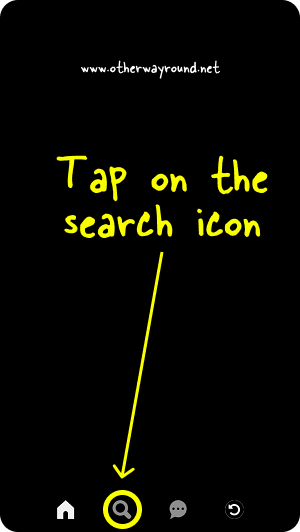
After you log in to your Pinterest account, you’ll see a menu bar at the bottom of the screen.
This menu bar has five options: home, search, add, message, and profile.
Simply tap on the “Search” icon that is second from the left.
3. Enter the person’s name
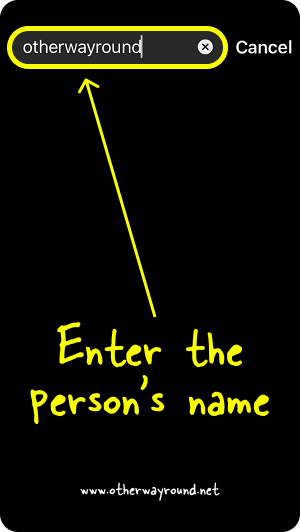
Now, all you have to do is type in the person’s name. You can also enter the person’s Pinterest username (@example).
It’s far easier to find someone on Pinterest by their username than it is by their name. It’s because many people have the same name, but each person has a unique Pinterest username.
You can also ask for the person’s Pinterest profile link so that you can directly visit that person’s Pinterest profile.
4. Choose the person from the drop-down list
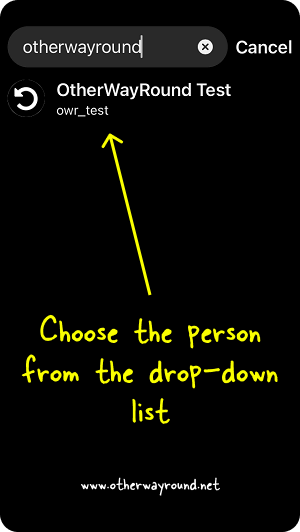
After you enter a name, Pinterest will show the result in the dropdown list.
To see the profile image more clearly, select a profile from the list. Now, simply tap the “Follow” button to begin following that person.
How To Find Someone On Pinterest (Web)
To find someone on Pinterest (Web), got to Pinterest.com and log in to your Pinterest account. Now, click on the search bar at the top of the page and enter the person’s name. Choose the profile from the drop-down list.
Here’s how to find someone on Pinterest (Web):
- Go to Pinterest.com and log in
- Click on the search bar
- Enter the person’s name
- Select a profile from the list
1. Go to Pinterest.com and log in
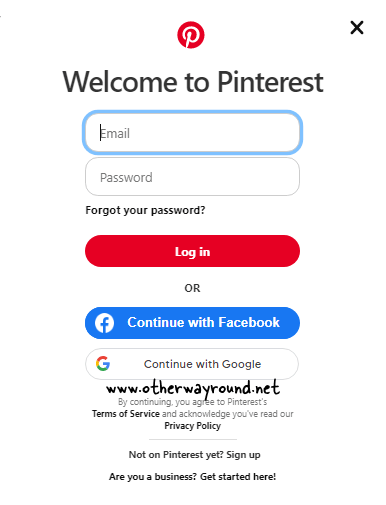
The first step is to visit Pinterest.com and log in to your Pinterest account. Enter your registered email and Pinterest password and click on the login button. You can also sign in via your Google account.
Skip this step if you are already logged in.
2. Click on the search bar

After you sign in to your Pinterest account, you’ll see your Pinterest feed.
Pinterest suggests pins based on your recently viewed pins and Pinterest search history. You can also reset your Pinterest feed.
Now, at the top of the page, you’ll see a search bar. You can search for people, pins, and boards. Click on the search bar and proceed to the next step.
3. Enter the person’s name
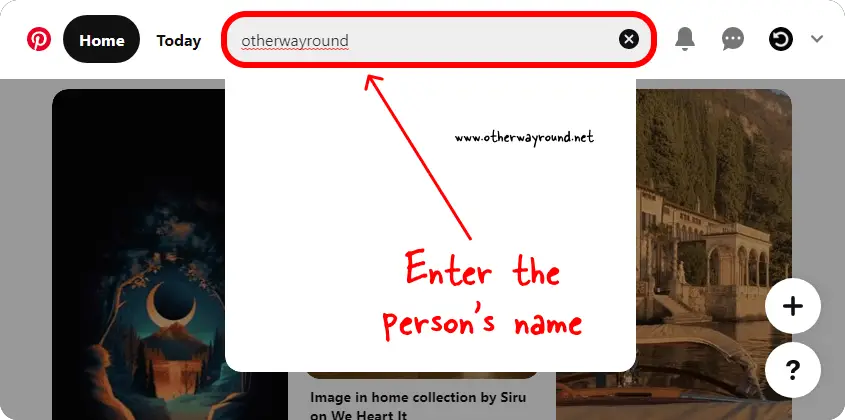
In this step, you’ll have to enter the person’s name. You can also search for a person by their username.
If you’re entering a person’s name, be sure to enter their full name to narrow the list of profiles.
4. Select a profile from the list
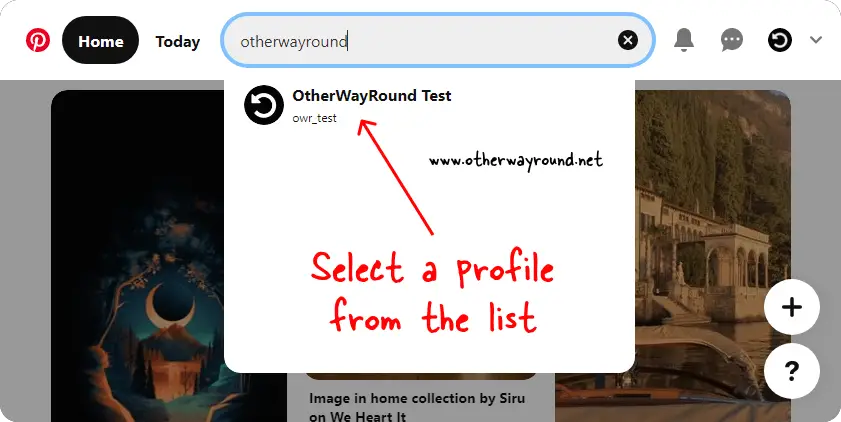
As soon as you begin typing the name, Pinterest will populate the drop-down box with search results.
Select a profile from the list by clicking on the profile image. Now, view the profile and click on the “Follow” button to follow the person.
if you think you chose the wrong person, simply go back and choose the correct profile from the list.
Conclusion
We hope you enjoyed our article on how to find someone on Pinterest. Pinterest is a popular social network that allows users to share their interests and discover other interests that are related to them.
One of the ways you can find people with similar interests is by using the search feature. With the help of our article, we hope that you can find your next potential friend!

