Do you want to view your Pinterest history?
Many people are aware that Pinterest is a social media platform for sharing visual ideas and images.
It is also possible to use it as a way to curate your own content or store special memories from years ago.
But did you know that you can also view your Pinterest history? With the site’s new history view, you can view your Pinterest history on the app or the web.
Continue reading this article to find out how!

Select Platform
How To View Pinterest History (Web)
To view Pinterest history, click the down arrow next to your profile icon in the top right corner. Select “Tune your home feed” next, followed by the “History” tab.
When you create a new account on Pinterest, your first 12 hours are designated as your “probation period.” During this time, there are certain restrictions on what may be done to your account. One of these restrictions is that you cannot view your own Pinterest history.
Here’s how to view Pinterest history:
1. Click the down arrow

The first step is to log in to your Pinterest account on your desktop browser.
Now click on the down arrow.
The down arrow is located on the top right, next to your profile icon.
2. Select “Tune your home feed”

After you click on the down arrow, you’ll see a dropdown menu with a list of options like Add account, Convert to business, Settings, Tune your home feed, Install the Windows app, Get help, See terms and privacy, and Log out.
From the list of options, select “Tune your home feed”.
Now proceed to the next step.
3. Choose the “History” tab
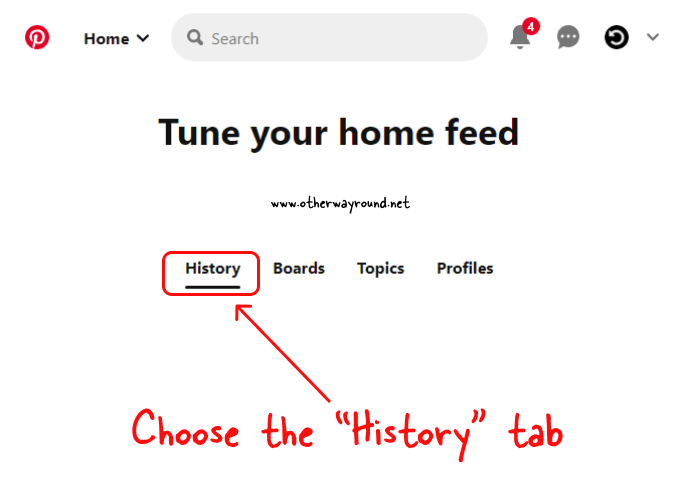
On this page, you’ll see four tabs: History, Boards, Topics, and Profiles.
By default, the “History” tab will be chosen. However, if it isn’t, you may view your Pinterest history by clicking on the “History” tab.
You’ll see a button labeled “Turn off.” You can click on that button to opt-out of Pinterest recommending pins based on that history.
Also read: How to Reset Your Pinterest Feed
How To View Pinterest History (Mobile App)
To view Pinterest history, tap on the profile icon located at the bottom right and then on the three dots located on the top right. Now, select “Settings” and then “Homefeed tuner” and finally choose the “History” tab.
Here’s how to view Pinterest history:
- Tap on the profile icon
- Tap on the three dots
- Select “Settings”
- Select “Homefeed tuner”
- Choose the “History” tab
1. Tap on the profile icon

The first step is to open the Pinterest app on your mobile phone. Now tap on the profile icon located in the bottom right corner.
The menu bar has some other options like home, search, plus, message, and your profile icon.
2. Tap on the three dots

After you tap o the profile icon, you’ll see three dots located in the top right corner.
Tap on the three dots to see the menu.
3. Select “Settings”

Now, you’ll see a menu with two options: Settings and Copy profile link.
Select “Settings” from the list and proceed to the next step.
4. Select “Homefeed tuner”

In settings, you’ll see options like Edit profile, Account settings, Permissions, Notifications, Privacy & data, Homefeed tuner, Add account, and log out.
Select “Homefeed tuner” from the list and proceed to the next step.
5. Choose the “History” tab
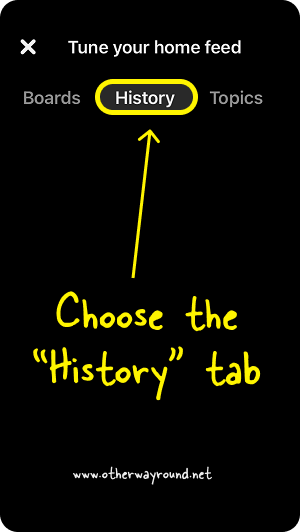
In the Homefeed tuner, you’ll see three tabs: Boards, History, and Topics.
The “Boards” tab is chosen by default. Tap on the “History” tab to see your Pinterest history on the mobile app.
Conclusion
Pinterest is an incredible source of inspiration. There’s everything from fashion and food to travel and photography. However, there can be a downside if you want to find the pins you saw earlier.
However, thanks to the “Pinterest History” function, you can go back and see the pins you’ve previously viewed on the site.
You can easily view your Pinterest History by following these easy steps:
Step 1: Click the down arrow
Step 2: Select “Tune your home feed”
Step 3: Choose the “History” tab


