Did you recently see the pop-up message “Your account has been disabled for violating our terms” when you opened the Instagram app?
Here’s the complete message: Your account has been disabled for violating our terms. Learn how you may be able to restore your account.
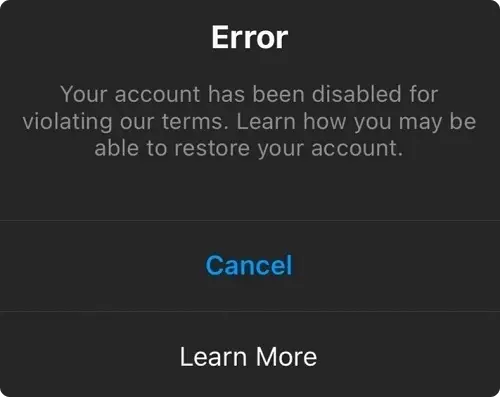
Did you just find out today that it’s been disabled?
Well, this article is for you!
This article will go over why Instagram disables an account and what you can do if your Instagram account has been disabled by Instagram.
Why Is My Instagram Account Disabled?

Short Answer: Instagram may have disabled your account for violating the Community Guidelines. This could be due to a post that is offensive, threatening, or harassing other users.
Instagram is a great way to share photos and videos with friends and family, but sometimes users run into trouble.
Instagram can disable an account for a variety of reasons, most of which are related to spam or inappropriate content.
Here are the most common reasons why Instagram accounts are disabled:
- Copyright infringement: Some images and videos contain copyrighted materials that cannot be used without permission.
- Inappropriate content: Some images and videos contain explicit material or insults that break the site’s terms of service.
- Spam: Posting large numbers of unsolicited messages can get you banned from Instagram. This includes sending unwanted messages to followers and using automated accounts to promote your posts.
- Inappropriate content: Bringing attention to negative or harmful activities can get you banned from Instagram. This includes things like promoting violence, drugs, or alcohol.
- Harassment: Instagram has a policy against harassment and bullying, which can lead to an account being disabled. This includes posts that threaten or harass other users, post photos or videos that are threatening or violent or use profanity excessively.
Can Someone See If You Search Them On Instagram?
How To Send Gift Message On Instagram
How To Add Location On Instagram Bio
How To See Previous Usernames On Instagram
Aside from these, there are other reasons to disable your Instagram account. For more information, please read Instagram’s Community Guidelines.
If you believe you followed all of the community guidelines and that your Instagram account was disabled for no reason, you can simply appeal the decision and have your account restored.
Continue reading to learn how!
How To Recover A Disabled Instagram Account?
If your Instagram account was disabled for no reason, there is still hope!
Note: If someone contacts you saying they can reactivate your account, ignore them because no one can. Only the official support team can assist you in restoring your account. In order to contact the support team, you must first fill out a form.
Here are a few steps to help you get your account back up and running as quickly as possible.
Step 2: Fill out the form and submit it
Step 1: Access the form
The first step is to access the appropriate form.
If you believe your account was disabled for no reason then you need to open this form: https://www.facebook.com/help/contact/606967319425038
If you believe you have violated some of the guidelines and would like to have your account restored, open this form: https://help.instagram.com/contact/437908793443074
Step 2: Fill out the form and submit it
When you open the form, you’ll be required to enter basic information, such as your full name, email address, mobile phone number, and Instagram username.
Then you get to explain exactly what happened. Make it as brief as possible.
Saying you’re sorry and promising not to break the rules again in the future won’t solve the problem. Remember that Instagram will only restore your account if it believes it was disabled by mistake.
After, filling out the form, click/tap the “Send” button to send the form.
Step 3: Check your email
Instagram will want to confirm that you own the account after you submit the form. So, in step 2, double-check that you entered the username and email address correctly.
Instagram will send you an email to confirm your account. The email will be sent to the address you provided in the form.
If you haven’t received an email within 24 hours, please resubmit the form.
Remember to check your spam folder.
This is what the email looks like:
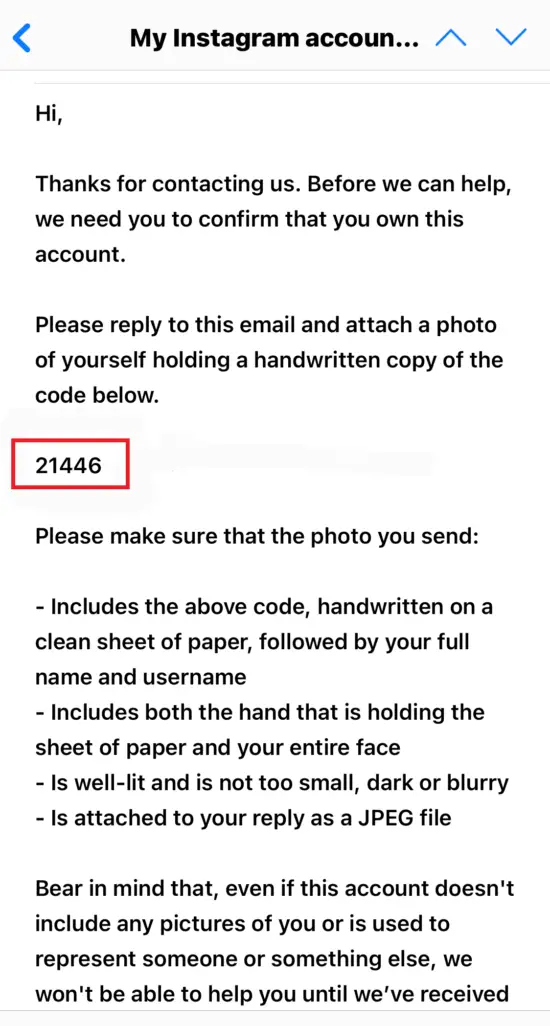
Step 4: Send the photo
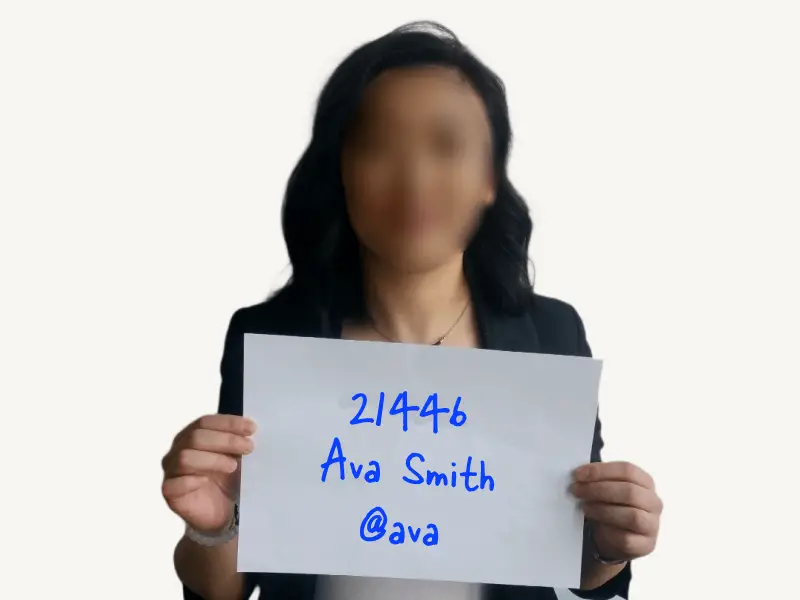
Note: Don’t blur your face as we did above. We blurred the face to protect the identity of the person holding the paper.
To verify your account, you’ll have to take a paper (an A4 size paper).
Now, write the code that you received in the email on the paper.
Below the code, write your full name.
Finally, write your Instagram username.
Make sure the above information is readable.
Hold the paper with both hands and ask someone to click your photo.
Verify your face is fully visible and that the text can be read in the photo.
Finally, reply to the email and attach the photo.
Wait for Instagram to review your account and confirm all the information after responding to the email.
Instagram’s response time is up to 5 business days. If you don’t hear back, fill out the form again.
You will receive an email from Instagram stating that your account has been restored if Instagram accidentally disabled your account.
Here’s what the email looks like:
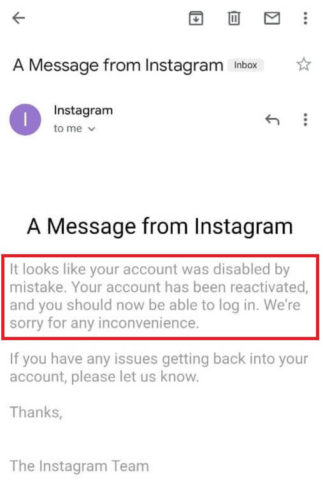
FAQs
Why Is My Instagram Account Disabled For 30 Days?
Instagram may disable the account due to a violation of the terms of service. After your account is disabled, you get 30 days to appeal after which your account will be permanently deleted.
Why Is My Instagram Business Account Disabled?
If your business account is disabled, it may mean that your account has been suspended or violated the terms of service. To find out more about your account status, contact Instagram support.
How Long Does Instagram Disable Your Account?
Instagram will disable your account for a period of 30 days. You can file an appeal if you believe your account was disabled by mistake. However, your account will be permanently deleted after 30 days.
Conclusion
if your Instagram account is disabled, you might not be able to access it. This might be because you’ve violated the Community Guidelines (for example, by sharing copyrighted images).
You can, however, fill out the My Instagram account has been deactivated form if you believe your account was deactivated for no reason.
Hopefully, by reading this article, you will have a better understanding of what might be causing your Instagram account to be disabled, and how to fix it.

