Do you want to know how to send gift message on Instagram?
With a gift message, you can hide your message in a gift box sticker.
When the recipient taps the gift sticker, the gift box opens, allowing the recipient to read the message.
This is a cool and unique Instagram feature.
However, many people don’t know how to send a gift message on Instagram.
In this article, you’ll learn how to send a gift message on Instagram in four easy steps.
How To Send Gift Message On Instagram?
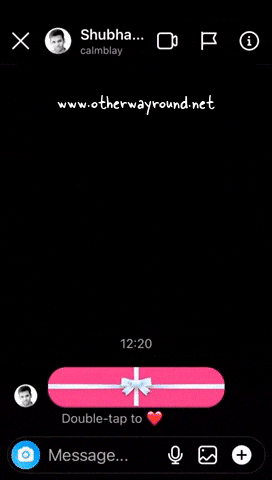
To send a gift message on Instagram, open a chat with the person you want to send the gift message to. Now, enter the message and then tap the “Search” icon to the left of the chat box. Finally, select the gift box.
Note: The “Gift Message” feature is only available for Personal Instagram accounts.
Here’s how to send gift message on Instagram:
1. Open the chat
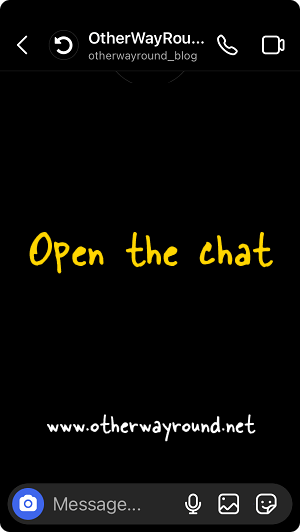
To begin with, open the Instagram app.
Now, in the upper right corner, tap the “Chat” icon.
Tap the “Search” box and type in the name of the person to whom you wish to send the gift message.
Open the chat by tapping on the profile.
2. Type the message
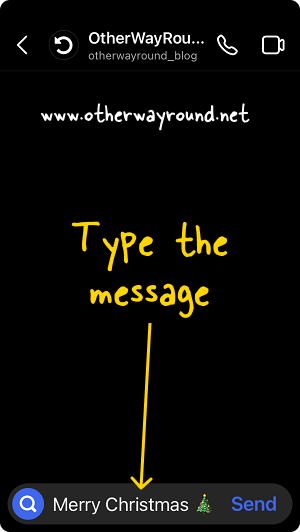
After you open the chat, you’ll notice the “Message” field below the chat.
Tap on the “Message” field and start typing your message.
For example, Merry Christmas!
3. Tap the “Search” icon
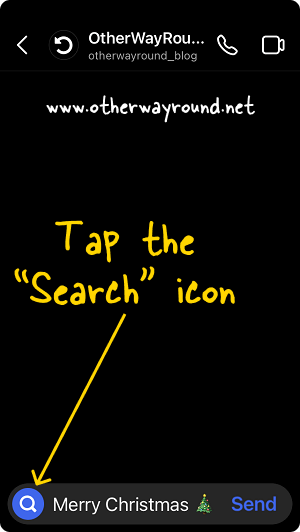
After you enter the message, you’ll notice a small magnifying glass icon on the left side of the message box.
Tap on this “Search” icon.
4. Select the gift box
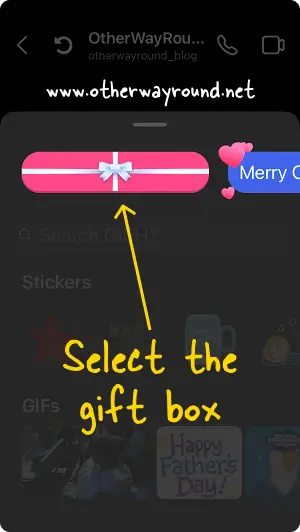
When you tap the “Search” icon, a menu with various stickers and GIFs appears.
Various gift boxes will appear above the “Search” box.
Choose a box from the available options.
Your gift message will be sent after you select the gift box.
Because the message is wrapped in a gift box, the recipient will not be able to see it.
The receiver must tap the gift box to read the message.
Why Can’t I Send Gift Message On Instagram?
You can’t send a gift message on Instagram because you have a Business or Creator account on Instagram. The “Gift Message” feature is only available for Personal Instagram accounts.
To switch to a Personal account:
- Open the Instagram app
- Tap the “Profile” icon
- Tap the “Menu” icon
- Select “Settings”
- Select “Account”
- Tap on “Switch account type”
- Select “Switch to Personal Account”
How To Send Reveal Gift Message On Instagram?
To send a reveal gift message on Instagram, open a chat with the person to whom you wish to send the reveal gift message. Enter your message in the chat box, then tap the “Search” icon on the left side of the chat box. Choose a gift box from the menu. Your “reveal gift” message will be sent automatically after you select the gift box.
Conclusion
A gift message can only be sent from a personal Instagram account. Follow these four simple steps to send a gift message on Instagram:
- Open the chat
- Type the message
- Tap the “Search” icon
- Select the gift box


