This article explains why the Pinterest widget is not working on iOS devices. We’ll also go through some easy fixes and what to avoid.
Let’s get started!
- Why Is The Pinterest Widget Not Working?
- How To Fix “Pinterest Widget Not Working”?
- Avoid doing this
Why Is The Pinterest Widget Not Working?

Did you receive an error message when attempting to edit the Pinterest widget on your iPhone or iPad?
When you add a Pinterest widget to your home screen, you can see ideas from your favorite boards, boards of people you follow, or interests you choose.
Must read: Best Etsy Group Boards on Pinterest to Instantly Boost Sales
When you long-press the widget to edit and select a user or board, a pop-up notice appears that says “No options were provided for this parameter”.
Here’s what the error looks like:
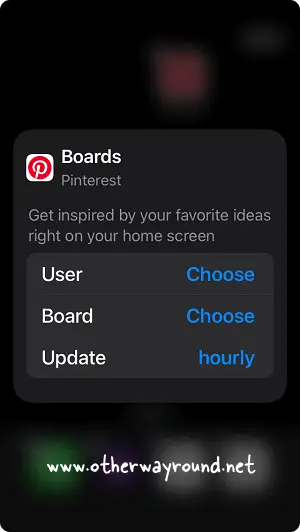
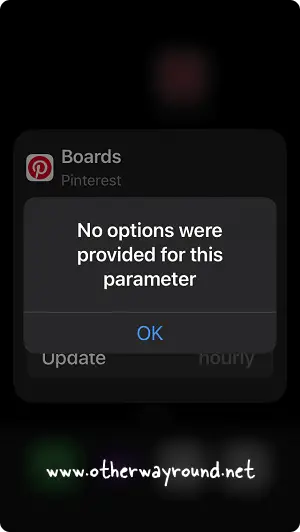
This is a common issue that many users have encountered since Pinterest released the 10.26 version of the app on August 1, 2022.
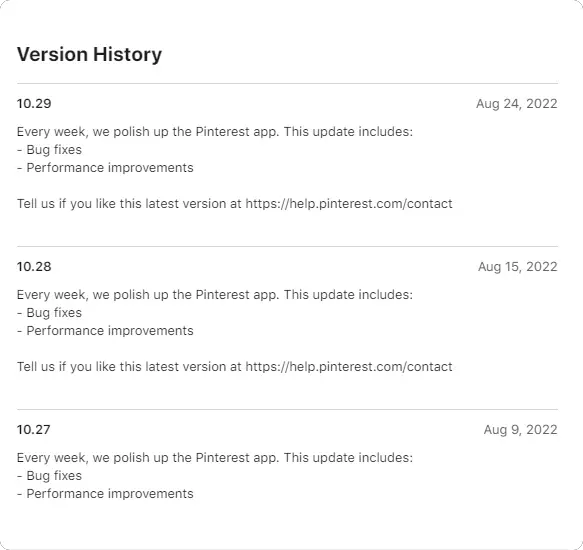
Pinterest has since rectified certain flaws, however, the widget error has yet to be resolved!
To find a solution, we contacted Pinterest’s support team, and this is what they had to say:
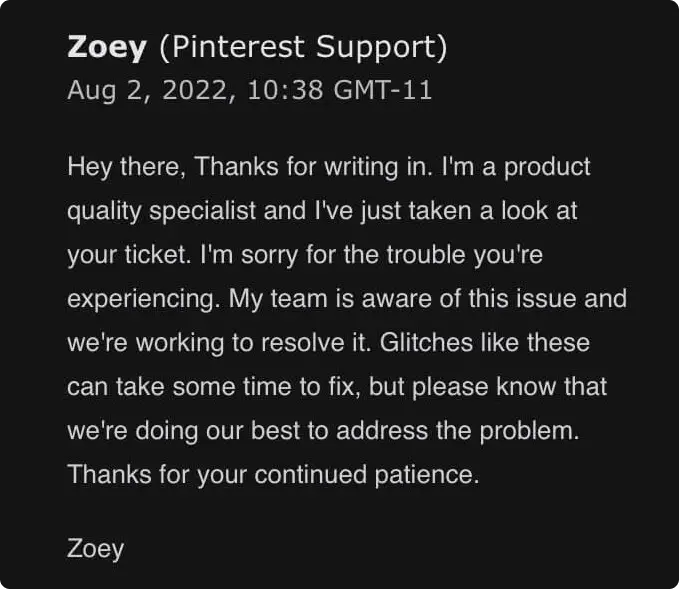
It turns out that this is a bug in the Pinterest app and has nothing to do with iOS, as all other app widgets on iOS devices (iPhone and iPad) work perfectly.
All you can do for the time being is wait!
However, you can attempt the following fixes, which have been successful for some users.
How To Fix “Pinterest Widget Not Working”?
Fix 1: Update the Pinterest App
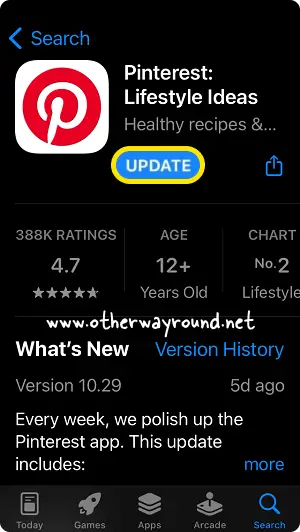
The first and most straightforward solution is to simply update the Pinterest app. As said previously, Pinterest is aware of the error and is working hard to fix it.
When Pinterest addresses the flaw, the latest bug-free version of the app will be available on the App Store.
Also read: How To View Pinterest History
As a result, ensure sure you have the most recent version of the app.
To update the Pinterest app, go to the home screen, tap the App Store icon, and then search for the Pinterest app. Choose the Pinterest app from the search results, then touch the “Update” button to install the most recent version.
Fix 2: Enable the “Background App Refresh” toggle switch

Background app refresh is an iOS feature that allows apps to get content from the internet even while you aren’t using them. Suspended apps can use Background App Refresh to look for updates and new content.
To enable the “Background App Refresh” future on your iOS device:
- Go to phone Settings
- Select “General”
- Select Background App Refresh
- Turn on the toggle switch for Pinterest
Fix 3: Restart your device
The next fix is to simply restart your iPhone or iPad and edit the Pinterest widget.
To restart your iPhone:
- Hold down the volume and side buttons until the power-off slider displays.
- After dragging the slider, wait 30 seconds for your device to switch off.
- Now, press and hold the side button (on the right side of your iPhone) until the Apple logo appears.
Fix 4: Contact the Pinterest support team
If the Pinterest widgets work on your friends’ devices, it’s possible that there are some issues with your account or device.
In this situation, it is best to contact Pinterest’s customer support team.
To contact the Pinterest support team:
- Go to this link: https://help.pinterest.com/en-gb/contact
- Select “Boards” under “Features and settings”
- Tap “Continue” at the bottom of the page
- Select “Something else” and tap “Continue”
- Enter your full name, Pinterest username, email, and tap “Continue”
- Explain the problem
- Submit the form
Fix 5: Wait it out!
The last solution is to simply wait it out!
If none of the above fixes work for you, all you can do is wait…
Because the issue is on Pinterest’s end, no matter how hard you try, you will be unable to resolve it.
Pinterest, on the other hand, works hard to maintain its app bug-free and frequently releases new versions of the app.
So you’ll have to wait for Pinterest to address the issue and release the latest version of the app.
Avoid doing this
Avoid doing the following to fix the errors:
- Don’t delete the widgets because you won’t be able to get your stuff back.
- Do not uninstall and reinstall the Pinterest app.
Many people attempted to remove and reinstall the app, but it never worked. Some even attempted to delete the existing widgets, leaving them with an empty home screen.
Conclusion
To fix the Pinterest widget not working error, update the app to the most recent version and turn on the “Background App Refresh” toggle button. This will solve your issue, and your Pinterest widgets will function normally.
Alternatively, you can wait for Pinterest to fix the bug and release an update.


