In this guide, you’ll learn what “Local Rate Limited” means on Pinterest and how to fix it.
Let’s get started!
Why does my Pinterest say “local_rate_limited”?

When you see the message “local rate limited” on Pinterest, it means your account has been temporarily blocked.
Pinterest does this to keep its platform free of spam.
Pinterest has technology that can detect spammers based on their Pinterest activity.
However, technology is not always correct, and it may occasionally block the incorrect account.
Pinterest, on the other hand, is continually updating its technology to tackle spam on its platform.
Many people were experiencing this issue, and many of them tweeted about it in the hopes of finding a solution. Here are a few screenshots of the tweets:
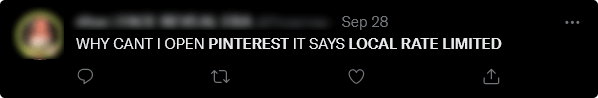
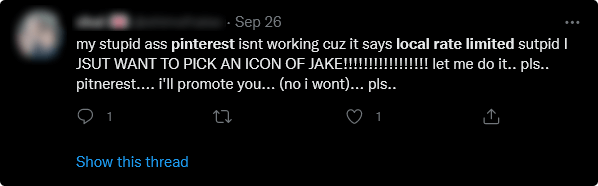
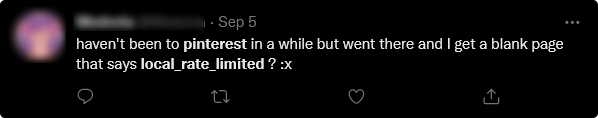
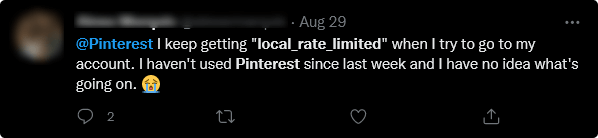
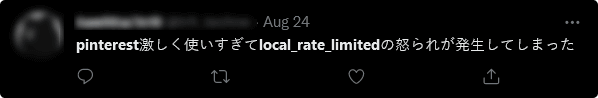
So why did Pinterest block me?
You’ll see the “local_rate_limited” message when you do one of the following:
- Constantly logging in and out of Pinterest.
- Comment on random Pins in a short period of time.
- Make the same comment on all of the pins.
- Follow a large number of Pinterest users in a short period of time.
- Quickly add or save a large number of Pins from the same website.
These are just a few of the reasons; Pinterest may also temporarily block you for other reasons!
If you think you have done any of the above on Pinterest, your account will be temporarily blocked.
However, if you believe your account was blocked for no reason, you can try the following fixes.
How to fix “Local Rate Limited” on Pinterest?
Unfortunately, there is nothing you can do to fix “Local Rate Limited” on Pinterest.
However, because this is a temporary block, you should be able to access your account within 24 hours.
If your account is still blocked after 24 hours, you can contact the Pinterest support team.
Also read:
How To Change Pronouns On Pinterest?
How To Save GIF From Pinterest?
How To Exclude Pinterest From Google Search
Best Etsy Group Boards on Pinterest to Instantly Boost Sales
How To Shop On Pinterest
Here’s how to fix “Local Rate Limited” on Pinterest:
Fix 1: Wait it out

According to Pinterest, the majority of the restrictions on their platform are automatically lifted within 24 hours.
So, if you get the “Local Rate Limited” message when you log in, wait a few minutes and then try again.
After 24 hours, the limit is removed.
Do not attempt to log in many times, as this will simply worsen the matter.
I recommend logging in initially to verify whether you still receive the message, and then logging in every 6–12 hours after that.
If the message persists after 24 hours, try the following fix.
Fix 2: Contact Pinterest Support
The next fix is to contact the Pinteres Support team.
You can easily contact the support team by filling out a simple online form.
Visit this link: https://help.pinterest.com/en/contact?current_page=about_you_page&account_access=login_issue
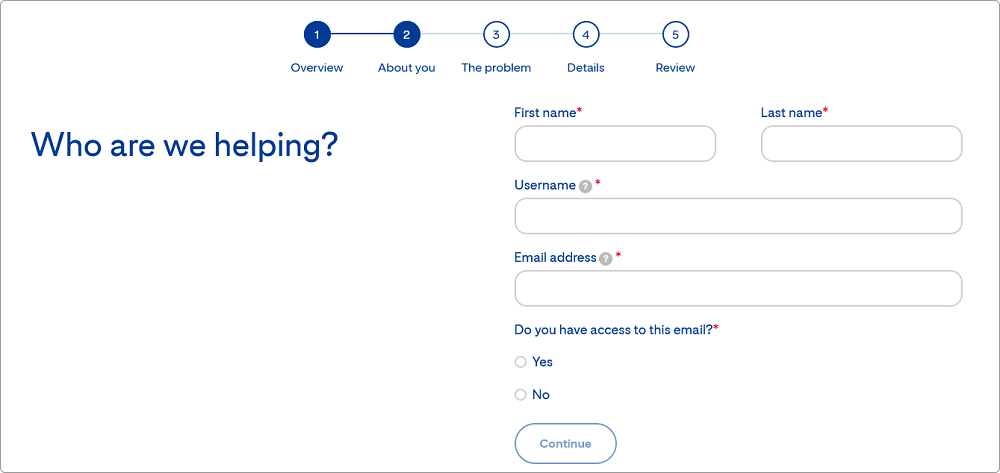
Alternatively, go to https://help.pinterest.com/en and go all the way down. Finally, in the “Still need help?” box, click the “Contact us” button.
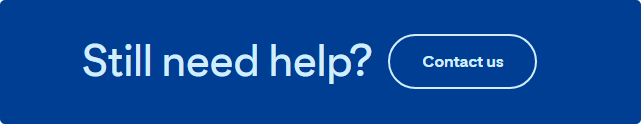
Enter your name, email address, and username now. Then describe the issue and provide a screenshot of the error message in the form. Finally, submit the form.
The Pinterest customer service staff will contact you within 24 hours. It may take longer to respond, but in the meantime, you may verify whether the limit has been lifted by logging into your account.
The support staff will contact you by email. If you don’t see the email in your inbox, check your spam folder
Conclusion
Pinterest may block your account if they detect unusual behavior from a user, such as repeatedly commenting on posts or following too many people in a short period of time.
Your account is temporarily blocked, and the limit is generally removed after 24 hours. If you continue to see the “local rate limited” message, please contact Pinterest Support.



