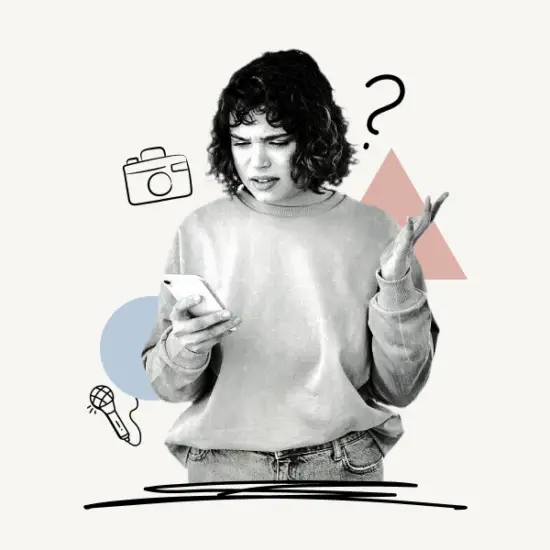In this article, you’ll learn how to see who someone recently followed on Instagram. The process is relatively easy and takes just 10 seconds.
Let’s get started!
How to See Who Someone Recently Followed on Instagram?

Previously, you could see who someone recently followed on Instagram directly from the Instagram app. However, Instagram shuffled the profiles on the list after the latest update.
With this update, you could see the list of people the user follows on Instagram, but not in chronological order.
So is there a way to see who someone recently followed on Instagram?
Yes! You can use a free tool called IGExport that’ll do the trick!
Read on to learn how to use the tool.
Here’s how to see who someone recently followed on Instagram:
- Step 1: Install the IGExport Chrome extension
- Step 2: Pin the extension to the toolbar
- Step 3: Click on the extension and enter the username
- Step 4: Select the “Following” option
- Step 5: Press the “Export Following” button
- Step 6: Download the list
Also read:
How to Unread Messages on Instagram?
How To Appear Offline On Instagram?
Can Someone See If You Search Them On Instagram?
How To Send Gift Message On Instagram
How To Save Pictures From Instagram Direct Message
Step 1: Install the IGExport Chrome extension
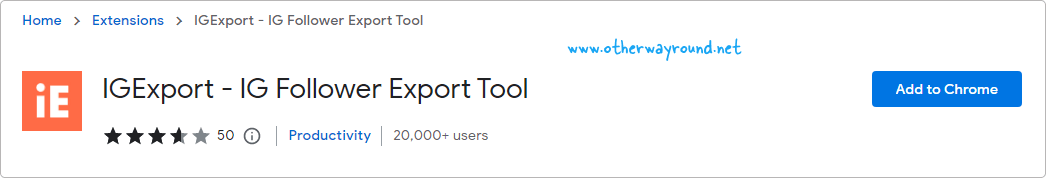
The first step is to launch the Chrome browser and install the IGExport extension.
Extension Link: https://chrome.google.com/webstore/detail/igexport-ig-follower-expo/ehbjlcniiagahknoclpikfjgnnggkoac
Install the extension by clicking the link above on your Chrome browser.
Alternatively, go to Google.com and search for the IGExport extension, click the first link in the search results, and click the Add to Chrome button to install the extension.
Step 2: Pin the extension to the toolbar
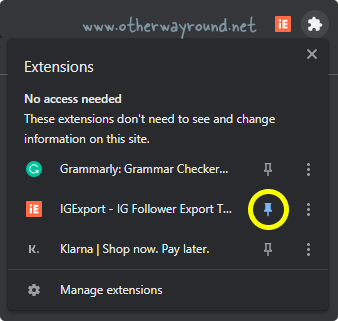
The next step is pining the IGExport extension on the browser’s toolbar. This step is entirely optional and can be skipped.
However, if you pin the extension, it is simple to click. Otherwise, you’ll have to access it by clicking on the Extensions icon on the toolbar and then on the IGExport extension.
If you want to look at many Instagram accounts, clicking on the Extension icon and then on the IGExport extension may be inconvenient.
As a result, just pinning the extension to your browser’s toolbar is recommended.
Step 3: Click on the extension and enter the username
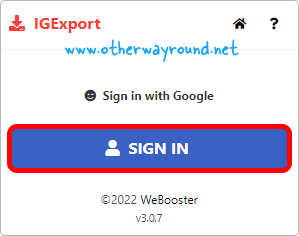
Simply click the IGExport extension icon in the toolbar and sign in with your Google account.
This is a necessary step; else, you will be unable to use the tool.
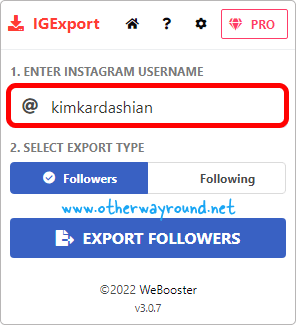
After logging in, you’ll see the ENTER INSTAGRAM USERNAME field at the top. Enter the username of the person whose most recent following list you’re interested in.
Make sure you enter the username and not the person’s full name.
You can also log in to your Instagram account via a browser, go to the person’s profile, copy the username, and paste it into the ENTER INSTAGRAM USERNAME form.
Step 4: Select the “Following” option
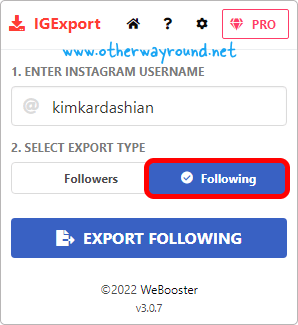
After entering the username, you must choose the export type.
You can view and export the most recent followers and the most recent following list.
We’ll choose “Following” under the SELECT EXPORT TYPE box since we need to know who someone recently followed on Instagram.
Step 5: Press the “Export Following” button
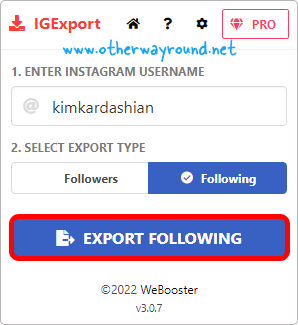
Finally, click the EXPORT FOLLOWING button to begin extracting the profiles.
The free version of IGExport allows you to extract the 500 most recent profiles the user has followed. You may, however, upgrade to access all of the profiles.
Step 6: Download the list
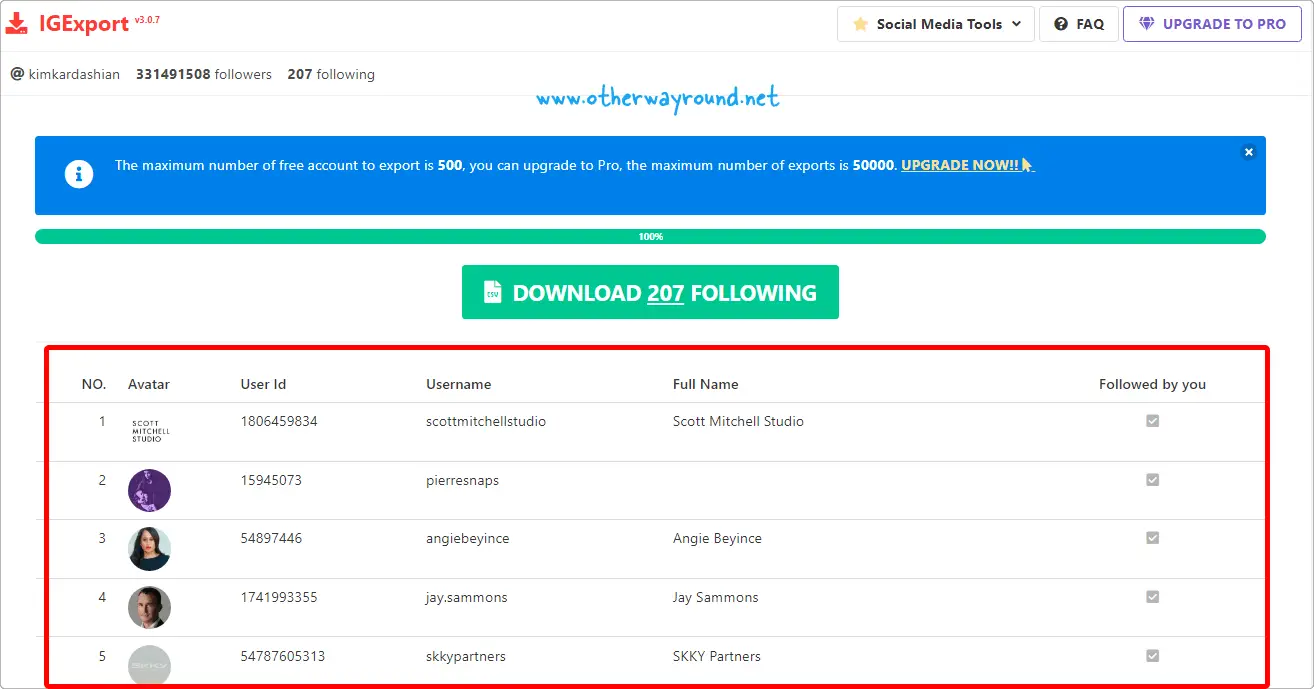
The tool extracts the list in around 5 seconds. The list is also available for download.
In this section, you’ll find a list of profiles the user has recently followed in chronological order. The most recent profile that the user has followed is at the top.
This is a fantastic method to discover who your favorite celebrity has recently followed on Instagram.
FAQs
Can You See Who Someone Recently Followed on Instagram?
Yes, you can use IGExport to see who someone recently followed on Instagram.
How to See Who Someone Just Followed on Instagram?
To see who someone just followed on Instagram, install the IGExport browser extension, enter the username and finally, click on the “Export Following” button.
Who Follows Who Instagram?
There are two ways to see who follows who on Instagram:
- Navigate to the user’s Instagram profile and touch on the text “Following” to get a list of the profiles the user is following. The list of profiles the user follows is shown; however, it is not in chronological order.
- Track who follows who on Instagram with the IGExport browser extension. This tool displays a list of profiles that a user has recently followed.
Conclusion
Instagram officially doesn’t allow users to see who someone recently followed on Instagram. Fortunately, you can use a free tool called IGExport to do so.
Follow these easy steps to see who someone recently followed on Instagram:
- Step 1: Install the IGExport Chrome extension
- Step 2: Pin the extension to the toolbar
- Step 3: Click on the extension and enter the username
- Step 4: Select the “Following” option
- Step 5: Press the “Export Following” button
- Step 6: Download the list