Do you want to switch to a personal account on TikTok?
The biggest benefit of having a personal TikTok account is that you can use any music you want in your videos.
If you have a business account, on the other hand, you can include links in your bio.
For example, you can include a link to your Discord server in your TikTok bio.
Each account type has its own set of benefits, and it’s up to you to decide which features you want and which you can live without.
In this article, you’ll learn how to switch to a personal account on TikTok.
How to Switch to a Personal Account on TikTok

To switch to a personal TikTok account, visit your TikTok profile and tap on the three dots in the upper right-hand corner. Then, from the list, select “Manage account” and finally, tap on “Switch to Personal Account”.
Before switching from a business to a personal account, it’s worth noting that you won’t be able to include a link in your TikTok bio.
Additionally, you will be unable to access TikTok analytics.
If you’re not interested in including a link in your TikTok bio and you’re not using analytics, switching to a personal account is the best option.
However, if you believe you will require those features, you should avoid the switch.
Here’s how to switch to a personal account on TikTok:
1. Tap on the three dots
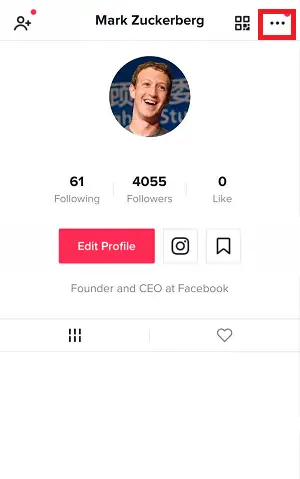
The first step is to open the TikTok app and log in to your account.
Now, tap on the “Me” icon on the bottom right to open your profile.
After you open your TikTok profile, tap on the three dots located on the top right of the screen (See the screenshot).
This will open your profile settings. You can also edit your privacy settings here.
2. Select “Manage account”
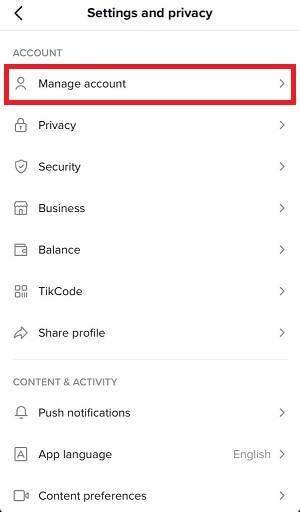
After you open the profile settings by tapping on the three dots, you’ll see a list of available settings.
From the list, tap on “Manage account”.
You’ll be able to modify your phone number, email, and password.
Also read: How to Change Your Birthday on TikTok
3. Tap on “Switch to Personal Account”
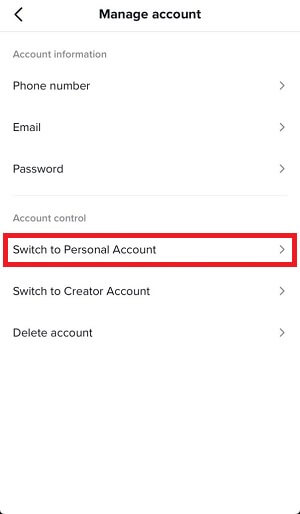
Under the “Account control” settings, you’ll see three options.
“Switch to Personal Account”, “Switch to Creator Account” and Delete account.
From this list, tap on the “Switch to Personal Account” option to switch your business account to a personal account.
After you tap “Switch to Personal Account,” a pop-up window will notify you that you will lose access to Analytics.
Finally, tap “Switch back” to switch to a personal account.
How do I change my TikTok account type?
To switch your TikTok account type, tap on the “Me” button in the bottom right corner, then on the three dots, and then on “Manage account.” Finally, under “Account control,” choose the desired account type.
Can you switch back to a personal account on TikTok?
Yes, you can switch to a personal TikTok account. However, you will lose access to TikTok analytics and the option to include a link in your bio.
What happens when you switch to pro account on TikTok?
You’ll have access to a variety of analytics that makes it much easier to track the performance of your videos on the app in comparison to the usual stats that are included in a personal account.
What happens if I switch back to a personal account from a business account on TikTok?
By switching from a business account to a personal account, you’ll lose access to a variety of metrics that make it easier to track the performance of your videos on TikTok. You’ll also won’t have the option to add a custom URL in your bio.

