What to Know
- Copy the Discord link > Switch to Pro Account on TikTok > Select “Add your website” > Paste the Discord link.
- To include a link in your TikTok bio, you must upgrade to a Pro account.
- TikTok Pro is available to all TikTok users for free.
This article explains how to link Discord to TikTok, how to switch to a TikTok Pro account so you can dd the link, and why it’s useful.

How to Link Your Discord to TikTok
To link your Discord account to your TikTok account, simply copy your Discord link, then switch to the Pro account on TikTok and select the “Add your website” option, where you can paste your Discord link.
You can always switch back to your normal TikTok account. You will not lose anything except analytic data by going back and forth.
1. Copy your Discord link
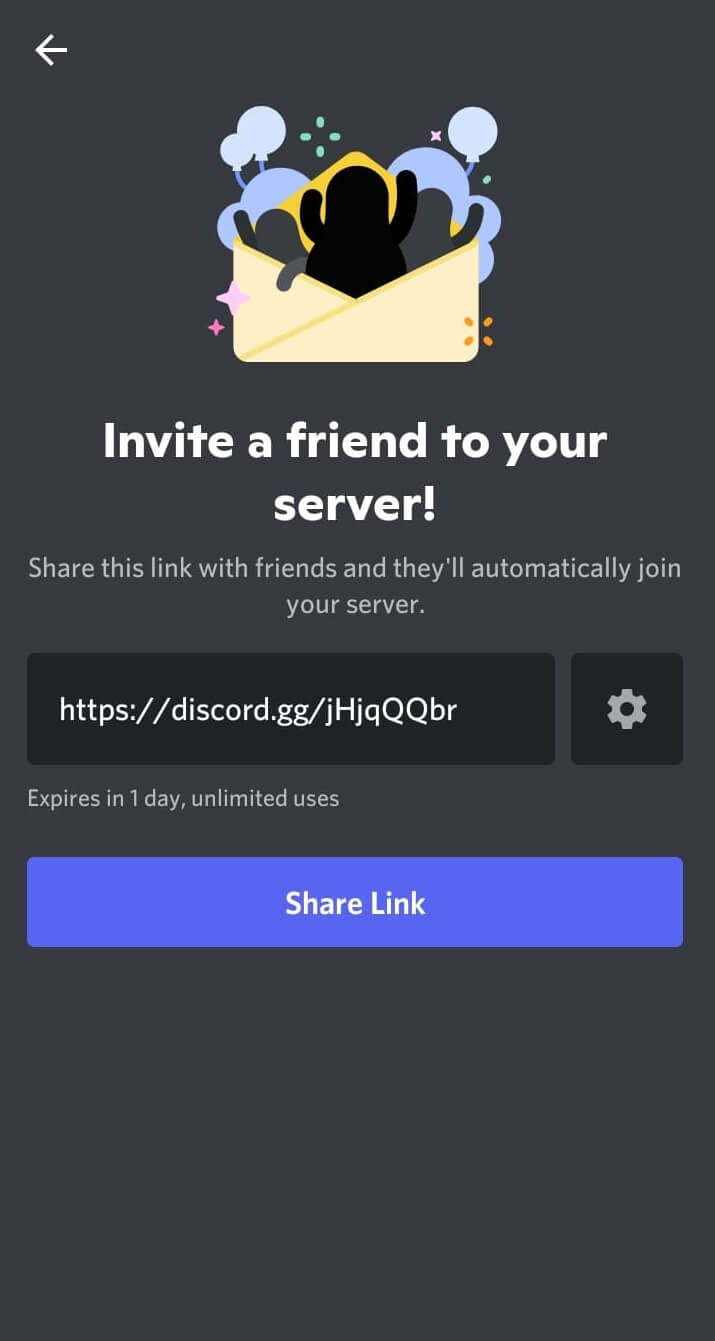
Open Discord > Select server > Click on the server > Select invite people > Copy link
To begin, launch the Discord application on your phone or computer.
Now, pick the server that you want.
To view the drop-down menu for a particular server, click on its name.
Select “Invite Friends” from the drop-down menu.
Copy the link
Note: Check the “Set this link to never expire” box to never have the link expire.
2. Switch to Pro account on TikTok
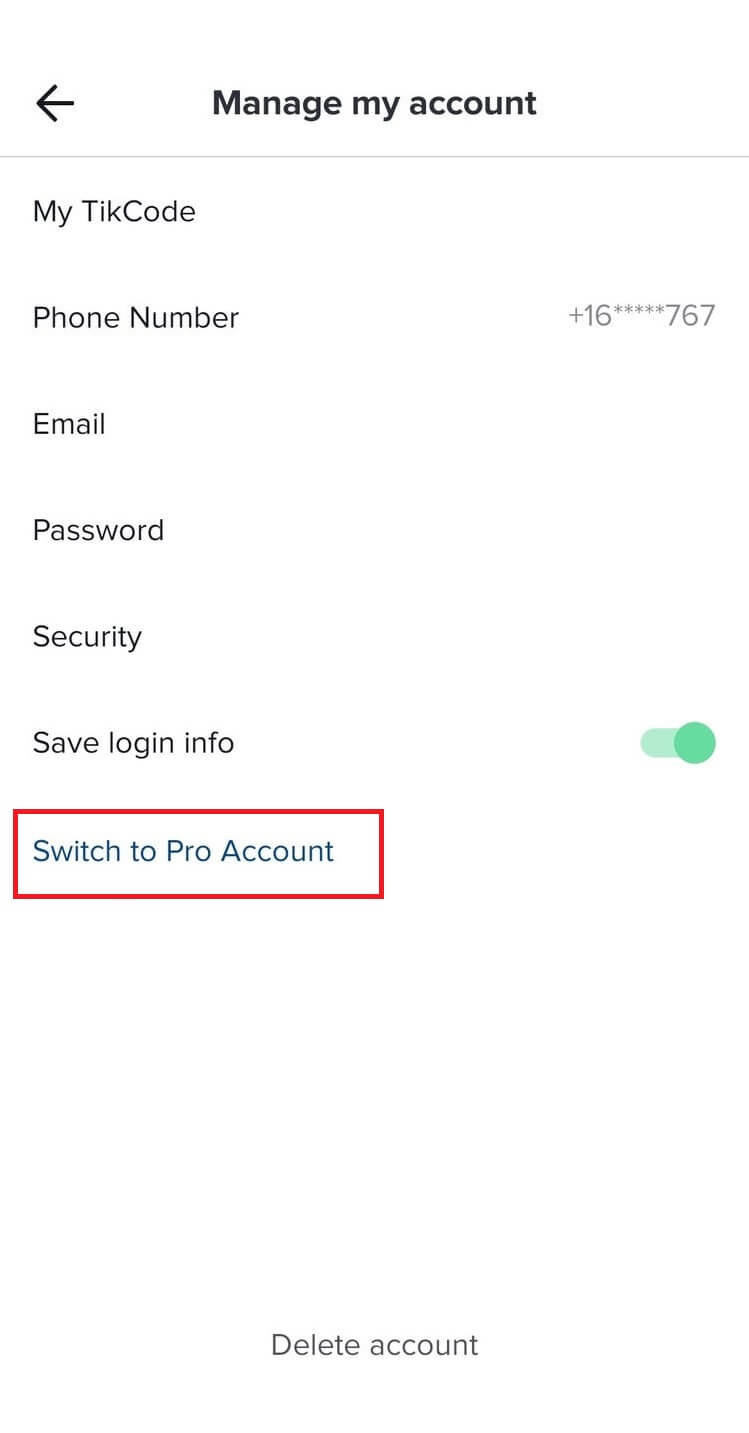
Now that you’ve created your Discord link, it’s time to upgrade your account to a TikTik Pro account.
TikTok Pro account is free for everyone.
Navigate to your profile in the TikTok app and touch on the triple-dots symbol in the top-right corner of your screen.
This will bring up the “Privacy and Settings” page; click “Manage Account”
Once on the “Manage Account” tab, you’ll notice an option to upgrade to a Pro account.
To switch to a pro account, tap “Switch to Pro Account” then select “Business”.
Now select any suitable Category.
Also read: How to Join a Discord Server Without an Invite
3. Paste the copied Discord link
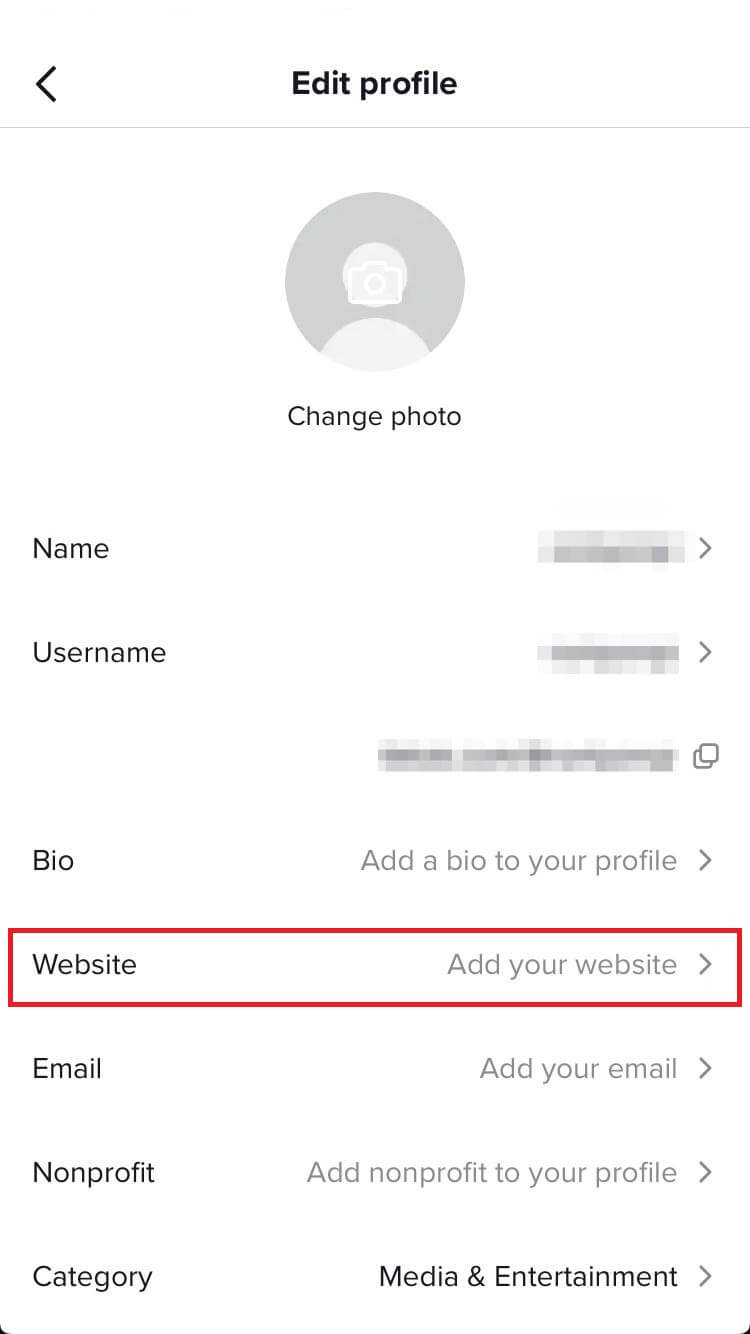
Edit your TikTok profile and select the “Add your website” option
It’s now fairly straightforward to connect your Discord server to TikTok.
Select “Edit profile” from your TikTok profile.
Select the “Website” option.
Again, make sure you have a Pro account otherwise you won’t see this option.
After pasting the Discord link, a pop-up notice will appear that reads, “TikTok pasted from Discord.”
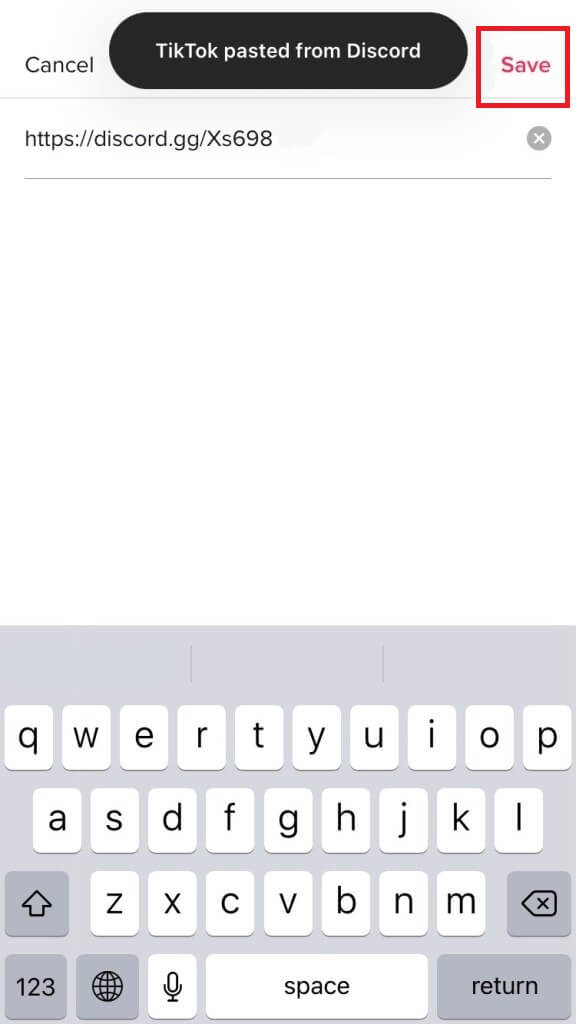
This notification indicates that you’ve pasted a link from Discord successfully.
The final step is to save the changes to do so click “Save”.
Your Discord link should now appear beneath your TikTok bio.


