If you’ve recently been tagged on TikTok and are looking for a way to untag yourself from the video, then you’re in the right place! In this article, we will show you 5 simple steps to untag yourself from a video so that your name and profile won’t be associated with it.
Someone Tagged Me on TikTok: Untag in 5 Easy Steps

If someone has tagged you on TikTok and if you want to remove that tag, then open the app and tap the “Inbox” from the bottom menu. Now, tap on the “All activity” toggle and select “Mentions and tags”. Locate the tag you wish to delete and tap on it to open it. Tap the tiny “Profile” icon below the video. Finally, find your profile from the list and tap on “Remove tag”.
Also read: How To Stop Getting Tagged On TikTok
Here’s how to untag on TikTok:
- Tap the “Inbox” icon
- Tap “All activity” and select “Mentions and tags”
- Open the video you’re tagged in
- Tap the tiny “Profile” icon below the video
- Find your profile and tap on “Remove tag”
1. Tap the “Inbox” icon
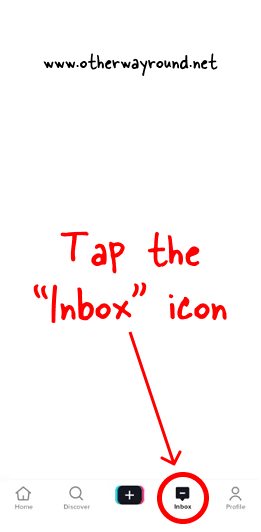
The first step is to open the TikTok app and log in to your account.
After logging in, you’ll see a menu at the bottom of the screen.
On the bottom menu, you’ll see options such as Home, Search, Add, Inbox, and Profile.
Select “Inbox” from the bottom menu and proceed to the next step.
2. Tap “All activity” and select “Mentions and tags”
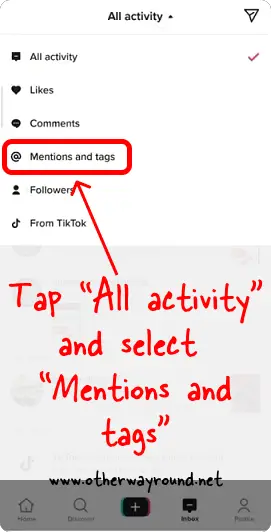
All of your TikTok notifications will be displayed in your TikTok Inbox.
When someone likes your video, you’ll receive a notification in your inbox.
Similarly, if someone comments on your videos, mentions or tags you in a video, or follows you on TikTok, you’ll receive a notification in your inbox.
If TikTok has launched new features or changed its privacy policies, those notifications will also appear in your TikTok inbox.
However, if you have a lot of notifications, it can be hard to locate the tag you want to delete.
The good news is that you can use the filter to narrow your inbox notifications to “Mentions and tags”.
To do so, tap the “All activity” toggle at the top and then select “Mentions and tags” from the list.
3. Open the video you’re tagged in
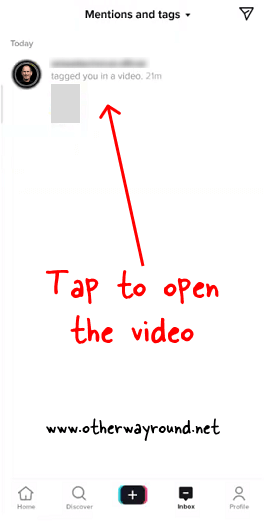
When you’ve located the tag you wish to remove, tap the notification to view the video.
You’ll be brought to the video page after tapping the notification.
4. Tap the tiny “Profile” icon below the video
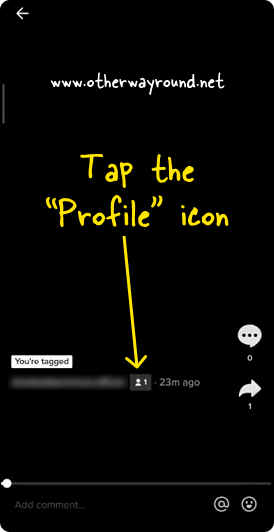
When you open the video, you’ll see a small “Profile” icon below it.
It should be located to the right of the person’s username.
You’ll notice a number (for example, 1) next to the “Profile” symbol that indicates how many people have been tagged for this video.
Tap the small “Profile” icon to see a list of profiles that are tagged with the video.
5. Find your profile and tap on “Remove tag”
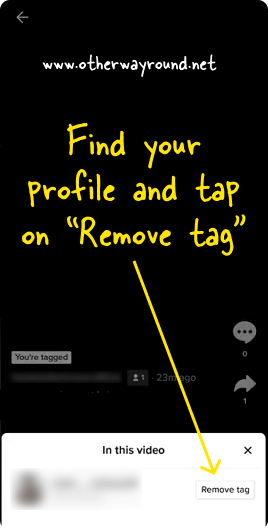
After you tap the “Profile” icon, you’ll see the “In this video” window, which displays a list of people who have been tagged for this video.
Find your profile in the list and tap “Remove tag” to remove the tag.
How To Know If Someone Tagged You On TikTok?
When someone tags you on TikTok, you’ll get a notification. To view the notification, open the app and sign in to your account. Now, from the bottom menu, select the “Inbox” icon. Tap the “All activity” toggle at the top and then pick “Mentions and tags.”
Conclusion
Being tagged in a video on TikTok can be annoying, especially if a stranger tags you to an inappropriate video. Luckily, there is a way to untag yourself from videos on TikTok. All you have to do is follow these five easy steps and you’ll be untagged in no time:
Step 1: Tap the “Inbox” icon
Step 2: Tap “All activity” and select “Mentions and tags”
Step 3: Open the video you’re tagged in
Step 4: Tap the tiny “Profile” icon below the video
Step 5: Find your profile and tap on “Remove tag”

