This article explains how to stop getting tagged on TikTok. The following instructions apply to the TikTok app on iOS and Android smartphones and tablets.
- How To Stop Getting Tagged On TikTok?
- How To Turn Off Tags On TikTok?
- How To Get Rid Of Tags On TikTok?
How To Stop Getting Tagged On TikTok?

To stop getting tagged on TikTok, open the app and navigate to your TikTok profile. Tap the “Menu” icon and select “Privacy”. Scroll down to the “Safety” section and select “Mentions and tags”. Finally, select “No one” under the “Who can tag you” section.
Also read: How to Hide Videos on TikTok
Here’s how to stop getting tagged on TikTok:
- Navigate to your TikTok profile
- Tap the “Menu” icon
- Select “Privacy”
- Select “Mentions and tags”
- Select “No one” under the “Who can tag you” section
1. Navigate to your TikTok profile
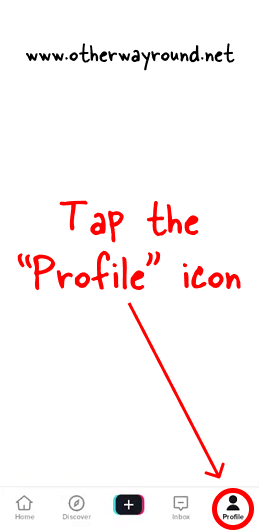
The first step is to open the TikTok app on your phone or tablet and log in to your account.
After you log in, you’ll notice a menu bar at the bottom of the page.
You’ll see options like Home, Discover, “+” button, Inbox, and the Profile icon on this menu.
Tap the “Profile” icon from the menu to view your TikTok profile.
2. Tap the “Menu” icon
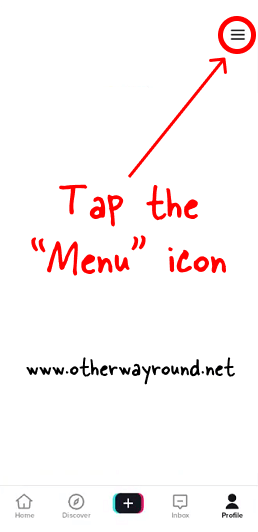
After you select the “Profile” option from the menu, you’ll see your TikTok profile.
Now, in the top right corner of the screen, you’ll see the “Menu” icon.
Tap the “Menu” icon to view the profile options.
3. Select “Privacy”
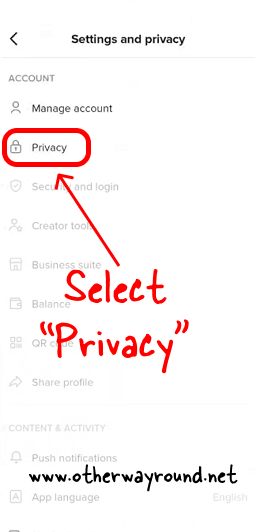
After you select the “Menu” icon, you’ll see the “Account” section in the menu.
In the “Account” section, you’ll see options like Manage account, Privacy, Security and login, Creator tools, Business suite, Balance, QR code, and Share profile.
Select “Privacy” from the list of options and proceed to the next step.
4. Select “Mentions and tags”
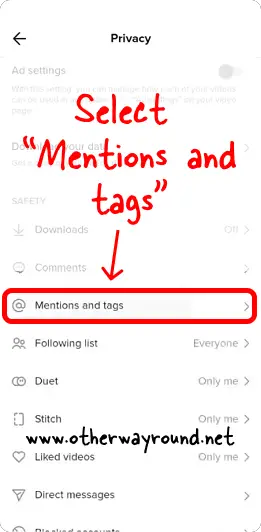
You’ll see all of TikTok’s “Privacy” settings after selecting the “Privacy” option from the menu.
There are several sections in the Privacy settings.
In the Privacy settings, scroll down to the “Safety” section.
Select “Mentions and tags” from the “Safety” section of the Privacy settings.
5. Select “No one” under the “Who can tag you” section
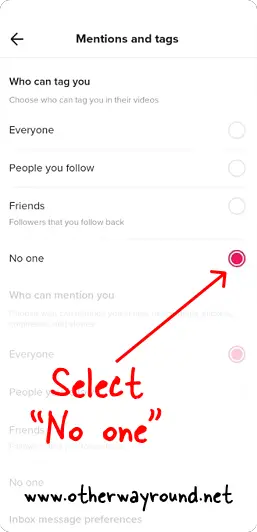
In the “Mentions and tags” settings, you’ll notice the “Who can tag you” section.
Under the “Who can tag you” section, you’ll see options like Everyone, People you follow, Friends, and No one.
The “Everyone” option is selected by default.
Each option is explained below:
Everyone: Everyone on TikTok can tag you.
People you follow: Only the people you follow on TikTok will be able to tag you.
Friends: Only your friends (people that you follow and they follow you back) can tag you.
No one: Disables tagging on TikTok.
Choose an option from the list. If you want to get rid of tags on TikTok, then select the “No one” option.
How To Turn Off Tags On TikTok?
To turn off tags on TikTok, follow these easy steps:
Step 1: Navigate to your TikTok profile
Step 2: Tap the “Menu” icon
Step 3: Select “Privacy”
Step 4: Select “Mentions and tags”
Step 5: Select “No one” under the “Who can tag you” section
How To Get Rid Of Tags On TikTok?
To get rid of tags on TikTok, open the TikTok app and log in to your account. Now, select the “Profile” icon from the bottom menu. Tap the “Menu” icon located in the top right of the screen. Select “Privacy” from the list of options. Scroll down to the “Safety” section and select “Mentions and tags”. Finally, select “No one” under the “Who can tag you” section.
Conclusion
It can be really annoying when an anonymous person or a bot tags you in a TikTok video. Fortunately, you can stop getting tagged or deactivate tagging entirely on TikTok by following these simple steps:
Step 1: Navigate to your TikTok profile
Step 2: Tap the “Menu” icon
Step 3: Select “Privacy”
Step 4: Select “Mentions and tags”
Step 5: Select “No one” under the “Who can tag you” section

