Have you ever wanted to put your Pinterest profile link or a link to a specific pin on your Instagram bio?
That is certainly possible! Instagram allows users to include a link in their bio.
By including a link to your Pinterest profile in your Instagram bio, you can significantly increase your Pinterest following.
This article will show you how to put a Pinterest link in your Instagram bio in seven easy steps.
How To Put Pinterest Link On Instagram Bio
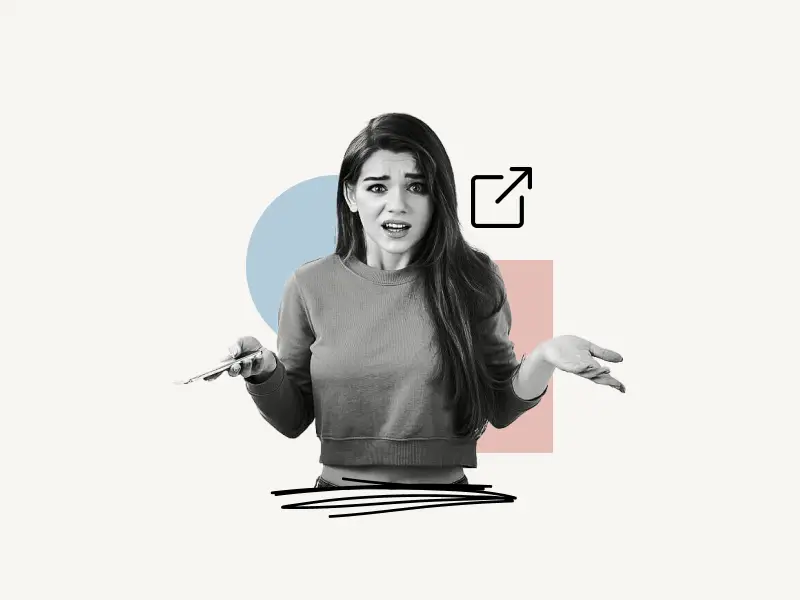
To put the Pinterest link on your Instagram bio, launch the Pinterest app and tap on the profile icon located in the bottom right corner.
Now, tap on the three dots located in the top right corner and select “Copy profile link”.
Open the Instagram app and tap on the profile icon located at the bottom right.
Tap on the “Edit Profile” button and paste the copied Pinterest link in the “Website” field.
Finally, tap on “Done” to save the changes.
Here’s how to put the Pinterest link on your Instagram bio:
- Launch the Pinterest app and tap on the profile icon
- Tap on the three dots
- Select “Copy profile link”
- Open the Instagram app and tap on the profile icon
- Tap on the “Edit Profile” button
- Paste the Pinterest link in the “Website” field
- Tap on “Done” to save the changes
1. Launch the Pinterest app and tap on the profile icon
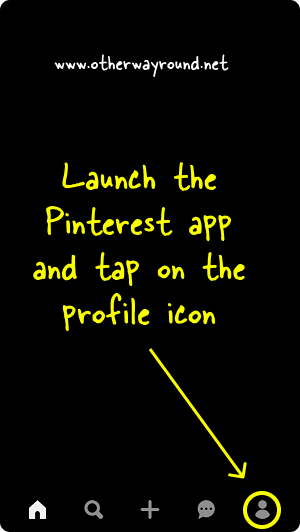
The first step is to launch the Pinterest app and log in to your Pinterest account.
After you log in, tap on the profile icon located at the bottom right corner to see your Pinterest profile.
2. Tap on the three dots
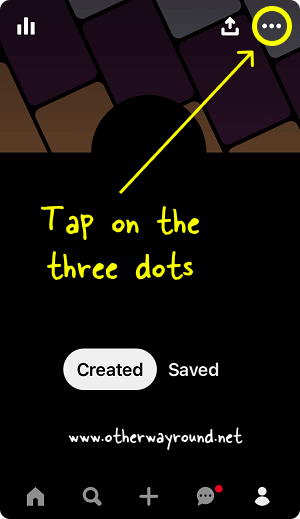
Now, tap on the three dots located at the top right corner of the screen to see the profile options.
We need to copy the profile link from the app so that we can paste it into the Instagram bio.
3. Select “Copy profile link”
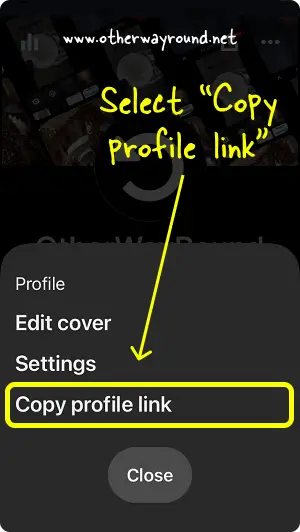
After you tap on the three dots, you’ll see three options: Edit cover, Settings, and Copy profile link.
You won’t see the “Edit cover” option if you don’t have a Pinterest business account.
Select “Copy profile link” to copy your Pinterest profile link to the clipboard.
4. Open the Instagram app and tap on the profile icon
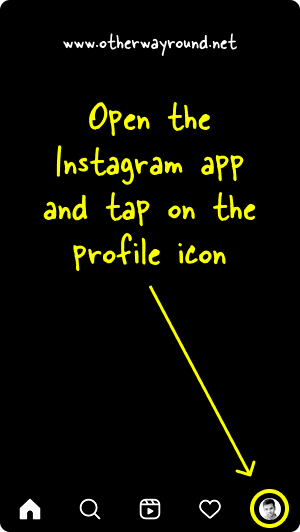
After you copy the profile link, it is time to launch the Instagram app.
Now, log in to your Instagram account and tap on the profile icon located in the bottom right corner.
5. Tap on the “Edit Profile” button
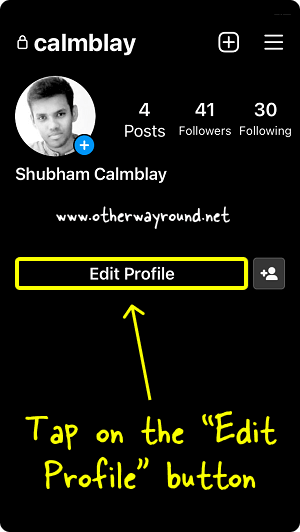
After you tap on the profile icon, you’ll see your Instagram profile.
Simply tap on the “Edit Profile” button to edit your Instagram profile.
6. Paste the Pinterest link in the “Website” field

Now, long-press the “Website” field and select “Paste” to paste your Pinterest profile link.
Pinterest automatically shortens your Pinterest profile link.
Here’s what a Pinterest profile link looks like: https://pin.it/56jpjQ4
7. Tap on “Done” to save the changes
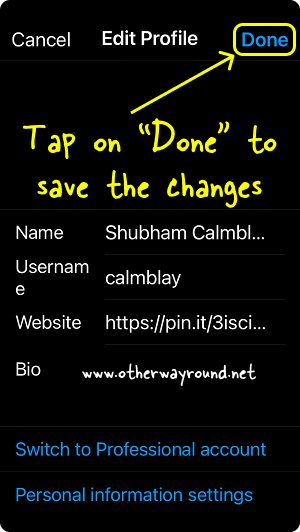
After you paste the profile link, tap on “Done” to save the changes.
You can also paste the link in your Instagram bio, but your followers won’t be able to click on it. If you want to promote a specific pin from your Pinterest account, paste the link to that pin in the “Website” field.
That’s why you should paste the profile link in the “Website” field.
You have successfully learned how to put the Pinterest link on your Instagram bio.
Conclusion
With this blog post, we wanted to share the steps you need to take to put a link in your Instagram bio.
Adding your Pinterest profile to your Instagram bio is a great way to advertise your Pinterest content while showing your Instagram audience that you’re active on the platform.
We hope you enjoyed our blog on how to put a Pinterest link in your Instagram bio.


