Did someone poke you on Facebook?
Or rather, do you want to poke someone on Facebook?
Poking is a fun and popular feature on Facebook, and it is a way for someone to get your attention or flirt with you.
In this article, you’ll learn how to poke someone on Facebook and how to see who poked you on Facebook using the mobile app.
- What Is Poking Someone On Facebook?
- What Do You Do When Someone Pokes You On Facebook?
- How To Poke Someone On Facebook?
- Frequently Asked Questions
What Is Poking Someone On Facebook?
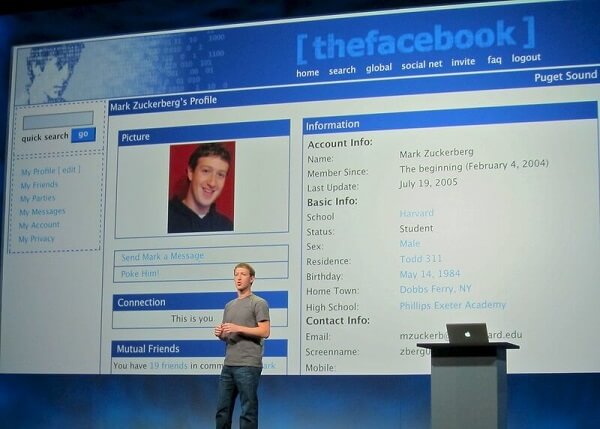
Flickr/Niall Kennedy: Mark Zuckerberg’s original Facebook profile
Take a look at the “Poke Him” button that appears under Mark Zuckerberg’s profile picture.
When Facebook was still known as “Thefacebook”, there were no timelines, no stories, no “likes”, and no News Feed. You could only view other people’s profiles, message them, and poke them.
Poking is a fun and popular feature on Facebook, and it is a way for someone to get your attention or flirt with you.
When you poke a friend on Facebook, they receive a notification saying “(Name) poked you”. Your friends can either poke you back or simply ignore it.
Also read: How To Delete Messages From Both Sides On Messenger
What Do You Do When Someone Pokes You On Facebook?
When someone pokes you on Facebook, you can either poke back or ignore the poke. You can also simply message or call that person on Facebook.
Many people even start a funny “Poke War” in which they poke each other repeatedly until one of them decides to give up and quit.
How To Poke Someone On Facebook?

To poke someone on Facebook, simply type “Pokes” into the Facebook search box, click the “Pokes” shortcut, and type the person’s name. To poke that person, simply click on the “Poke” button.
Note: You can only poke your friends on Facebook.
Here’s how you can poke some on Facebook app:
- Tap on the search icon and Search for “Pokes”
- Open the “Pokes” shortcut
- Type the name of the person and tap on the “Poke” button
1. Tap on the search icon and Search for “Pokes”
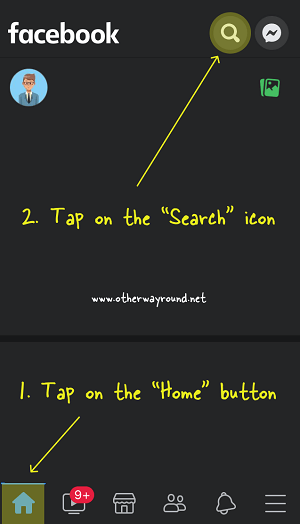
The first step is to launch the mobile app on your Android or iOS device. The process is the same for both devices.
After you launch the Facebook app, log in to your account.
Now, go to your Facebook home by tapping on the “Home” icon located in the bottom left corner.
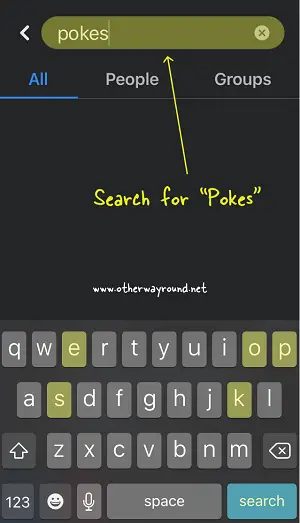
Tap on the search icon. The search icon is located in the top right corner.
Enter “Pokes” in the search box and tap on the “Search” button to search for the “Pokes” shortcut.
2. Open the “Pokes” shortcut

After you search for the “Pokes” shortcut, tap on the “Pokes” shortcut to open the Pokes function on Facebook.
3. Type the name of the person and tap on the “Poke” button

Now, in the search box, type the name of the friend you want to poke.
After you search for the person you want to poke, simply tap on the “Poke” button located next to the person’s name.
You can also tap on the name of the person to see additional options such as View Profile, Poke, and Message.
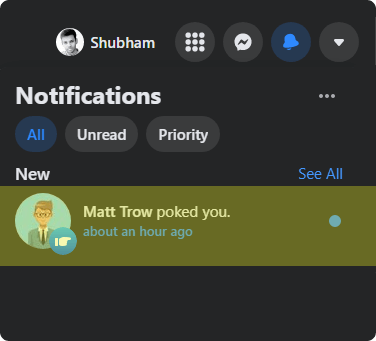
Facebook will now send a notification to that person saying “(Your name) poked you.”
The person can now either poke you back or dismiss your poke.
Here’s how you can poke some on Facebook web:
- Log in to Facbook.com
- Go to www.facebook.com/pokes
- Find the person you want to poke
- Click on the “Poke” button
1. Log in to Facbook.com
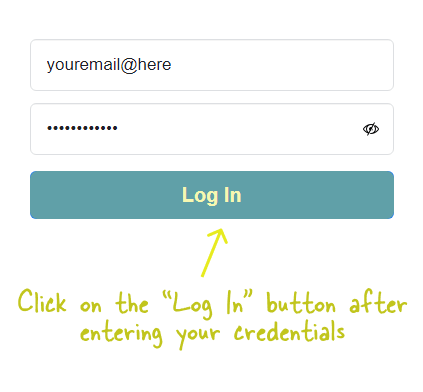
The first step is to log in to your Facebook account on your desktop browser.
Go to Facbook.com and enter your email address or phone number and your password, now click on the “Log In” button to log in to your Facebook account.
2. Go to www.facebook.com/pokes
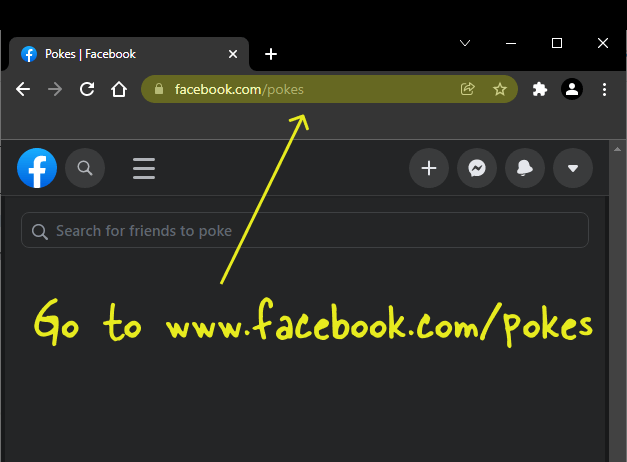
Now, simply go to www.facebook.com/pokes to access the “Pokes” function on Facebook.
Alternatively, you can type “Pokes” in the search bar and press enter. Now, click on the “Pokes” shortcut to open the “Pokes” function.
3. Find the person you want to poke
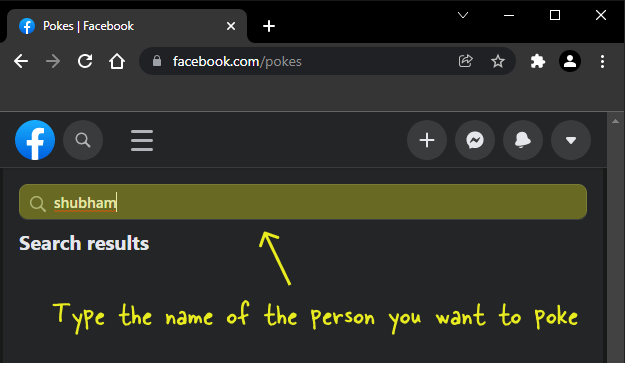
Facebook automatically suggests you a list of friends you can poke. If you don’t find the friend you want to poke use the search box.
In the Poke’s search bar, type the name of the friend you want to Poke.
4. Click on the “Poke” button
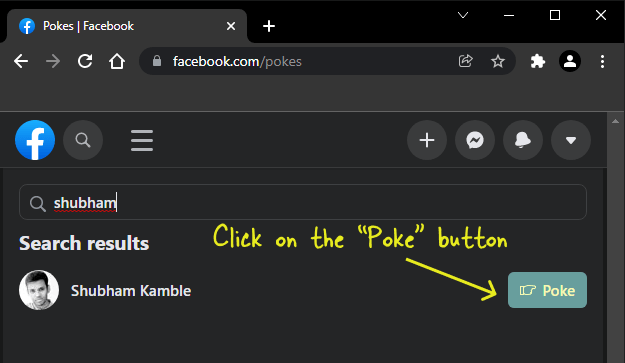
To poke a friend, simply click on the “Poke” button. You can also click on the name to view additional options such as View Profile, Poke, Message, and Hide Suggestion.
Frequently Asked Questions (FAQs)
Can you still poke people on Facebook?
Yes, you can still poke on Facebook. Simply, tap on the search icon and search for “Pokes”. Now select the “Pokes” shortcut and search for the name of the person you want to poke. Finally, tap on the “Poke” button to poke that person.
Where is poke button on Facebook?
To find the “Poke” button on Facebook, search for “Pokes” in the search bar and open the Pokes shortcut. The “Pokes” button should appear next to the person’s name.
Is poking on Facebook Flirting?
When you poke someone on Facebook, it might indicate a variety of things. It is nothing more than a virtual nudge to get someone’s attention. You can, however, flirt with other people by using the “Poke” feature. Keep in mind that you can only poke a person who is your friend on Facebook.
How to see who poked you on Facebook?
To see who poked you on Facebook, search for the “Pokes” shortcut on the Facebook search box and open the Pokes function. All the pokes will be listed under the title “Pokes”. Facebook will also notify you if someone pokes you.
How to block someone from poking you on Facebook?
Unfortunately, Facebook doesn’t have a feature to disable “pokes”. However, you can stop it by not “poking back” at that person. You can also directly block the person.
Conclusion
The “poke” feature on Facebook has received a great deal of argumentation over the years. Some people find it hilarious, but others find it irritating.
However, back in the day when Facebook was just getting started, the “Poke” feature was one of the features available in addition to the Facebook profile and Message feature.
These days, Facebook pokes are rarely used, and the “Poke” button has even been deleted from the profile page.

