Instagram Music Sticker Missing:
- Switch back to a personal account from a professional account.
- The music sticker might not be available in your region.
In this article, you’ll learn how to bring back the music sticker on your Instagram story.

How to fix “Instagram Music Sticker Missing”
If you don’t see the music sticker on your Instagram story, simply switch back to a personal account from your professional account. If your account is already personal, then the music stickers might not be available in your region.
Using a music sticker for a professional account is considered commercial usage.
If you switch to a personal account, you will lose access to the analytics feature, which is available only to professional accounts.
Follow these easy steps:
1. Switch back to personal account
Switching back to a personal account from a professional one can solve the problem.
To switch back to a personal account from a professional account, follow these easy steps:
1. Tap on te menu icon on the top right
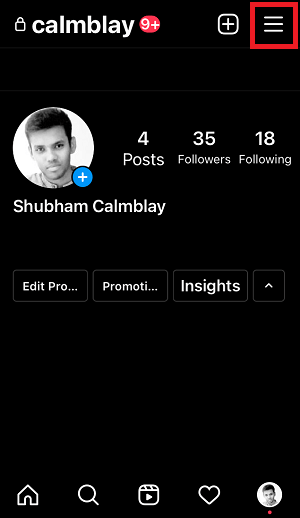
2. Select “Settings”
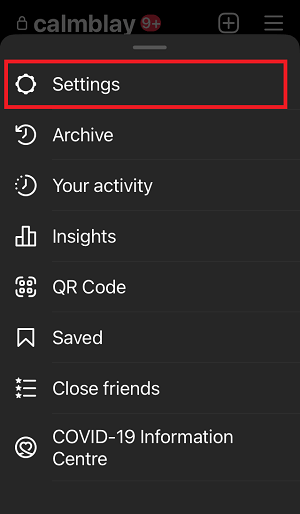
3. Select “Account”
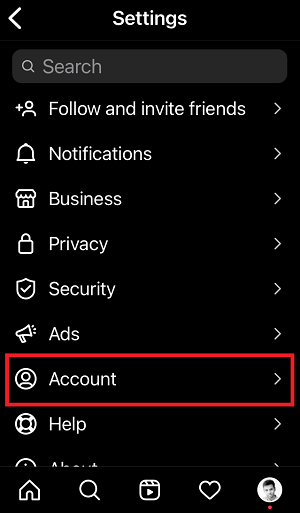
4. Tap on “Switch account type”
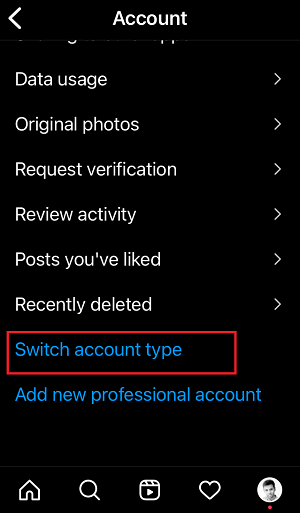
5. Select “Switch to Personal Account”
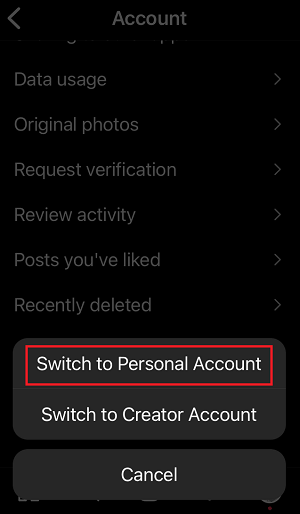
6. Confirm by tapping again on “Switch to Personal Account”
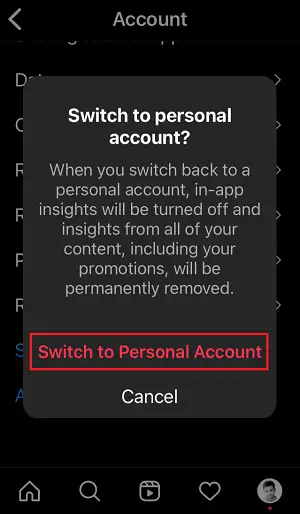
7. Your account is now switched to a personal account
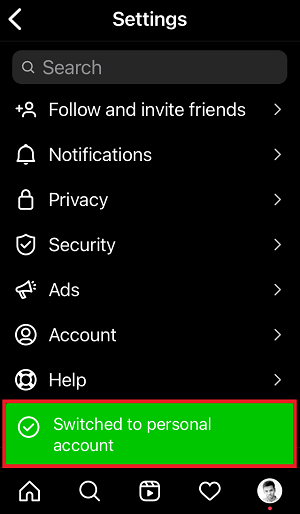
Also read: Three Easy Ways to Make Someone Unfollow You On Instagram
2. Uninstall and reinstall it
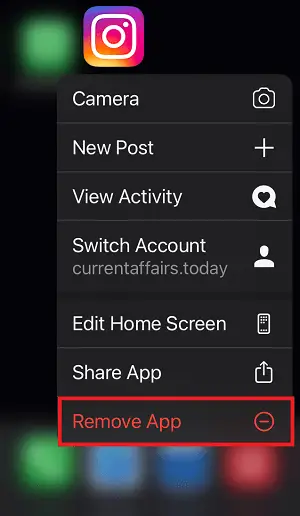
Now you need to uninstall Instagram from your phone to clear the cache.
You cannot clear the cache on your iPhone, so you need to uninstall it.
However, you can clear the cache on your Android phone, but it is always better to uninstall the app and reinstall it.
Reinstall the Instagram app and log in to your account.
3. Wait for 2-3 days
The music sticker should now be visible; if not, simply wait a few days for the changes to take effect.
Many users had the music sticker back after three days, so it’s okay if you don’t see them.
You just have to wait for the Instagram music sticker to be available.
If you still don’t see the music sticker, then chances are the music sticker is not yet available in your region.

