Make Someone Unfollow You Instagram:
- Remove them from your list of “Followers”
- Restrict them
- Block them
This article will teach you three easy methods to make someone unfollow you on Instagram.

How to Make Someone Unfollow You On Instagram
To unfollow someone on Instagram, you can either remove them from your “Followers” list (recommended), restrict them on Instagram, or just block them on Instagram.
Here are the three easy methods you can follow:
1. Remove them from your list of “Followers”
The first way is to unfollow them.
They will no longer be able to view your Instagram posts or stories once they are removed from your “following” list.
Additionally, they will not be notified if they are removed from the list.
To remove someone from your “followers” list follow these steps:
1. Tap on your profile icon located at the bottom right of the screen.
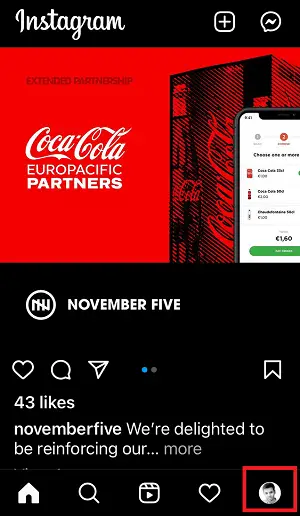
2. Click on “Followers”
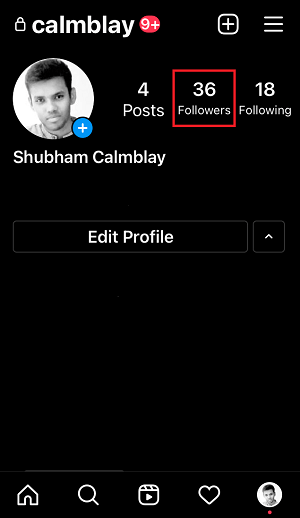
3. Tap on the “Remove” button
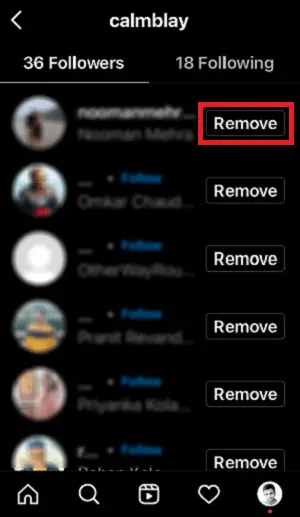
4. Tap again on the “Remove” button to confirm
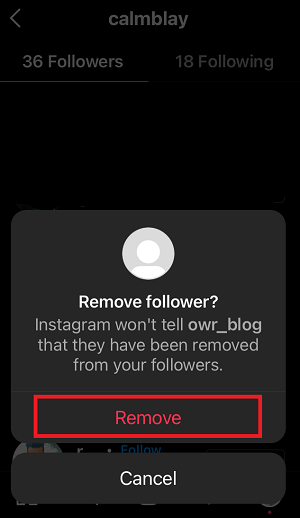
2. Restrict them
The “Restrict” feature is an excellent way to prevent unwanted interactions without blocking or unfollowing someone.
Other people will be unable to see the restricted person’s comments and sticker responses on your stories.
Additionally, their chat will be moved to your message requests, preventing them from seeing when you’ve read it.
To restrict a person on Instagram:
1. Go to their profile
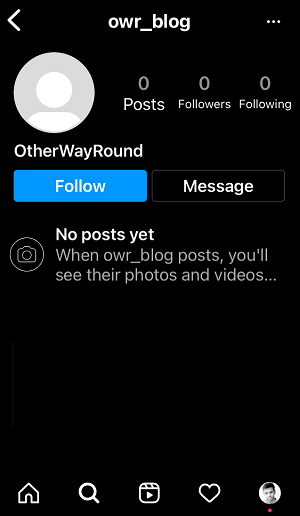
2. Tap on the three dots on the top right
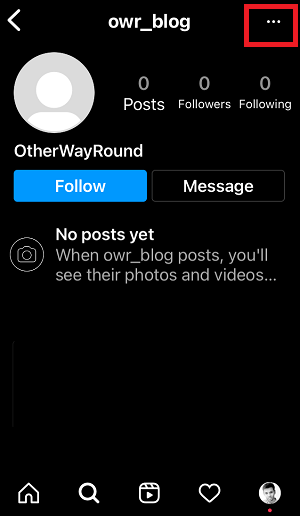
3. Select “Restrict”
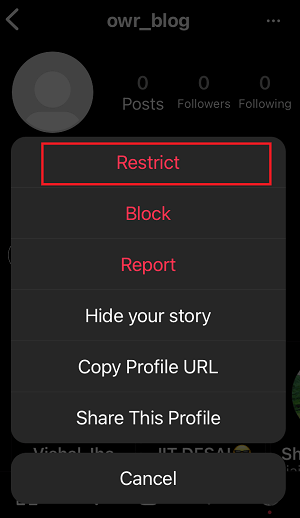
3. Block them
The final option is to simply block them.
The person you block on Instagram will no longer be able to see your profile, your posts, stories, or other updates.
The person will not be notified also if they try to open your Instagram profile, they’ll get a “User not found” error.
To block someone on Instagram:
1. Go to their profile
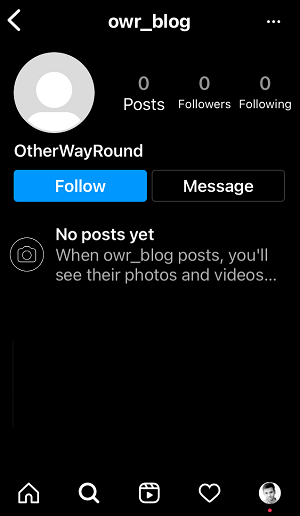
2. Tap on the three dots on the top right
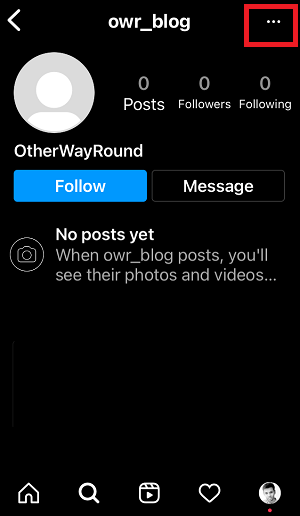
3. Select “Block”
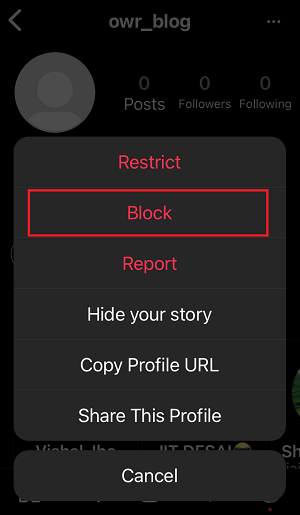
Can you make someone unfollow you on Instagram?
Yes, you can make someone unfollow you on Instagram. To unfollow someone on Instagram, you have three options: remove them from your “Followers” list (preferred), restrict them on Instagram, or just block them.
How to make someone unfollow you on Instagram without blocking them?
You can either remove them from your “Followers” list (recommended) or restrict them on Instagram if you want to make someone unfollow you on Instagram without blocking them.
How to make someone unfollow you on Instagram without them knowing?
You can either remove them from your “Followers” list (recommended), restrict them on Instagram, or just block them on Instagram. All three methods won’t notify the person, so they won’t know.

