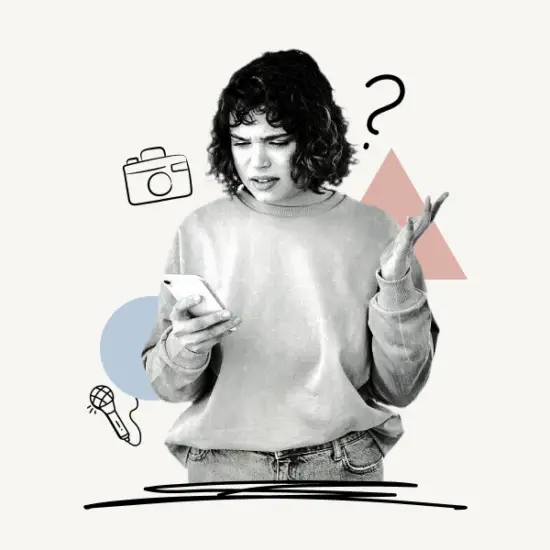This article explains why the link in the Instagram bio is not working. You’ll also learn how to make your Instagram bio’s YouTube, Spotify, Website, Linktree, GoFundMe, and VSCO links clickable.
Let’s get started!
- Why Is The Link In My Instagram Bio Not Working?
- How To Put A Clickable Link In Instagram Bio?
- How To Put A Clickable Link In Instagram Bio? (Web)
- Frequently Asked Questions
Why Is The Link In My Instagram Bio Not Working?

The link in your Instagram bio is not working because you’ve mistakenly added it to the “Bio” field instead of the “Website” field.
Follow the steps described below to put a clickable link in your Instagram bio!
To drive traffic, add your YouTube, Spotify, Linktree, GoFundMe, or VSCO links to your Instagram profile. You can also include any other links, such as your website or blog address, or the link to your Pinterest page.
This is an excellent method for directing your Instagram followers to your other social media accounts.
Must read: How To Send Gift Message On Instagram
However, you’ve probably noticed that when you add a link to your bio and click “Done,” the link isn’t clickable. And because it is not clickable, your followers will not click on it.
They can, however, access it by copying the link and pasting it into a web browser. However, this might be tedious because no one wants to leave the platform.
When you edit your Instagram profile, you have two fields where you can add any links: Website and Bio.
Any link placed in the “Website” field is clickable or tappable, however, links placed in the “Bio” area are not.
If you wish to make the link clickable, place it in the “Website” field rather than the “Bio” field.
How To Put A Clickable Link In Instagram Bio?
Steps to put a clickable link in Instagram bio:
Step 1. Tap the profile icon
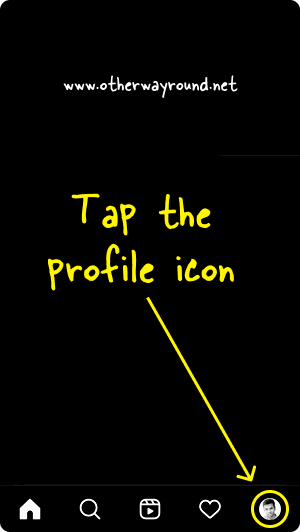
To begin, open the Instagram app on your phone and log in to your account.
You’ll see a bottom navigation bar with five options after signing in: Home, Search, Reels, Notifications, and Profile.
To view your Instagram profile, tap the profile icon.
Must read: How To Appear Offline On Instagram?
Step 2: Tap the “Edit Profile” button
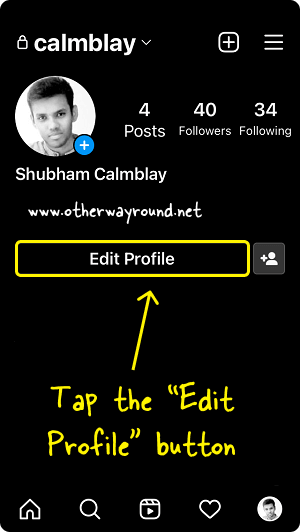
You’ll see your Instagram profile page after tapping the profile symbol.
Below your Instagram bio, you’ll see the “Edit Profile” button.
Tap the “Edit Profile” button to edit your Instagram profile.
Step 3: Tap the “Website” field
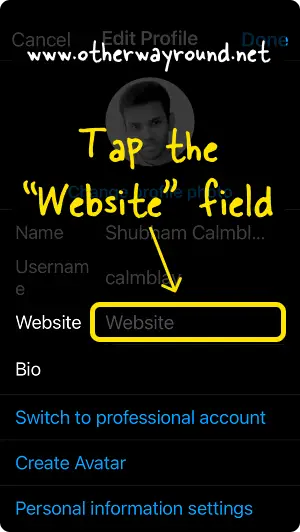
You can change your Instagram profile photo, name, and username here, as well as add a website link and edit your bio.
Tap the “Website” field to proceed to the next step.
Step 4: Enter the link
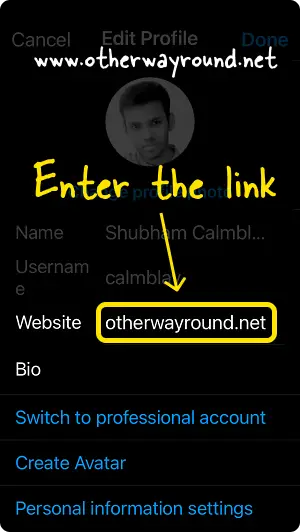
Enter the link in the “Website” field after tapping it.
Use the keyboard to type the URL.
Note: You can only include one clickable link in your Instagram bio. If you wish to add more links, use tools like Linktree.
Step 5: Tap “Done”
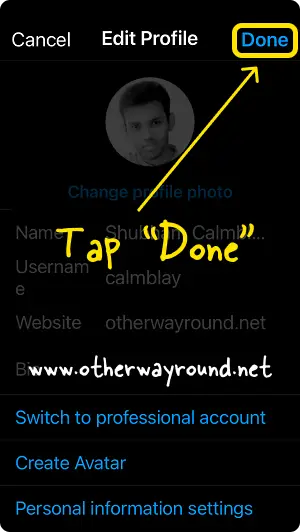
After inputting the Link, tap the “Done” button located in the top right corner to save the changes.
Go to your Instagram profile now to see the added link.
Check that the link is clickable and functional.
How To Put A Clickable Link In Instagram Bio? (Web)
Follow these steps if you use Instagram web and wish to add a clickable link to your Instagram bio:
Step 1: Click the profile icon
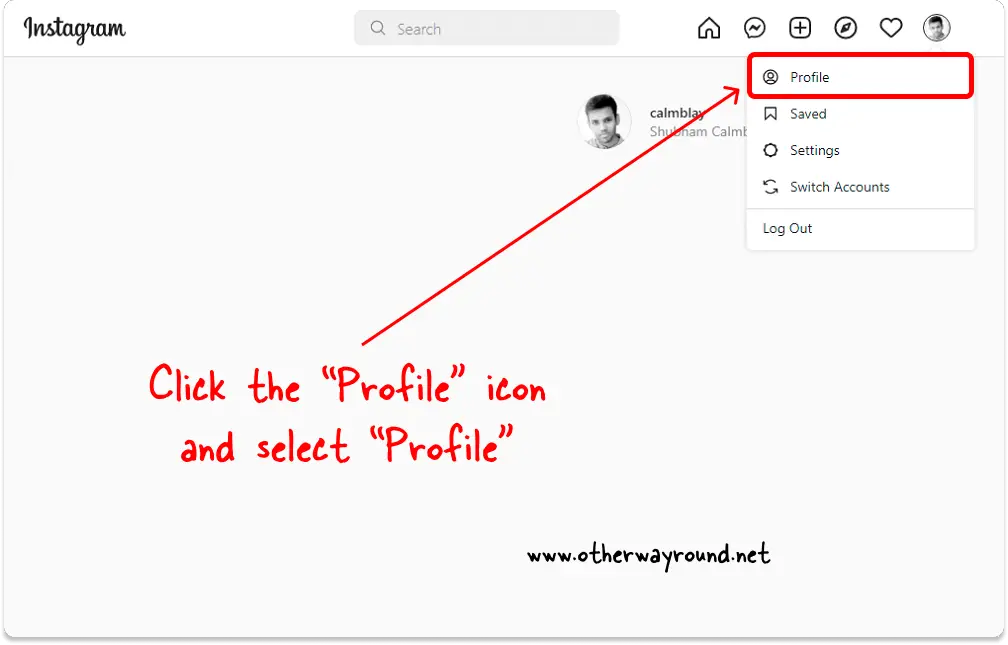
The first step is to go to Instagram.com and log in to your account.
After you log in, your profile icon will appear in the top right corner of the page.
To open the drop-down menu, click the profile icon.
Step 2: Select “Settings”
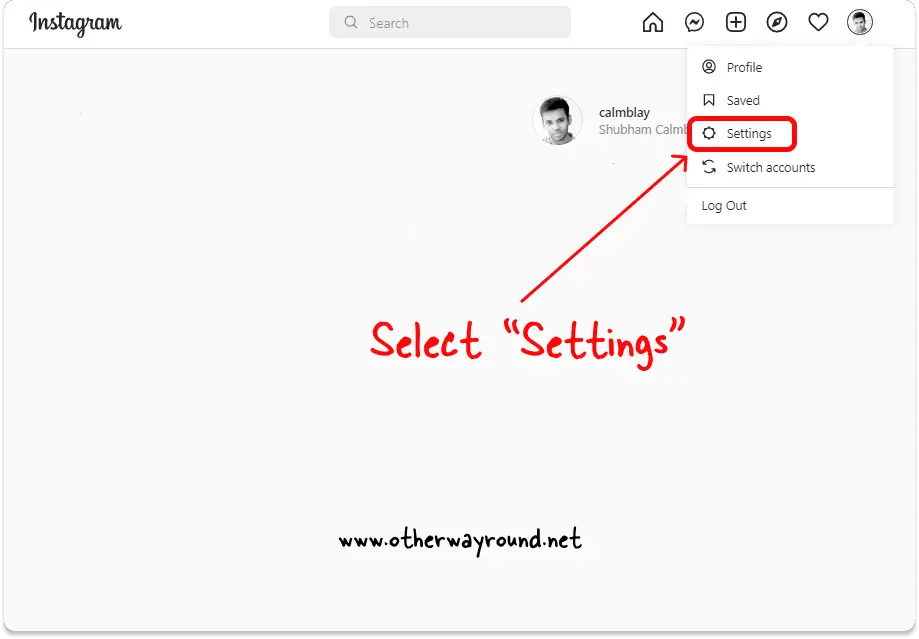
You’ll see options like Profile, Saved, Settings, Switch Accounts, and Log out in the drop-down menu.
Select “Settings” from the list of options and proceed to the next step.
Step 3: Click on the “Website” field

You’ll be sent to the Instagram settings page after clicking “Settings”.
Make sure the “Edit profile” option in the left sidebar menu is chosen.
Now, scroll down and click on the “Website” field.
Step 4: Enter the link
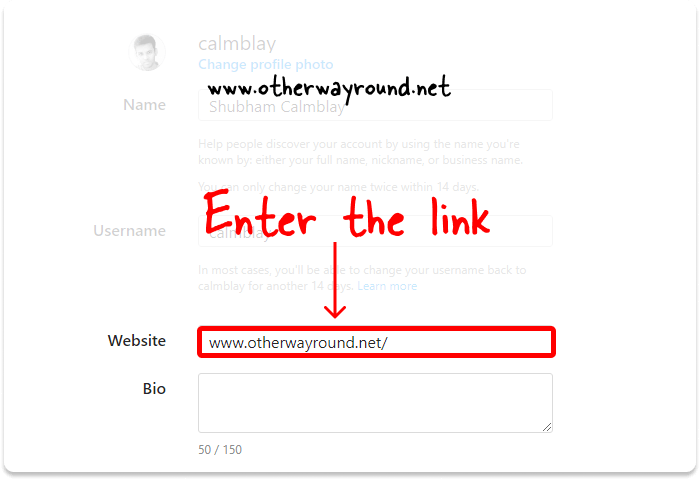
Simply enter the link into the “Website” field.
Enter the URL manually or paste it by right-clicking on the website field and selecting “Paste” from the menu.
Step 5: Click “Submit”
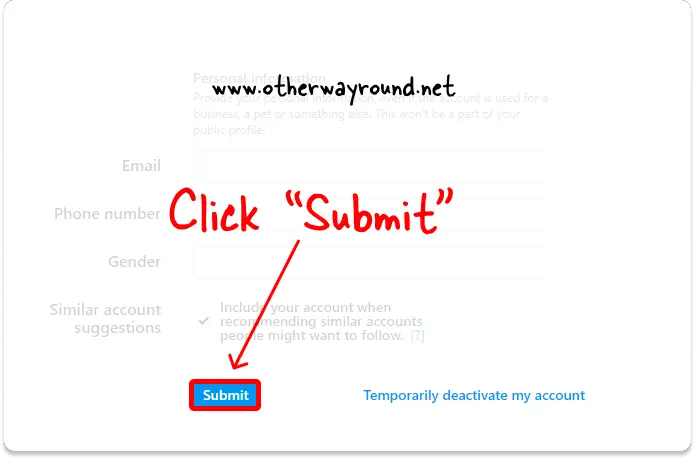
Finally, scroll all the way down to the bottom of the page and press the “Submit” button.
Make sure to click the link in your Instagram bio to verify that it leads to the appropriate page.
Frequently Asked Questions
How Do I Click On A Link In Bio On Instagram?
To click on a link in an Instagram bio, add the URL to the “Website” field in the settings. Only then can the link be clicked.
How To Put YouTube Link In Your Instagram Bio?
Copy the YouTube link. Then, on Instagram, tap the profile icon from the bottom menu, followed by the “Edit” profile option. Finally, paste the link into the “Website” area and press the “Done” button.
How To Add Bitly Link To Instagram Bio?
Copy the Bitly URL first. Tap the “Edit” profile option after selecting the profile icon from the bottom menu on Instagram. Finally, insert the link into the “Website” field and tap “Done”.
How To Put Multiple Links In Instagram Bio?
To put multiple links in the Instagram bio, add the links to the “Bio” section. You will, however, be unable to click or tap the links. You can use Linktree to add several clickable links.
Conclusion
The link in the Instagram bio is not working because it was entered into the “Bio” field rather than the “Website” field.
To add the link to the website field, go to the Profile icon > Edit profile button > Enter the link in the Website field > Tap Done.