You should hide TikTok videos instead of deleting them.
This is an excellent feature that allows you to hide your TikTok video and then restore it to your feed if you change your mind.
In this article, you’ll learn how to hide videos on TikTok.
How to Hide Videos on TikTok

To hide videos on TikTok, simply open the video and tap on the three dots, then select “Privacy Settings”. Now, under the “Who can watch this video” settings, select “Private”. Your video will be hidden now, which means it will be visible only to you.
Also read: How to Know if Someone Muted You on Instagram
You can access the hidden video by tapping on the lock icon on your profile.
Here’s how you can hide videos on TikTok:
- Tap on the three dots
- Select “Privacy Settings”
- Tap on “Who can watch this video”
- Select the “Private” option from the list
1. Tap on the three dots
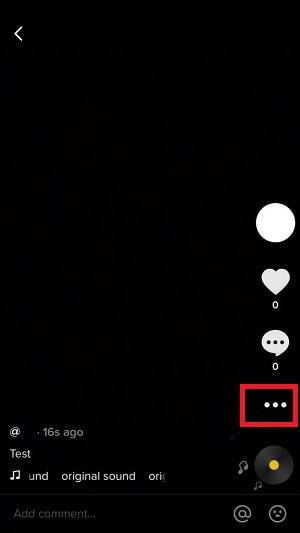
The first step is to open your TikTok video.
On the lower right side of the screen, you should now see three horizontal dots.
To see further settings, tap on these three dots.
2. Select “Privacy Settings”
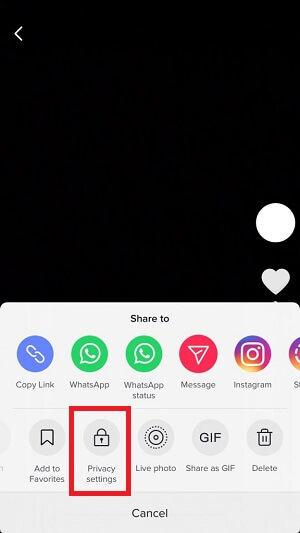
After you tap on the three dots, you will see various options. You can share your TikTok video on other platforms, edit its privacy settings, and save the video as a GIF.
From the menu, tap on “Privacy Settings”.
3. Tap on “Who can watch this video”
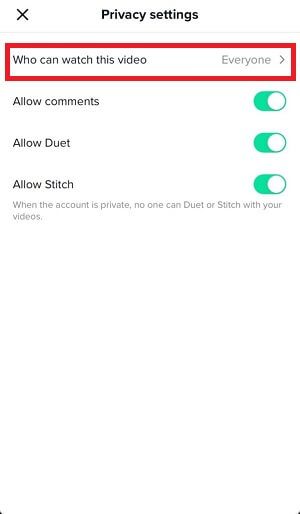
In the privacy settings, you can decide who can share your video with and you can allow or disallow comments, duets, and stitch as well.
Tap on the first option, which is “Who can watch this video”.
4. Select the “Private” option from the list
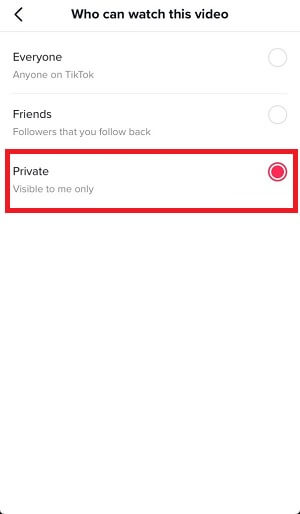
Now, you can decide with whom you want to share your TikTok video.
By default, the “Everyone” option is selected. Which means your video can be viewed by everyone.
The second option is “Friends” if you select this option, then only followers that you follow back can watch your TikTok video.
The last option is “Private.” This option hides the video from everyone.
Since we want to hide our TikTok video, we’ll select “Private”.
Simply tap on the “Private” option to activate it.
Now, your TikTok video will be hidden from everyone and be visible only to you.
You can watch all your private videos by tapping on the lock icon under your profile.
How to unhide TikTok videos
To unhide videos on TikTok, simply open the video and tap on the three dots, then select “Privacy Settings”. Now, under the “Who can watch this video” settings, select “Everyone” or “Friends”.
How to archive a TikTok video
There is no feature to archive your TikTok videos. The workaround for this would be to simply make your videos private by going to the “Privacy settings”.
Can you hide your TikTok video from someone?
Yes, you can hide your TikTok video from someone by simply blocking that person. The person you’ve blocked on TikTok won’t be able to watch your TikTok videos.
How do you stop someone from seeing your TikToks without blocking them?
Yes, you can stop someone from seeing your TikToks without blocking them. To do so, change the privacy settings to “Friends” and unfollow that person.

