Do you want to learn how to get a retweet link?
In today’s world, social media is a powerful platform to share anything.
Twitter can be a tool that aids in the spread of ideas. And the power of a tweet is exemplified when a tweet is retweeted by many. These retweets can help a tweet go viral.
The question is, how can you share a retweet link with people?
Here is a step-by-step tutorial on how to get a retweet link on Twitter.
What is a retweet link?
A Twitter retweet link is a direct link that allows you to retweet a specific tweet.
Twitter retweet link example: https://twitter.com/intent/retweet?tweet_id=1510435828841000960
You can increase your retweets by embedding a retweet link on your blog. When someone clicks on a retweet link, they are sent to the tweet, and then a pop-up appears requesting them to retweet it.

Choose a platform
How To Get Retweet Link (Web)
To get a retweet link on the Twitter web, open a specific tweet and copy the tweet ID from the URL bar. Now paste the copied tweet ID into the retweet link template.
Finally, copy and paste the complete retweet URL into your blog or any other social networking platform.
Here’s how to get a retweet link on Twitter web:
1. Open a tweet
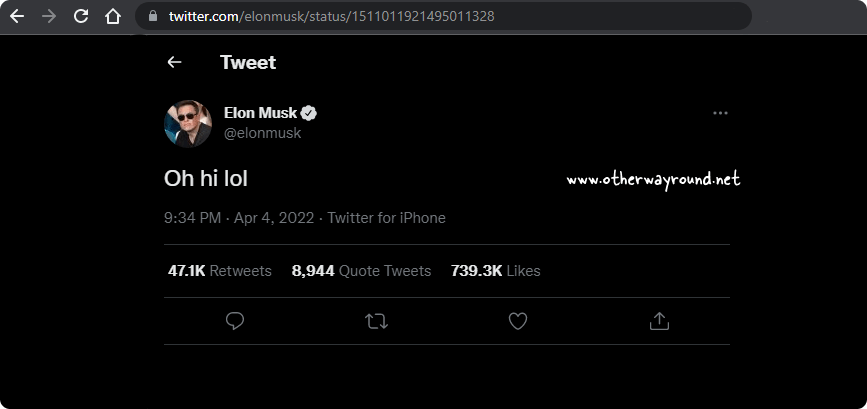
The first step is to visit Twitter.com and sign in to your account.
Now, locate a tweet and click on it to open the tweet page.
2. Copy the tweet ID

The next step is to copy the tweet ID from the browser’s URL bar.
This is what the tweet URL will look like: https://twitter.com/elonmusk/status/1511011921495011328
Copy the 19-digit number from the link (1511011921495011328). This 19-digit number is the tweet ID.
Alternatively, click the “Share” button and then pick “Copy link to Tweet”. Paste this link in the URL bar and copy the 19-digit tweet ID.
3. Paste the tweet ID into the retweet link template
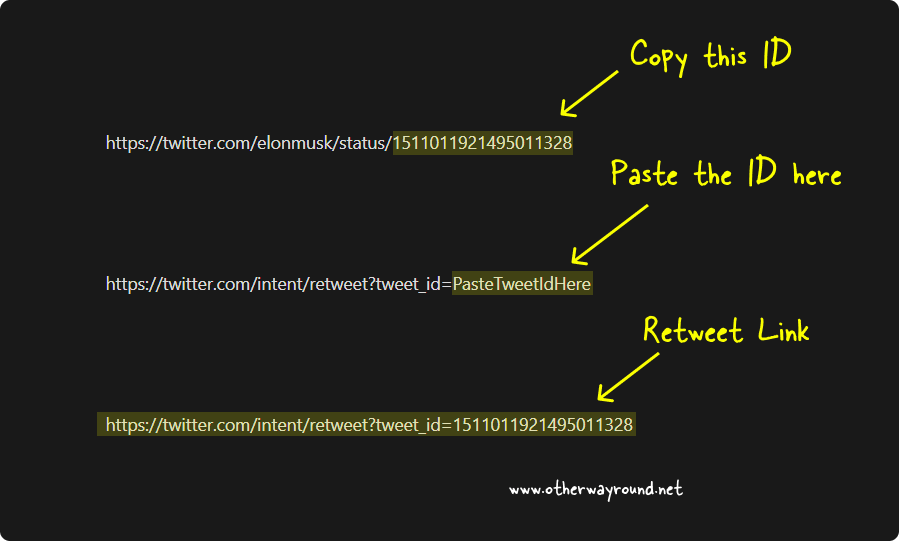
After copying the tweet ID paste it into the retweet link template.
Retweet Link Template: https://twitter.com/intent/retweet?tweet_id=PasteTweetIdHere
For example:
Copied link: https://twitter.com/elonmusk/status/1511011921495011328
Tweet ID: 1511011921495011328
Twitter retweet link: https://twitter.com/intent/retweet?tweet_id=1511011921495011328
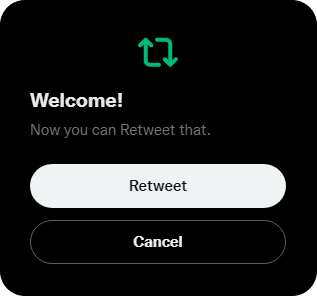
Anyone who clicks on this link will now be directed to the tweet page, with a pop-up requesting them to retweet the tweet.
How To Get Retweet Link (Mobile App)
To get a retweet link on the Twitter app, open a tweet in the Twitter app and tap the “Share” icon. Now, tap on “Copy Link”. Paste the copied link in a note app and copy the tweet ID. Finally, paste the tweet ID into the retweet link template.
Here’s how to get a retweet link on the Twitter app:
- Tap on the “Share” icon
- Select “Copy Link”
- Get the tweet ID from the link
- Paste the tweet ID into the retweet link template
1. Tap on the “Share” icon

To get the Twitter retweet link in the mobile app, simply open the Twitter mobile app and sign in to your Twitter account.
After logging into your account, locate the tweet for which you want the retweet link and tap the “Share” icon.
Also read: How To Tweet A Blank Tweet
2. Select “Copy Link”

When you hit the “Share” icon, you’ll have the option to share the tweet via DM, mail, WhatsApp, or SMS. You can also bookmark the tweet.
Choose “Copy Link” from the list of options to copy the tweet link to your clipboard.
3. Get the tweet ID from the link
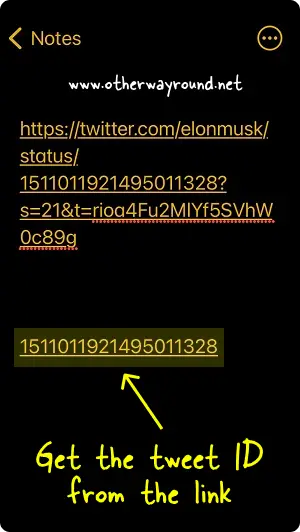
We’re almost done now. Paste the copied link into the note app or the URL bar of your mobile browser.
This is what the copied link from step#2 will look like: https://twitter.com/elonmusk/status/1511011921495011328?s=20&t=ji5W2BZUPuzVF70nFcp2MA
From the tweet link, copy the 19-digit tweet id.
For example:
Copied link: https://twitter.com/elonmusk/status/1511011921495011328?s=20&t=ji5W2BZUPuzVF70nFcp2MA
Tweet ID: 1511011921495011328
4. Paste the tweet ID into the retweet link template

In this step, you need to paste the copied tweet ID into the given retweet link template.
Retweet Link Template: https://twitter.com/intent/retweet?tweet_id=PasteTweetIdHere
Paste the tweet id that you extracted into this retweet link.
Twitter Retweet Link: https://twitter.com/intent/retweet?tweet_id=1511011921495011328
Conclusion
Retweeting is a great way to spread your content to your audience and reach out to people who may not be following you. Why not take advantage of some of the retweets with a link to your content? That way, you will be able to boost your post’s visibility even further!
By including a retweet link in your blog post, you can encourage your readers to retweet your tweet. If you want to learn more Twitter tricks, visit this page.


