Do you want to learn how to tweet a blank tweet?
When you’re not feeling creative, don’t know how to express yourself, or just want to have fun with your Twitter followers, tweet a blank tweet.
A blank tweet is a tweet that does not have any text in it. Sometimes a blank tweet can be just what you need.
This blog post will teach you how to tweet a blank tweet in three easy steps.
How To Tweet A Blank Tweet

To tweet a blank tweet, go to your Twitter account, copy the blank space between these brackets [︎︎ ︎ ︎ ︎ ︎ ︎ ︎ ︎ ︎ ︎ ︎ ︎ ︎ ︎ ︎ ︎ ︎ ︎ ︎ ︎ ︎ ︎ ︎ ︎ ︎ ︎ ︎ ︎ ︎ ︎ ︎ ︎ ︎ ︎ ︎ ︎ ︎ ︎ ︎] and paste it in the “What’s happening?” section. Finally, click/tap on the “Tweet” button.
I’ve tried this trick before writing this article, and it works!
Here’s my blank tweet:
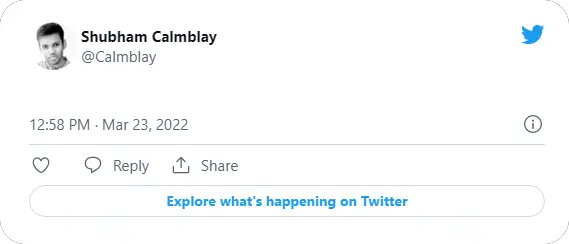
Here’s how to tweet a blank tweet:
1. Copy the space between the brackets
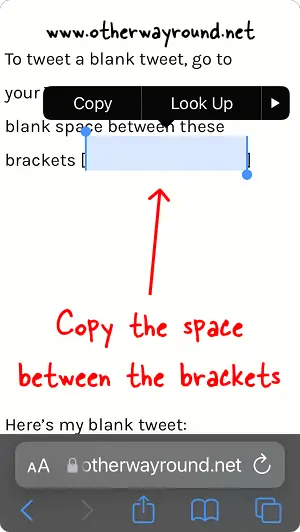
The first step is to copy the given space. Copy the space between the square brackets.
[︎︎ ︎ ︎ ︎ ︎ ︎ ︎ ︎ ︎ ︎ ︎ ︎ ︎ ︎ ︎ ︎ ︎ ︎ ︎ ︎ ︎ ︎ ︎ ︎ ︎ ︎ ︎ ︎ ︎ ︎ ︎ ︎ ︎ ︎ ︎ ︎ ︎ ︎ ︎]
Make sure that you do not copy the brackets themselves, but only the blank space between the square brackets.
Also read: How To Delete Twitter Profile Picture
After you’ve copied the space, proceed to the next step.
2. Open Twitter
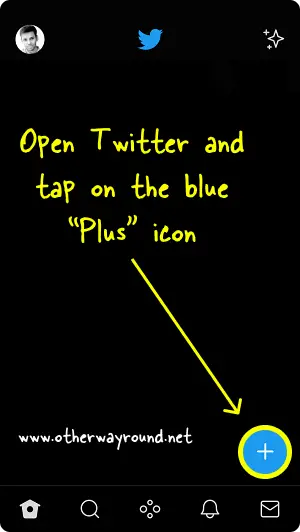
To create a tweet, open the Twitter application and then tap on the blue “Plus” icon in the bottom right corner.
If you’re using Twitter on a desktop computer, you can create a tweet by clicking on the “Tweet” button in the left sidebar menu.
3. Paste the space and tap on the “Tweet” button

Now, it is time to paste the space that you copied in Step-1
If you’re on the Twitter mobile app, long-press on the “What’s happening?” section and tap on “Paste” to paste the space.
Finally, tap on the “Tweet” button to publish your blank tweet.
How to Tweet Nothing?
To tweet nothing simply copy the space between these square brackets [︎︎ ︎ ︎ ︎ ︎ ︎ ︎ ︎ ︎ ︎ ︎ ︎ ︎ ︎ ︎ ︎ ︎ ︎ ︎ ︎ ︎ ︎ ︎ ︎ ︎ ︎ ︎ ︎ ︎ ︎ ︎ ︎ ︎ ︎ ︎ ︎ ︎ ︎ ︎] and paste it into your tweet. Finally, press the “Tweet” button.
Conclusion
There are many ways to post a blank tweet on Twitter, but the method in this article is the most reliable.
We hope you found our post to be informative and helpful. Do share this article with your followers in case they have any questions about how to post a blank tweet on Twitter.


