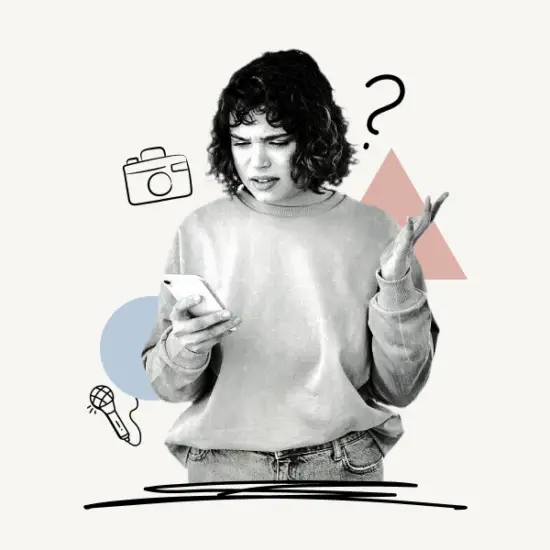This article explains how to delete login activity on Instagram.
The following instructions apply to the Instagram app on iOS and Android smartphones and tablets.
Additionally, you’ll also learn how to delete login activity on Instagram Web (Computer).
What Is Login Activity On Instagram?
Instagram’s “Login Activity” feature displays a list of the devices you’ve used to access your account. Both the current session and the most recent login sessions are displayed in the list.
The following details will be covered in the session:
City: The city from which your account was accessed.
State: The state from which your account was accessed.
Login date: The date on which the account was accessed.
Platform: The platform (iPhone, Android, Windows, or Mac) through which you accessed your account.
Note: If you don’t identify a session in the list, delete it straight away to end the session. You can also change your Instagram password if you believe someone else has it.
How To Delete Login Activity On Instagram?
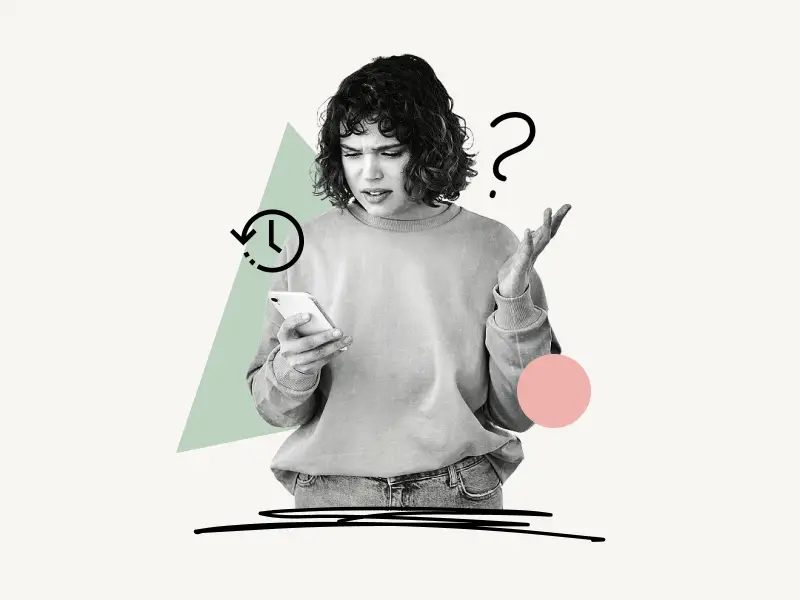
Here’s how to delete login activity on Instagram:
- Go to Instagram settings
- Select “Security”
- Choose “Login activity”
- Tap on the three dots
- Tap on “Log Out”
1. Go to Instagram settings
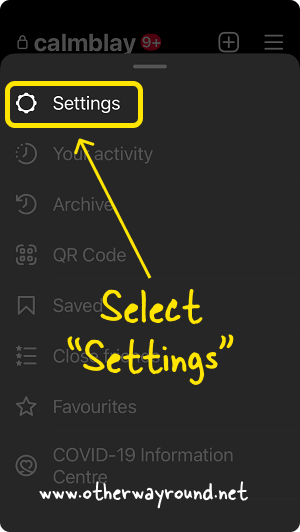
The first step is to access Instagram’s settings.
To open the Instagram settings, launch the Instagram app and log in to your account.
After logging in, select the “Profile” icon in the bottom right corner of the screen.
Then, in the top right corner, tap the “Menu” symbol.
Finally, from the list of options, choose “Settings”.
Also read: Can Someone See If You Search Them On Instagram?
2. Select “Security”
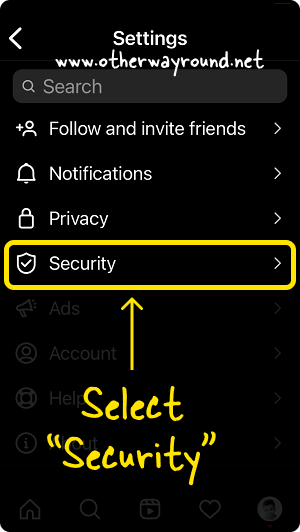
In the Instagram settings, you’ll see options like Follow and invite friends, Notifications, Privacy, Security, Ads, Account, Help, and About.
Tap on “Security” to open the security settings.
3. Choose “Login activity”
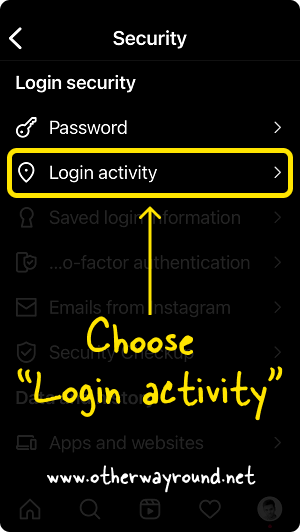
There are two sections in the “Security” settings: “Login security” and “Data and history”.
Password, Login activity, Saved login information, Two-factor authentication, Emails from Instagram, and Security Checkup are all available under the “Login security” section.
And under the “Data and history”, you’ll see the “Apps and websites” settings.
From the “Login security” section, select “Login activity”.
Must read: How To Send Gift Message On Instagram
4. Tap on the three dots
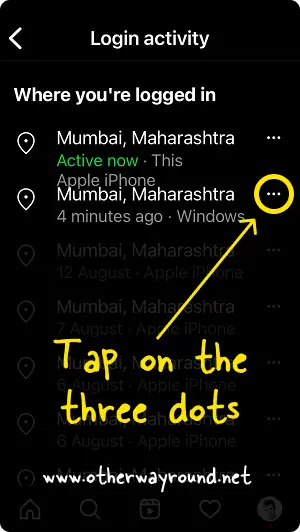
The “Login activity” section displays all of your login history.
The current session is represented by the green text “Active now”
All past sessions are displayed below the active session.
Now, pick a session to delete and press the “three dots” icon next to it.
5. Tap on “Log Out”
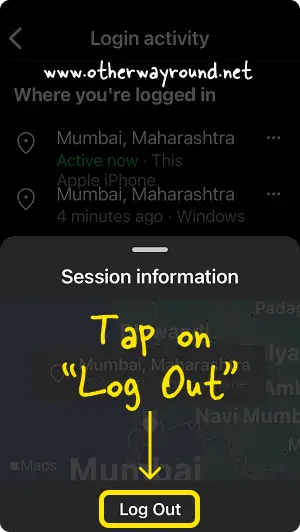
When you tap the three dots, you’ll see details about that session.
The city, state, date, and platform used to sign in are all listed in the session information.
You’ll notice the “Log Out” option at the bottom.
To end that session, tap “Log Out”.
How To Delete Login History On Instagram Web?
Here’s how to delete login history on Instagram Web:
1. Go to Instagram settings
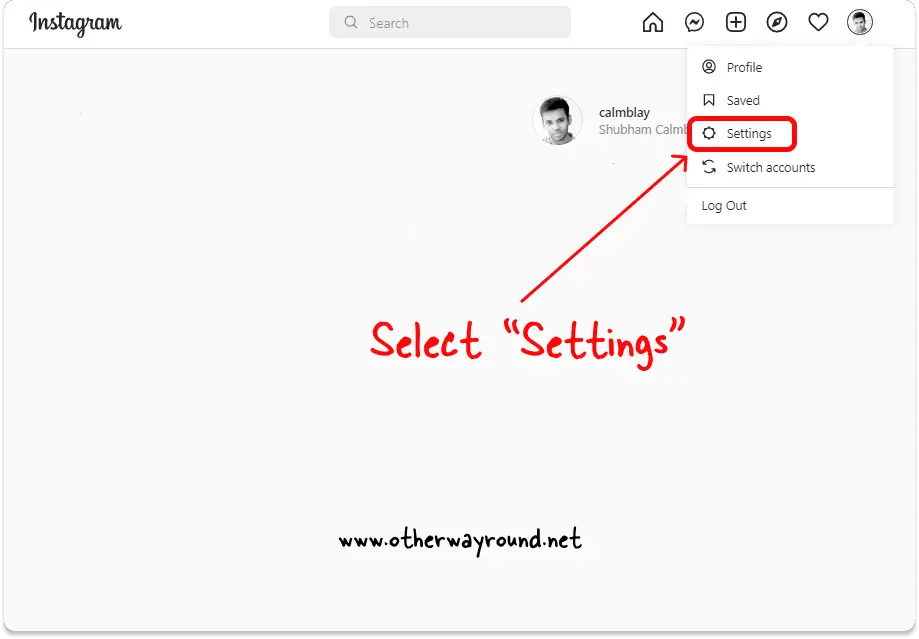
The first step is to go to the Instagram settings.
To access the Instagram settings, go to Instagram.com from your desktop browser and log in to your account.
After logging in, your profile icon will appear on the top right of the page.
Click the “Profile” icon and then select “Settings” from the list of options.
2. Select “Login activity”
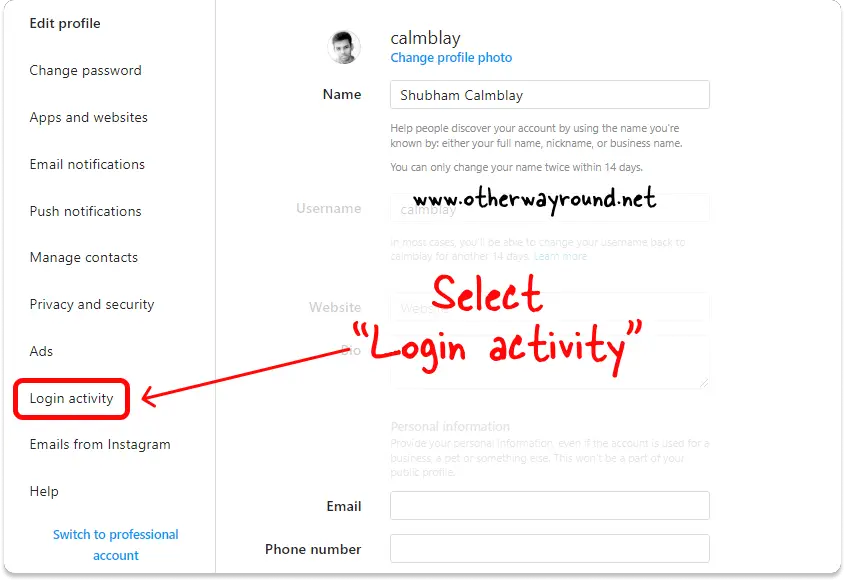
When you access the Instagram settings, you’ll see a menu bar on the left side of the screen.
On the menu, you’ll see options like Edit profile, Change password, Apps and website, Email notifications, Push notifications, Manage contacts, Privacy and security, Ads, Login activity, Emails from Instagram, and Help.
Now, select “Login activity” from the list of settings.
3. Click the down arrow
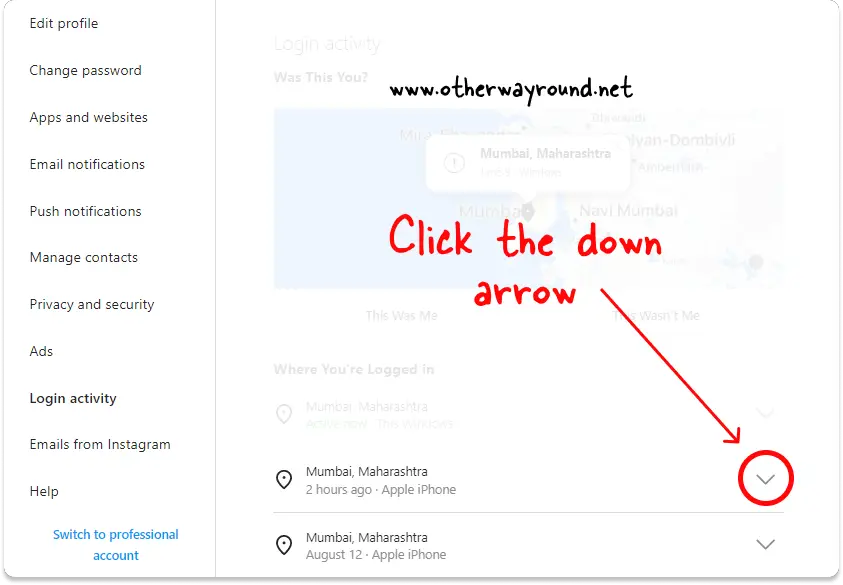
All active sessions will be displayed in the “Login activity” settings.
Pick a session you want to end and click the down arrow next to that particular session.
4. Click on “Log out”
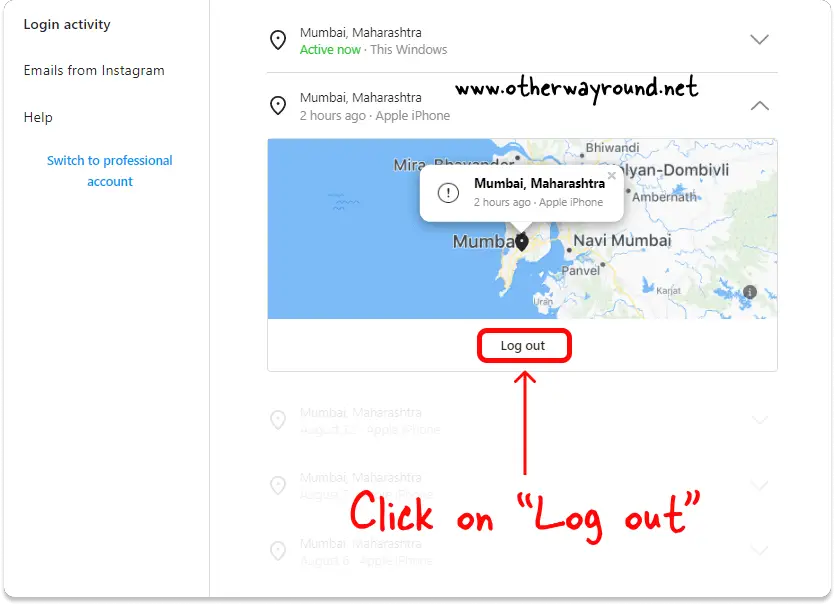
You’ll get additional information about the session after clicking the down arrow.
The map will show the date and platform from which the session began.
To end the session, simply click on “Log Out”.
Note: The current session is shown by the green text “Active now”. If you terminate that session, you will be logged out of your account.
FAQs
How To Clear All Login Activity On Instagram?
Unfortunately, you cannot clear all login activity at once; you must individually terminate each session by heading to Settings> Security > Login activity > Three dots > Log Out.
Can You Remove Login Activity On Instagram?
Yes, you can remove login activity on Instagram. To remove a login activity, go to Instagram Settings > Security > Login activity > Three dots > Log Out.
How Do You Delete Instagram Logins That Are Remembered?
To delete Instagram Logins that are remembered, launch the Instagram app and tap on the profile icon from the bottom menu. Now, tap the “Menu” icon and select “Settings”. Go to “Security” settings and select “Login activity”. Finally, tap on the three dots and select “Log Out”.
Conclusion
You can quickly delete a login activity on Instagram by heading to the settings menu and then selecting “Security.” Next, select “Login activity” and select the session to be deleted. Finally, hit the three dots and then tap “Log Out”.