When you first create your Instagram account, you are asked to enter your date of birth.
This can be done either in the mobile app or on the desktop version of Instagram.
However, it is possible that you might have entered the wrong birth date and want to change it.
This post will walk you through the process of changing your age on Instagram if you mistakenly entered the wrong birthday and want to fix it.
How To Change Age On Instagram?

To change your age on Instagram, open Instagram settings and select “Account” settings. Now, select “Personal information”.
Now, tap the “Date of birth” field and update your birth date, then tap “Done.”
Finally, tap “Confirm” to save the changes.
Note: If you notice the text “Update on Facebook” below the “Date of birth” section, it means you’ll need to modify your age on Facebook because your Instagram and Facebook accounts are linked.
Here’s how to change age on Instagram:
1. Open settings
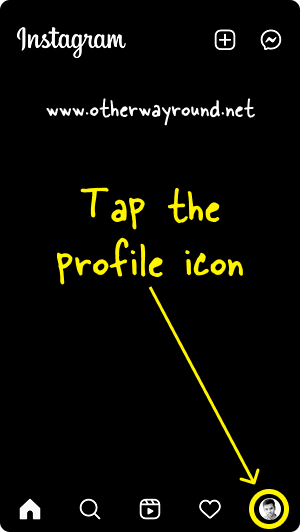
The first step is to navigate to Instagram’s settings.
To access the Instagram settings, tap on your profile photo in the bottom menu.
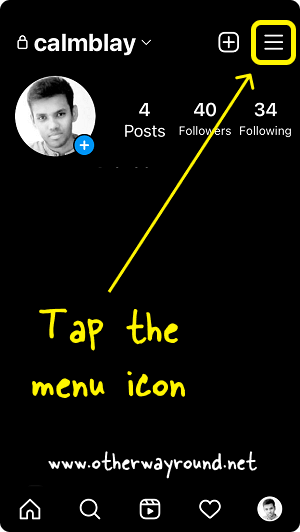
You will now be taken to your profile page. In the top right corner of this profile page, you’ll notice a menu icon.
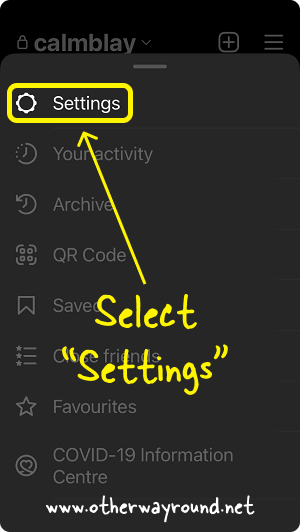
To access the Instagram settings, tap the menu icon and select “Settings”.
2. Select “Account” settings
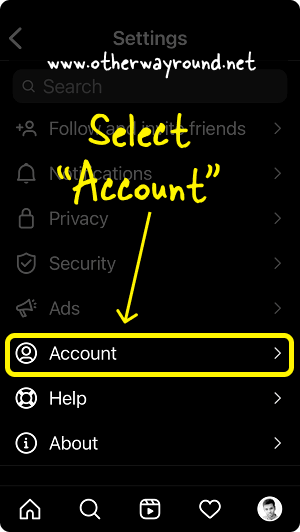
After you open the Instagram settings, you’ll see options like Follow and invite friends, Notifications, Privacy, Security, Ads, Account, Help, About, Login information, and the Log out option.
Also read: How To Post Better Quality Videos On Instagram
From the list of options, you need to select the “Account” settings.
3. Select “Personal information”
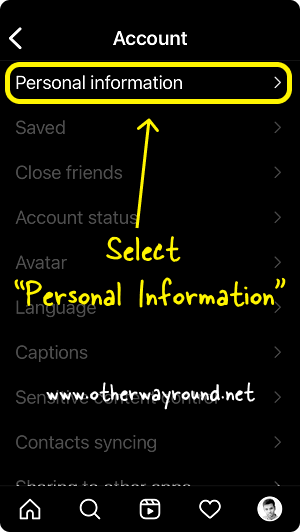
The “Account” settings have numerous options. You can look at your saved posts, manage your close friends, see the status of your account, access your personal information, change your language, and turn on or off video captioning.
You can also manage sensitive content across the platform. Aside from that, you can link other applications to your Instagram account, review your Instagram activity, etc.
From the list of options, select “Personal information” and proceed to the next step.
4. Change your birthdate
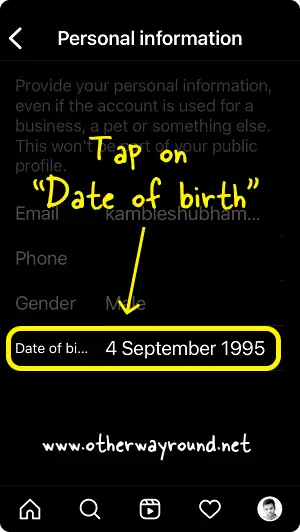
After you select “Personal Information” from the list of options. You can view the email that you used while registering. Your phone number, your email, and your date of birth.
Also read: How to See Instagram Password While Logged In
All this data is not visible to others on Instagram but only to you.
If you’ve linked your Facebook account to your Instagram account, you’ll see the text “Update on Facebook” below the “Date of birth” field.
In this case, you’ll need to change your date of birth on Facebook. To do so, tap the text “Update on Facebook”, log in to your Facebook account and change the age.
If your Facebook and Instagram accounts are not linked then you can change your age directly on Instagram.
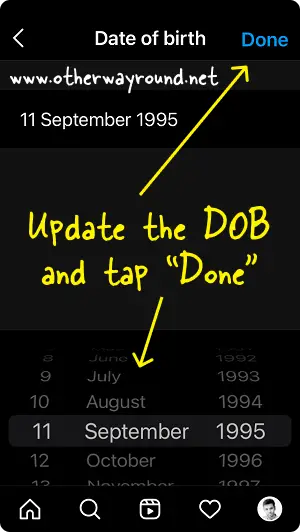
Simply, tap the “Date of birth” field and update the date of birth to change your age on Instagram.

Now, tap “Done” and finally tap “Confirm” to save the changes.
Congratulations! You’ve successfully learned how to change your age on Instagram.
How do you put your age on Instagram?
When you create an Instagram account, you are asked for your date of birth. If you think you entered the incorrect date, go to the Instagram app > Settings > Account > Personal information > Date of birth and enter your correct date of birth.
Is it OK to put your age on Instagram?
Yes, it is perfectly okay to share your age on Instagram. The date of birth you gave during the signup process is only visible to you; it is not visible to other Instagram users. However, you can include your age in your Instagram bio so that other Instagram users can see it.
How does Instagram verify age?
At times, Instagram can disable your account if you are not old enough yet. You should be at least 13 years old to open an Instagram account. Instagram requires you to verify your age by uploading a legitimate photo ID that clearly shows your face and birth date. You can send your photo ID and other information here: https://help.instagram.com/contact/730583250290732
Why does Instagram need my birthdate?
Instagram needs your birthdate to prevent underage people from joining Instagram. In the majority of countries, the Instagram Terms of Service state that a person must be at least 13 years old to sign up for an account.
Conclusion
Changing your age on the Instagram app is easy. You just need to open the Instagram settings, then select the “Account” settings, and finally tap on “Personal information”, to view your birthdate.
Now, simply change your birthdate to change your age.
However, if your Facebook account is linked to your Instagram account, then you won’t be able to change your age on Instagram as Instagram pulls your data from your Instagram account.
So you need to change your birthdate on Facebook. That’ll automatically update the birthdate on Instagram.
You should also note that you cannot change your age on Instagram if you are on Instagram web; you can only do that on the Instagram mobile app.

