There are a lot of reasons you might be thinking about deleting your Crypto.com account — perhaps you think cryptocurrencies are not for you, or maybe you no longer use Crypto.com to buy or sell cryptocurrencies, so there’s no reason to keep it around.
It is important to understand that a deleted Crypto.com account can never be reactivated. If you wish to use Crypto.com’s services in the future, then you’ll have to sign up again as a new user.
But if you’re sure you’re ready to leave one of the world’s most popular cryptocurrency exchange platforms, it’s a simple process.
Keep in mind, withdraw or spend all remaining balances in your accounts before initiating the process otherwise the remaining balance will be lost permanently.
If your balance falls below Crypto.com’s minimum withdrawal limit, you must contact Crypto.com’s support team.
To do so, launch the app and touch on the chat icon. The Crypto.com customer care team will assist you with the withdrawal process.
In this tutorial, you’ll how to delete your Crypto.com account.
How to delete your Crypto.com account

To delete your Crypto.com account, you need to contact them via email.
Now, make sure you email them only with the registered email address (email that you used while signing up), or else they won’t recognize you.
Enter “Close Account” in the subject.
Attach a photo of yourself holding a piece of paper that has your Your Name, Today’s date, and “Crypto.com” handwritten on it.
Allow a few days for a response; if your request is successful, you will receive an official email saying that your account has been closed.
Follow these easy steps to delete your Crypto.com account:
- Write all the necessary information on the paper
- Take a photo of yourself holding the paper
- Email the photo to Crypto.com
1. Write all the necessary information on the paper
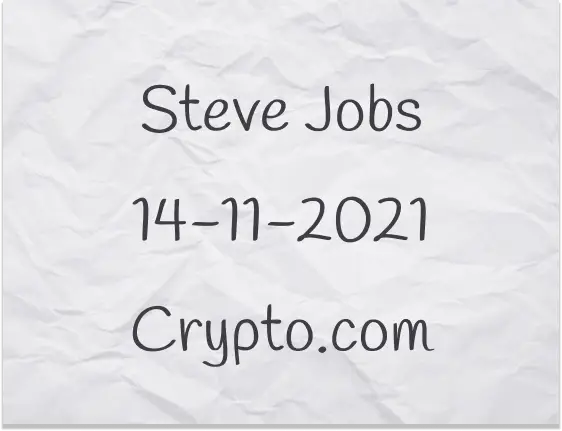
To delete your Crypto.com account, send an email to [email protected].
You must attach a photograph of yourself holding a piece of paper with your name, date, and the phrase “Crypto.com” in the email.
- Write down your full name on a piece of paper
- Mention today’s date (e.g. 14-11-2021)
- Write down “Crypto.com” on the last line
Make sure your handwriting is clear and easy to read.
You may check out the FAQ page for more information.
2. Take a photo of yourself holding the paper

This is an essential step if you wish to remove your account on Crypto.com.
After writing your name, date, and “Crypto.com” on a piece of paper, you must photograph yourself holding it.
Tip: Ask your friend to take your photograph. (Tim Cook was kind enough to click Steve Jobs’s photo).
Don’t worry, this photo will be used solely to verify your identity.
Bear in mind that the piece of paper must be visibly held.
Your face, upper chest, and entire arm should also be visible in the photograph.
Do’s and Dont’s:

3. Email the photo to Crypto.com
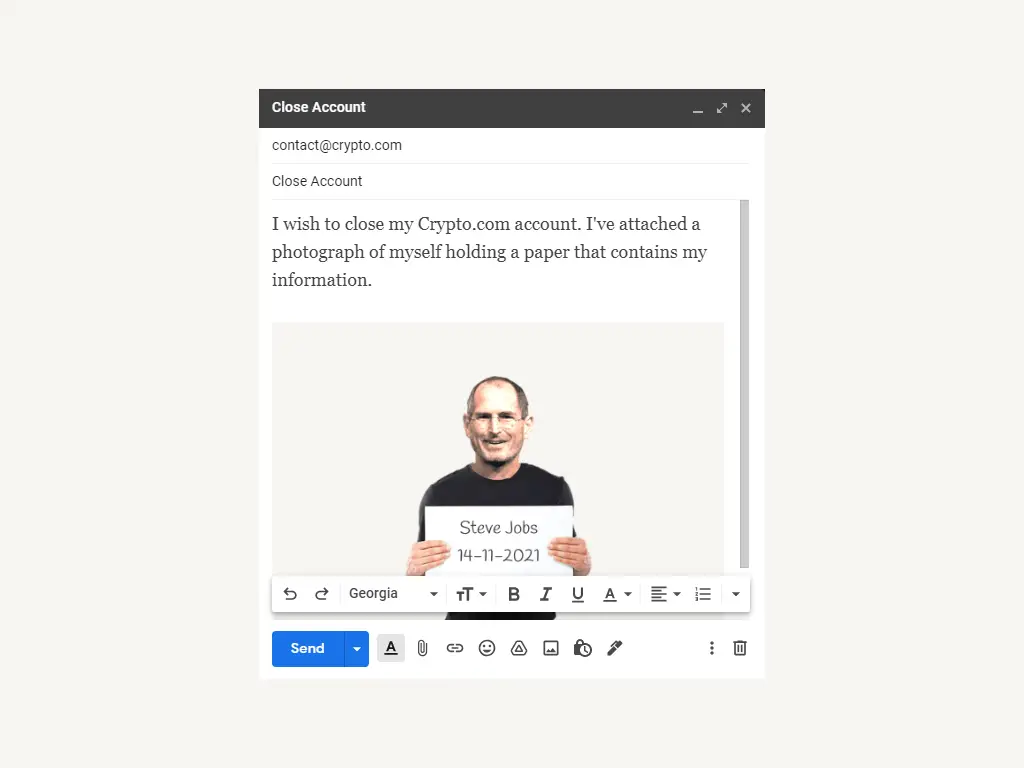
After taking a photograph of yourself holding a piece of paper with your name, date, and the word “Crypto.com,” you must email it to Crypto.com.
- Enter this email “[email protected]” in the “To” section of the email. Ensure that you contact Crypto.com using the email address you used to sign up.
- Enter “Close Account” as subject
- Enter a few sentences saying that you want to close the account. Eg: I wish to close my Crypto.com account. I’ve attached a photograph of myself holding a paper that contains my information.
- Attach the photo of yourself holding the paper.
- Click “Send”
You should receive a response within 24-48 hours, on average.
A confirmation email stating your Crypto.com account has been canceled will be sent to you if the request is successful.
Conclusion
If you still have cryptocurrency in your Crypto.com account, do not ask to have it deleted.
You can’t get your account back once it’s removed.
Additionally, you will not be able to recover the amounts you have lost.
Crypto.com customer care may be contacted by opening the Crypto.com app and tapping on the chat button.
FAQs
How To Delete My Crypto.com Account
To delete your crypto account:
1. Write all the necessary information on the paper
2. Take a photo of yourself holding the paper
3. Email the photo to Crypto.com



