Are you confused as to why PayPal charged you twice for the same transaction?
You visited an online store and chose PayPal as your payment option during checkout.
Following the payment, you discover that PayPal has charged you twice!
Your PayPal statement shows two authorized transactions.
This also occurs when you select “Pay in 4”.
Is there a way to fix this?
Don’t worry! You’re not alone.
This article will explain why PayPal charged you twice, as well as what to do if PayPal charges you twice.
- Why Did PayPal Charge Me Twice?
- What To Do If PayPal Charges You Twice?
- How To Cancel A Duplicate Payment On PayPal?
- Why Did PayPal Charge Me Twice For Pay In 4?
Why Did PayPal Charge Me Twice?

PayPal charging you twice could be the result of a bug. When you pay with PayPal, your statement may show a duplicate pending transaction. The merchant doesn’t receive the funds straight away. It takes PayPal 7 days for the transaction to process. The duplicate transaction then fails, and if you were charged twice, you will receive a refund for the second transaction.
You visit an online retailer and decide to purchase a product from the online store.
You select PayPal as your payment method during the checkout process.
Then you go to PayPal, log in to your account, and are redirected to the online store, where you see the transaction was completed.
However, when you look at your PayPal statement, you will notice two transactions.
Furthermore, there is no way to cancel the transaction.
Also read: PayPal Confirm Taxpayer Status
The second transaction may be marked as “Pending”.
However, you should understand that you were not charged twice. This occurs due to a bug.
As a result of this bug, you see two transactions in your PayPal statement.
PayPal can take up to 7 days to complete the transaction.
You’ll notice that the initial transaction was successful and the duplicate transaction failed after 7 days.
The second transaction drops off eventually.
At times, you might also see three transactions in your PayPal statement.
What To Do If PayPal Charges You Twice?
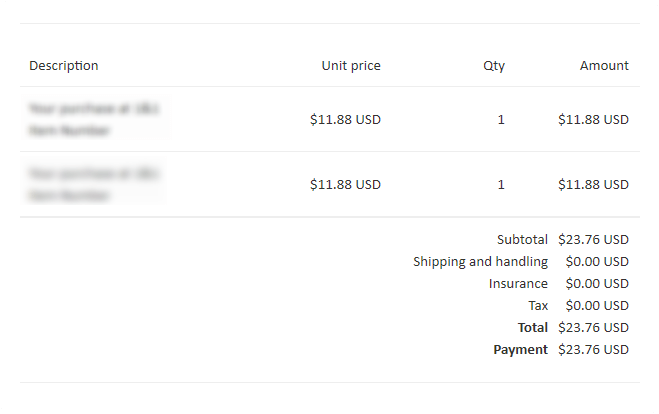
To begin with, if you discover that PayPal has charged you twice, you must wait at least five days for the duplicate transaction to fail.
A duplicate transaction is created because of a bug.
The duplicate transaction eventually drops off.
However, if the duplicate transaction doesn’t fail, then go to PayPal.com and log in to your account.
After you log in, find the duplicate transaction in the summary.
Click on the transaction to view the transaction details.
Now, locate your recipient’s contact information (email or phone number).
Finally, send them an email asking for a refund.
Make sure to include the transaction ID in your email.
You can also request a refund by visiting the online store’s “Help” or “Support” section.
If the merchant has charged you twice, they will refund you.
Within 5 days, the reimbursed funds will appear in your bank account. If you do not see the refunded money, simply contact your bank.
You may also receive an email from the online store’s support team stating that they do not see a duplicate transaction in their records.
In this case, all you can do is wait for the duplicate transaction to fail on its own.
You can also submit the issue to PayPal’s Resolution Center
How To Cancel A Duplicate Payment On PayPal?
To cancel a duplicate payment on PayPal, go to PayPal.com and log in to your account. Now, click on “Activity” from the top menu and select “All transactions”. Find the transaction you want to cancel. Finally, click the “Cancel” link next to the transaction.
If you don’t see the “Cancel” link, that means that the particular transaction cannot be canceled.
You should also note that you cannot cancel a “Completed” transaction. You can only cancel the “Pending” ones.
If you want to cancel a completed transaction, the only way is to contact the merchant and request a refund.
You can also, go to PayPal’s resolution center and file a dispute.
Here’s how to cancel a duplicate payment on PayPal:
- Log in to PayPal
- Click on “Activity” from the top menu
- Select “All transactions” from the drop-down menu
- Find the transaction you want to cancel
- Click on “Cancel”
Why Did PayPal Charge Me Twice For Pay In 4?
PayPal charged you twice for Pay in 4 because of a bug. Because of the bug, you see two transactions in your statement. However, the second transaction drops off eventually.
Conclusion
When you pay via PayPal and if you see two transactions in your PayPal statement, it doesn’t mean you were charged twice. This normally happens due to a bug.
Fortunately, the duplicate transaction expires after five days, and only the first transaction is processed. If the duplicate transaction does not expire, you may request a refund from the seller or submit a dispute with PayPal’s Resolution Center.



