Do you want to know how to change your Pinterest username?
If you have a brand new Pinterest account, the first thing you do is sign into your account and create a username.
It’s common to choose a catchy phrase or word as your name, but what if you change your mind about it later on?
It turns out that you can easily change your Pinterest username without losing any of the content that you’ve pinned.
In this article, we give instructions on how to change Pinterest your username so that it better reflects who you are or what your brand stands for.

Select Platform
How To Change Pinterest Username (Mobile App)
To change Pinterest username (Mobile App), tap on the profile icon and tap on the three dots. Now, select “Settings”, then “Edit profile”, and tap on your username to edit it.
Here’s how to change Pinterest Username (Mobile App):
1. Tap on the profile icon

The first step is to open the Pinterest app, log in to your Pinterest account, and tap on the profile icon.
The profile icon is located at the extreme right of the bottom menu bar.
2. Tap on the three dots

After you click on the profile icon, you’ll see your Pinterest profile.
Simply tap on the three dots located in the top right corner of the screen to see your profile options.
3. Select “Settings”

After you tap on the three dots, you’ll see a menu slide in from the bottom of the page.
The menu will have two options: Settings and Copy profile link.
Select “Settings” from the menu and proceed to the next step.
4. Select “Edit Profile”
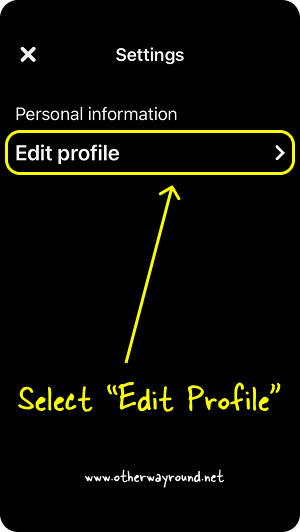
Now, in settings, you’ll have options like Edit profile, Account settings, Permissions, Notifications, Privacy & data, Homefeed tuner.
Select “Edit Profile” from the list of options.
5. Change username
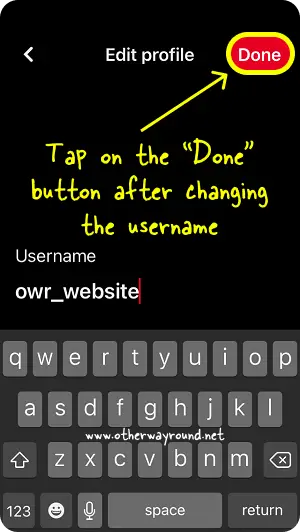
In the “Edit Profile” settings, you’ll see all your profile details.
You can change your name, bio, website URL, and username.
Tap on your username and change it. Then tap on the “Done” button in the top right corner to update the username.
How To Change Pinterest Username (Desktop)
To change Pinterest username (Desktop), click on the down arrow and select “Settings”. Now, scroll down to the “Username” section and change it.
Here’s how to change Pinterest Username (Desktop):
1. Click on the down arrow

The first step is to open your web browser and go to Pinterest.com. Now, log in to your account.
After you log in to your account, click on the downward pointing arrow located on the top right next to your profile picture.
2. Select “Settings”
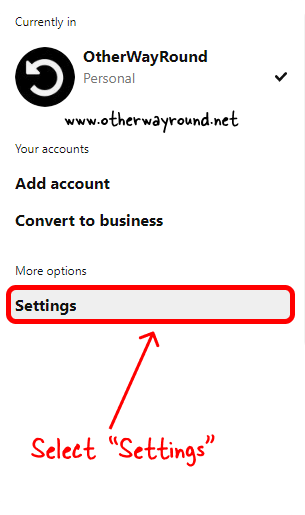
After you click on the down arrow, you’ll see a list of options such as Add account, Convert to business, Settings, Tune your home feed, Get help, See terms and privacy, and the option to log out.
Select “Settings” from the list and proceed to the next step.
3. Change username
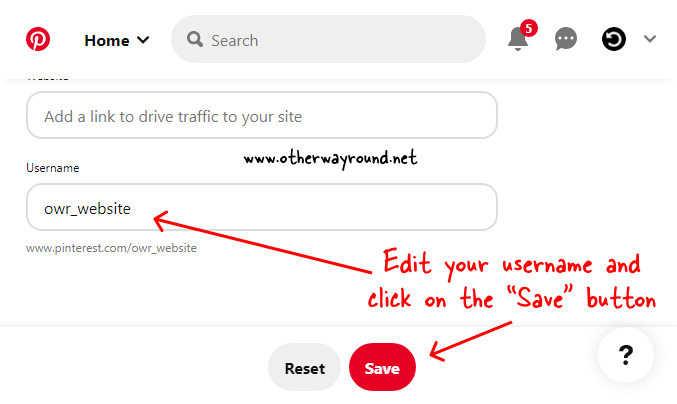
Now, you’ll see various options on the left sidebar, such as Public profile, Account settings, Home feed tuner, Claim, Permissions, Notification, Privacy & data, Security, and Apps.
The “Public profile” option is selected by default. If not, click on the “Public profile” option to see the settings.
Next, scroll down to the bottom of the page to find your username. Click on the existing username and type in your new username.
After entering your new username, click on the “Save” button located on the bottom bar.
Conclusion
As you can see, you can change your Pinterest username from the Pinterest mobile app and through the Pinterest website as well.
Whichever way you choose, it will be right for you and your business. Changing your username on Pinterest will help you make sure that it matches your brand identity and gets the best response from your customers.
The process of changing your Pinterest username can be a little confusing at first, but this article will break down the steps for you so that you can update your Pinterest username no matter which device you’re using.

