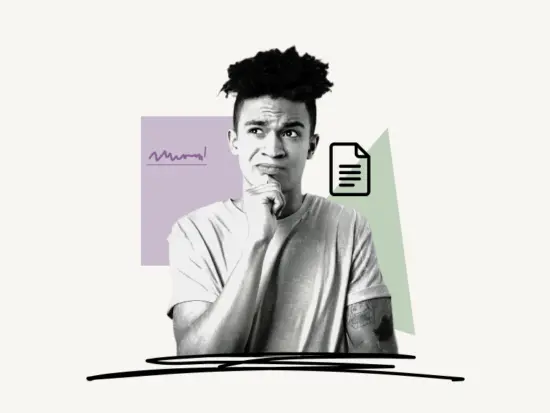Are you looking for an Avery 8195 template for Google Docs? This article provides a free template to print your own labels at home.
Browsing Category Google Docs
Avery 5163 Template Google Docs
Learn how to create Avery 5163 labels in Google Docs with our step-by-step tutorial and free template. Perfect for your labeling needs!
Avery 5160 Template Google Docs
Get a free Avery 5160 template for Google Docs and learn to print labels. Create professional-looking labels for your organizational needs.
How to Move a Table in Google Docs
When creating a document in Google Docs with tables, sometimes you might need to move the table. This tutorial will teach you how to move a table in Google Docs.
How to Make a Sub Bullet in Google Docs
In this tutorial, you’ll learn how to make a sub bullet in Google Docs in three easy steps. You’ll also learn how to customize the bullets.
How To Delete A Footnote In Google Docs?
In this guide, you’ll learn how to delete a footnote in Google Docs. The following instructions apply to Google Docs on the web and the app.
How To Delete Multiple Google Docs
In this tutorial, you’ll learn how to delete multiple Google Docs in four easy steps. You’ll also learn how to delete all Google Docs at once.
How To Delete An Image On Google Docs?
In this tutorial, you’ll learn how to delete an image on Google Docs. These instructions apply to Google Docs on the web and the mobile app (iOS and Android).