Have you decided to unmute someone on Instagram?
Muting someone on Instagram allows you to avoid seeing their posts and stories without unfriending or blocking them.
But after a while, you begin to miss their posts and wish to unmute them. However, you are frustrated because the “unmute” option is not visible.
Unmuting someone on Instagram is an easy process and it hardly takes 10 seconds.
How to Unmute Someone on Instagram

To unmute someone on Instagram, navigate to their profile and tap the “Following” button. Now, press “Mute” and toggle the buttons next to “Posts” and “Stories” to disable them.
Must read: How to Know if Someone Muted You on Instagram
Instagram does not notify users who have been muted or unmuted.
Here’s how to unmute someone on Instagram:
1. Go to the profile
The first step is to open the person’s Instagram profile.
You can easily open the Instagram profile by searching for that person’s name in the search bar.
Now, tap on the person’s name to open their Instagram profile.
2. Tap on Following
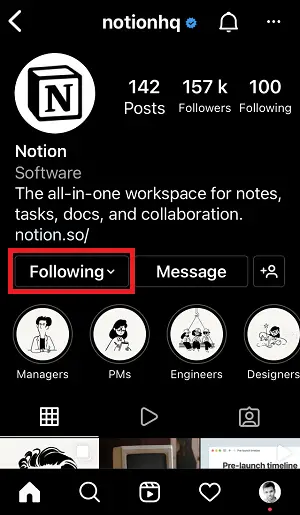
After you open the profile, you’ll be able to see all the details of the person.
You can see the number of people they are following, their followers, and the number of posts.
You can also see the bio right under their name. Below the bio, you’ll see two buttons: “Following” and “Message.”
Tap on the “Following” button to see the available options.
3. Select Mute
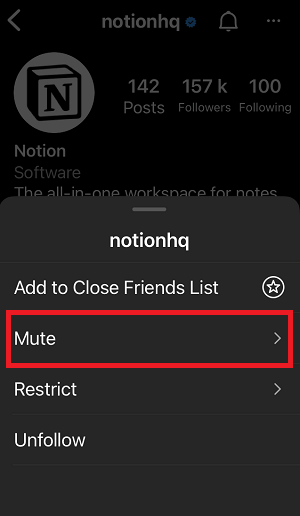
Now, you’ll see options like “Add to Close Friends List,” “Mute, “Restrict, and “Unfollow.”
Simply tap on “Mute” and proceed to the next step.
4. Toggle the Posts and Stories button
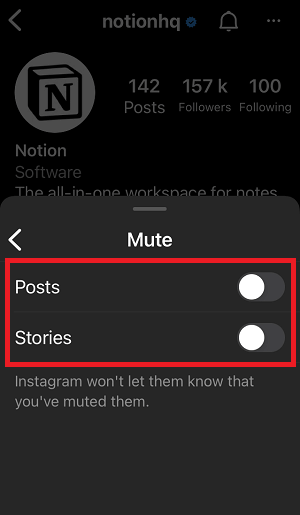
Here, you’ll see two options: posts and stories.
If you tap on the toggle switch, it will mute just the posts. The button will turn blue, which means you have successfully muted the posts.
If the button is already blue, that means you have muted the posts. Simply tap on the button to unmute the posts.
Since you have muted the posts, their posts won’t show up on your Instagram feed. If you wish to see their posts, you can either unmute them or open the person’s profile and see their post feed.
Similarly, if the button next to “Stories” is blue, it means you have muted the stories.
To unmute the stories, tap on the button and make sure the button is grey.
You have successfully unmuted the person on Instagram
How to mute stories on Instagram
To mute stories on Instagram, navigate to the person’s profile, tap on the “Following” button, tap on “Mute” and enable the toggle buttons next to “Stories”. Make sure the button turns blue.
Alternatively, long-press the Instagram story, tap on “Mute” and tap on “Mute Story” to mute all Instagram stories of that person.
How to mute posts on Instagram
To mute posts on Instagram, go to the person’s profile, tap the “Following” button, tap “Mute,” then enable the toggle buttons next to “Posts.” Make sure that the button becomes blue.

