Is your Snapchat account locked?
You’ll get an error message whenever you try to log in.
Here’s the error message: “Oh no! Your account has been temporarily locked. For details on why this might’ve happened, visit https://www.snapchat.com/locked”.
You don’t have to be worried at all because you can easily unlock your account.
In this article, you’ll learn how to unlock your locked Snapchat account.
Why is my Snapchat account locked?
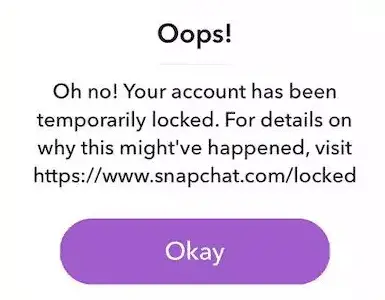
Snapchat can lock your account for a variety of reasons. Below I have listed all the possible reasons:
- You’re accessing Snapchat via a third-party app, plugin, or tweak.
- Snapchat detected unauthorized access to your account
- Snapchat detected unusual activity, like sending numerous friend requests to multiple Snapchatters.
- Your content goes against the Community Guidelines
To avoid having your account locked, comply with the community guidelines and avoid using third-party apps.
Must read: How to Know if Someone Muted You on Instagram
If you violate Snapchat’s Terms of Service or Community Guidelines, your account may be permanently banned.
However, if you believe Snapchat locked your account for no reason, you can use our guide to unlock your Snapchat account.
How to unlock your locked Snapchat account

To unlock your locked Snapchat account, simply go to the official “Snapchat Unlock” page in your browser. Now enter your Snapchat username or your email and password, solve the captcha, and tap on the “Log in” button. Finally, tap on the “UNLOCK” button.
Alternatively, you can wait for 24 hours and then attempt to log into your Snapchat account again. When a Snapchat account is temporarily locked, it will be automatically unlocked after 24 hours.
Here’s how to unlock your locked Snapchat account:
1. Go to the “Snapchat Unlock” page
The first step is to go to the “Snapchat Unlock” page.
Here is the official page to unlock your Snapchat account: https://accounts.snapchat.com/accounts/unlock
You can visit this page on your mobile or desktop browser.
2. Log in to Snapchat
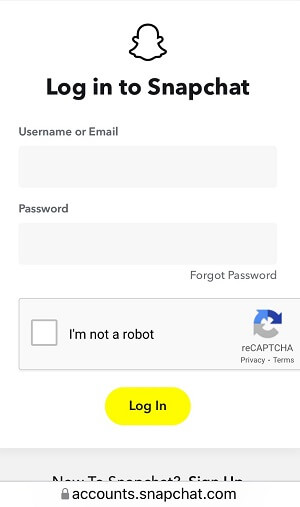
After you visit the “Snapchat Unlock” page, simply enter your login details to log in.
Firstly, enter your email, which you used to sign up for Snapchat.
You can also enter your Snapchat username.
In the second box, enter your Snapchat password.
Now, simply solve the captcha to prove you are a human.
Tap on the “Log In” button to log in to your locked Snapchat account.
3. Tap the “UNLOCK” button
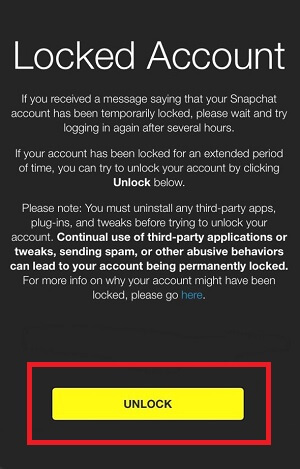
After you log in to Snapchat, you’ll see the “Locked Account” message.
The message states that you should avoid using any third-party apps or tweaks. So make sure you have uninstalled all the third-party apps you are using to access Snapchat. Uninstall the tweaked or modded version of Snapchat.
Now, simply scroll down and tap on the yellow button that says “UNLOCK”.
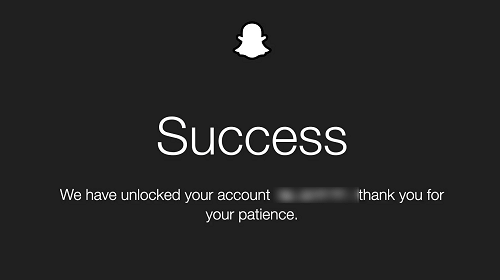
Snapchat will now unlock your account. If you try logging in to your Snapchat account, you won’t get the error message.
Make sure you close the app completely and relaunch it before logging in.
You have successfully learned how to unlock a locked Snapchat account.
Frequently Asked Questions (FAQs)
Can you unlock a locked Snapchat account?
Yes, you can unlock a locked Snapchat account by going to the official “Snapchat Unlock” page on your browser, logging in to Snapchat, and finally tapping on the “UNLOCK” button.
How long will my Snapchat account be locked?
24 hours. Snapchat will lock your account temporarily for 24 hours, after which it will be unlocked.
Can you get unbanned from Snapchat?
No, you will not be able to unban your Snapchat account. Additionally, Snapchat users whose accounts have been banned are not permitted to create new accounts.
Why is Snapchat locking accounts?
When Snapchat detects that a third-party app or a tweaked app is being used to access Snapchat, the account is locked. Additionally, it locks your account if you breach the Terms of Service and Community Guidelines. Snapchat will temporarily lock your account if it detects suspicious activity in it.

