Do you want to know how to unblock someone on Pinterest?
Pinterest can be a great tool for organizing and sharing ideas with friends, but it can also be a source of annoyance when people you don’t want to interact with keep messaging you. The obvious solution here is to simply block that person.
But what do you do when you accidentally block someone?
If you have blocked someone on Pinterest and you don’t know how to unblock them, then this tutorial is for you. You’ll learn how to unblock someone on Pinterest in two easy steps.

Choose Platform
How To Unblock Someone On Pinterest (Web)
To unblock someone on Pinterest (Web), open the person’s Pinterest profile by searching the person’s name or username. Now, click on the “Unblock” button to unblock that person.
Here’s how to unblock someone on Pinterest (Web):
1. Open the profile page
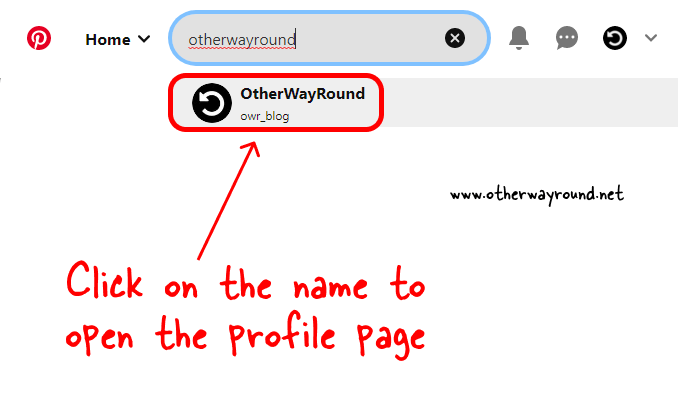
The first step is to look up the person’s name or username in the search bar.
Simply enter the person’s name and hit the search button. Find the correct person from the list and click on their name to open that person’s profile.
I have found that it is easier to find a person by their username than by their name. If a person has a common name, locating them becomes extremely time-consuming.
So if you know the person’s username (for example, @owr_test), you can just type it in to avoid having to go through all that hassle.
Also read: How To See Recently Viewed Pins On Pinterest
Another way to open the profile is to look for that person’s pin in your feed and click on their name to go right to their profile.
2. Click on the “Unblock” button
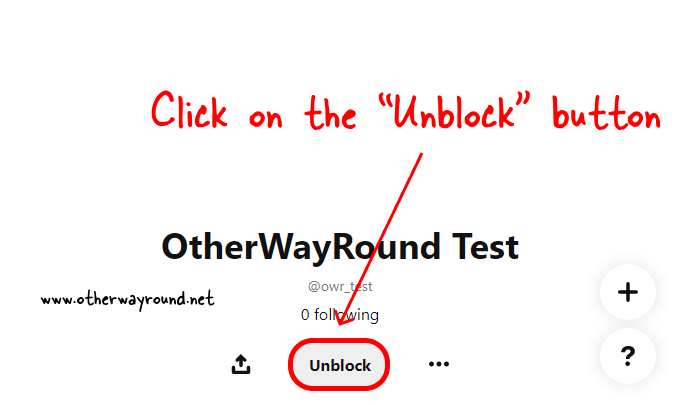
After you open the profile, you’ll see the person’s name. Below the name, you’ll see the username followed by the number of followers the person has.
Below that, you’ll see three icons: Share, Unblock, and Profile options.
Now, click on the “Unblock” button to unblock that person.
If you don’t see the “Unblock” button, that means you have not blocked that person.
How To Unblock Someone On Pinterest (Mobile App)
To unblock someone on Pinterest (Mobile App), open the person’s Pinterest profile, tap on the three dots next to the follow button, and select “Unblock”.
Here’s how to unblock someone on Pinterest (Mobile App):
1. Open the profile page
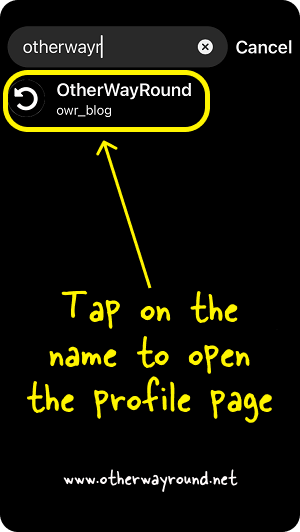
The first step is to open the person’s profile on the Pinterest app.
To open the profile, tap on the search icon on the bottom bar and enter the person’s name or username.
Find the person from the list of options and tap on their name to open that person’s Pinterest profile.
If you are viewing that person’s pin, then scroll down to see the person’s name. Tap on the name to open the person’s profile.
2. Tap on the three dots
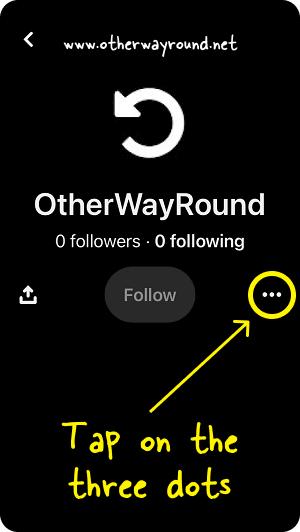
After you open the person’s Pinterest profile, scroll down and tap on the three dots.
The three dots are located on the right side of the “Follow” button.
Tap on the three dots to see the profile options.
3. Select “Unblock”
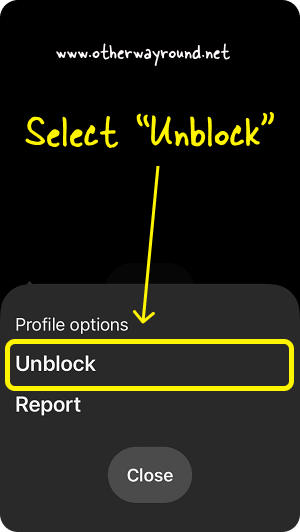
After you tap on the three dots, you’ll see two options: Unblock and Report.
Select the “Unblock” option from the list to unblock the person. You can also report the person by selecting the “Report” option.
How do you unblock someone on Pinterest on iPhone?
To unblock someone on Pinterest on iPhone, open the person’s profile and tap on the three dots next to the follow button. Now, select “Unblock”.
How do you see if someone blocked you on Pinterest?
To see if someone blocked you on Pinterest, simply try messaging that person on Pinterest. If you get a message that says “Failed to create conversation” then that person has blocked you on Pinterest.
Can you block people on Pinterest?
Yes, you can block people on Pinterest. To block someone on Pinterest, go to that person’s Pinterest profile, click on the three dots and select “Block”.
Conclusion
Pinterest is a social media platform where users can share images and videos about topics of interest ranging from fashion and food to travel and home decor. Pinterest users (known as Pinners) create boards where they can save pins (images or videos) that inspire them. Other Pinners can then follow boards or individual Pinners to see the pins they’ve saved.
Sometimes, users may bother you by messaging random pins or by insisting that you follow their boards. The obvious solution in this situation is to block that person.
But you’ve blocked someone on Pinterest and now want to undo that decision, you can do so by following the simple steps outlined in this article.
So don’t wait any longer, follow our easy steps and unblock that person you’ve been wanting to get back in touch with today!


