When I attempted to post videos to my Instagram account yesterday, I received an odd error message that read, “We’ll try again once there’s a better connection”.
And when I tried uploading just a single video instead of multiple videos, it worked!
I tried searching on the internet for a solution, tried many but none worked.
In the end, I discovered four workable solutions to this problem after countless hours of research.
I’ll explain how to fix the Instagram error “We’ll try again once there’s a better connection” in this article.
How do I fix my connection on Instagram?
A poor connection may have been mistakenly reported by Instagram when you submit multiple photos or videos.
This could be because of a bug, try one of the following solutions to solve this problem.
So how did I fix the “We’ll Try Again Once There’s a Better Connection” error on Instagram?

You can simply fix this problem by using one of the following methods. Most of the time, the first method will work, but if it doesn’t, here are three additional, simple solutions for you.
1. Trim one second off from the video
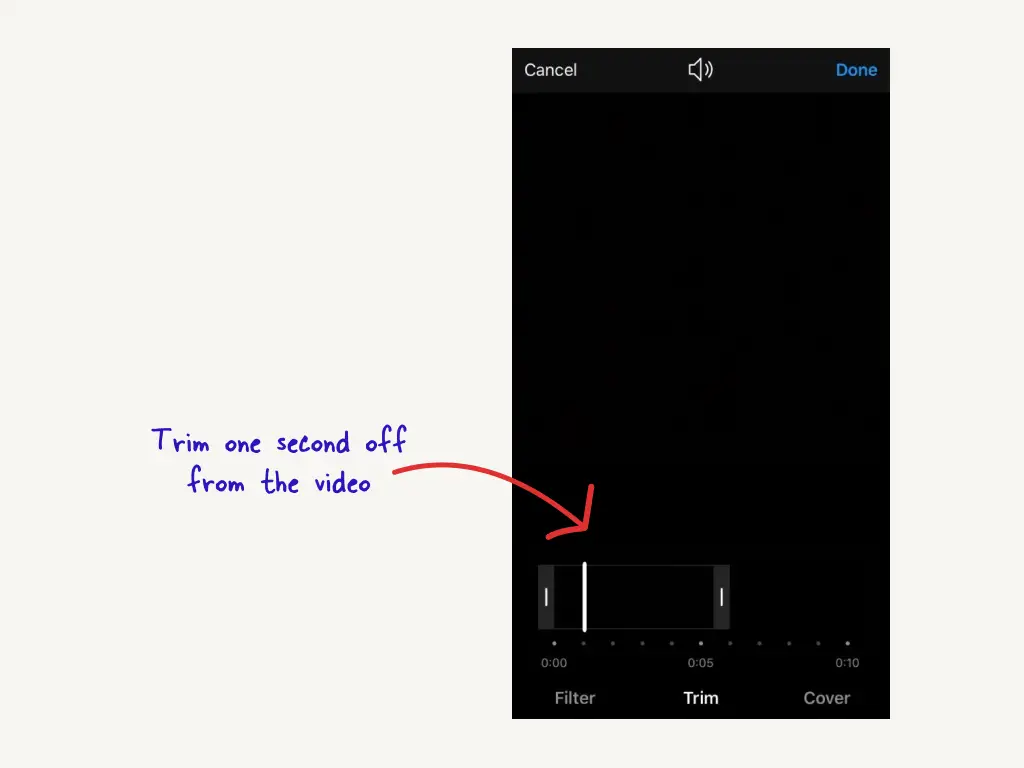
This method works 99% of the time, and it worked for me as well.
I was able to make it work by removing a second from the video and selecting a cover.
For whatever reason, Instagram does not like it when you upload things “as-is” without first editing them in the app.
To trim the video, first, upload the video following that, click “Trim” and cut a small section of the video.
2. Check your internet connection
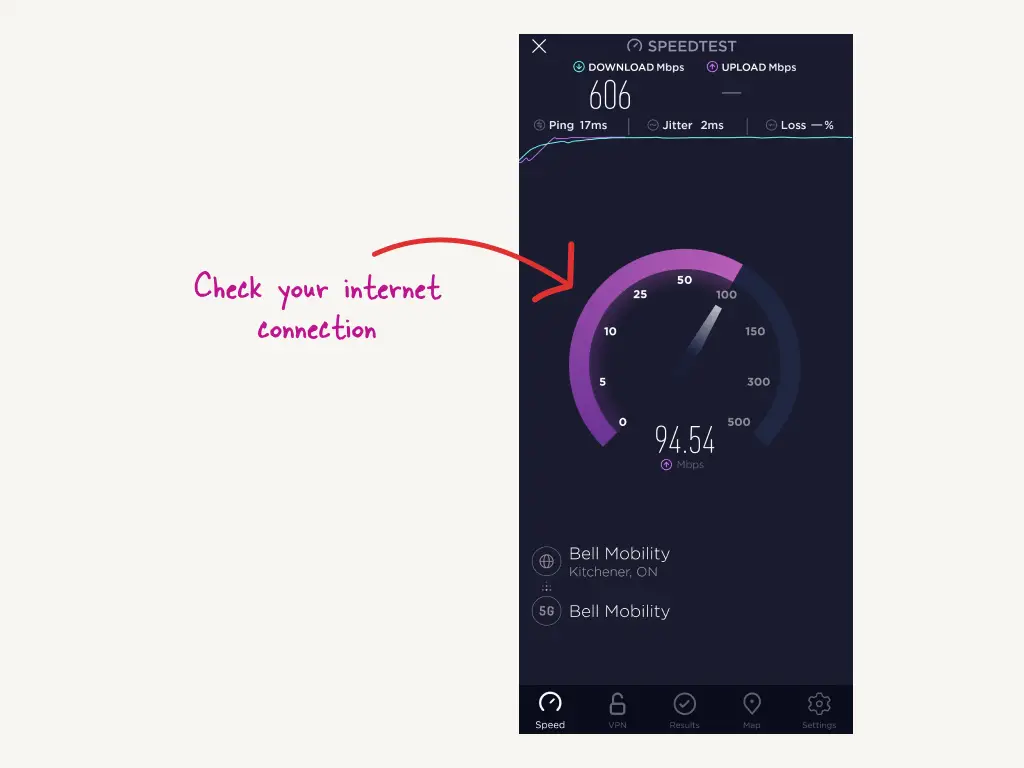
As shown in the error message, Instagram will attempt again if a better connection becomes available. Thus, it is probable that the issue is the result of a poor internet connection.
As a result, you must ensure that you have a stable internet connection.
If you are unfamiliar with how to test your internet connection, you can use a tool called Ookla.
Generally, you should have download and upload speeds of at least 100 Mbps.
If the upload speed is less than 20 Mbps, it will take an extremely long time to upload a video or will fail entirely.
3. Remove all tagged accounts
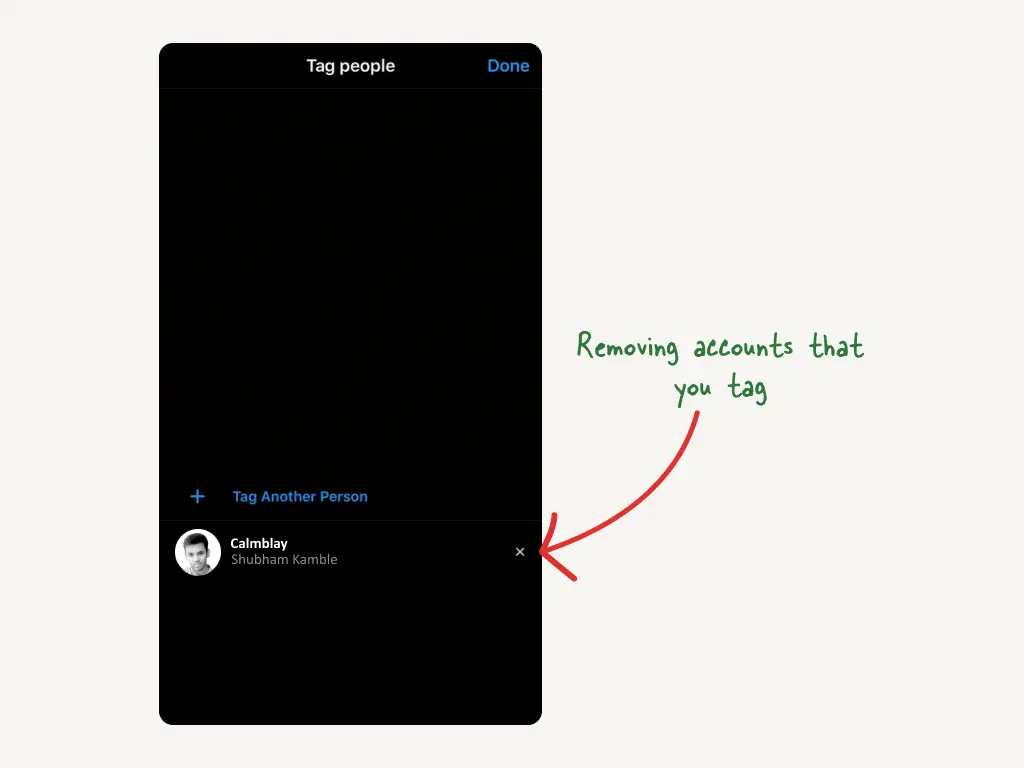
The “We’ll Try Again Once There’s a Better Connection” problem message on Instagram could be triggered by tagging others in your photos.
At times, deleting all tagged accounts resolves the issue.
To do so, go to “Tag People” then tap on the X icon to delete all tagged accounts.
4. Using Auto-Suggested Hashtags
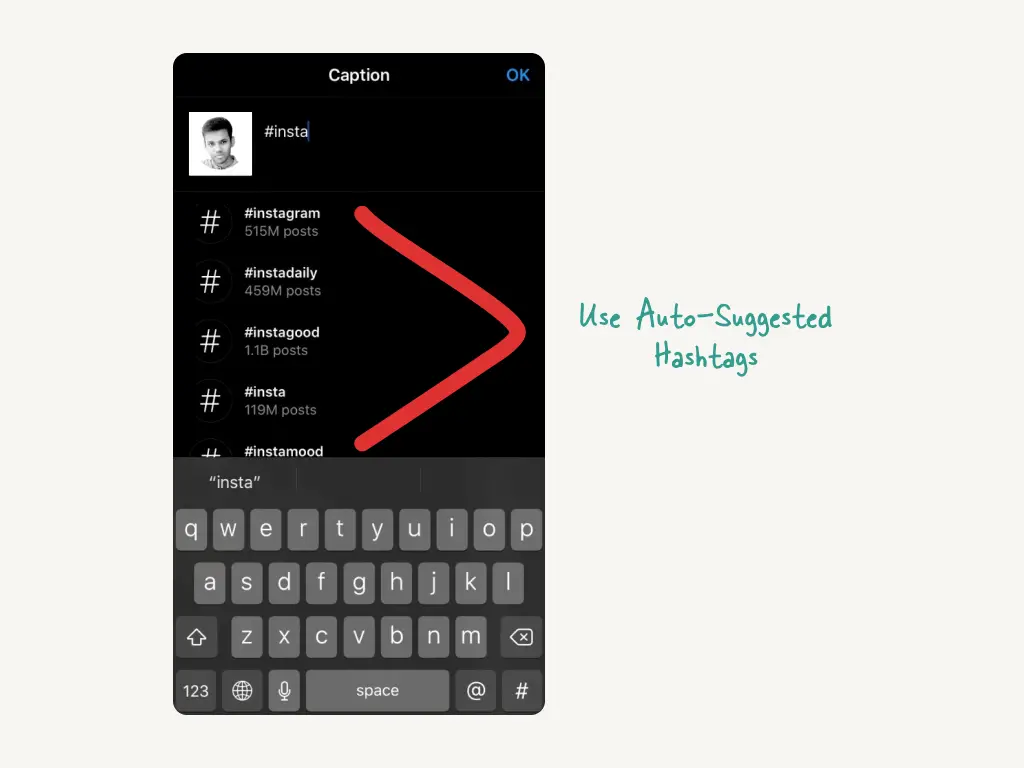
Including hashtags in posts could be a cause of this problem. If you wish to include hashtags, you may do so by selecting from the auto-suggested hashtags.
That is, you do not have to type the hashtags and then press the spacebar; instead, you select from the auto-suggested hashtags.
FAQs
How do I fix my Instagram connection?
Instagram indicates that you have an issue with your connection, either due to a glitch or because your internet connection is too slow. If you’re currently connected to a WiFi network, try enabling the mobile data.
Why does my Instagram keep saying we’ll try again later?
Before sharing, try trimming the video by a second in the app, removing tagged accounts, and selecting the auto-suggested hashtags. These quick fixes should resolve the issue.
Why is Instagram not working with my WiFi?
This can occur if your WiFi connection is slow or if there is a bug. Utilize your mobile internet connection to resolve this issue.
How to Fix “We’ll try again once there’s a better connection” on Instagram?
Try trimming the video by a second in the app, removing tagged accounts, and selecting the auto-suggested hashtags. These quick fixes should resolve the issue.
Why is Instagram not letting me post multiple photos?
Due to a glitch in their program, Instagram is not allowing you to post multiple photos. Even if your internet connection is perfect, Instagram may still report a problem.
Why won’t Instagram post my carousel?
Due to a glitch in their program, Instagram is not allowing you to post carousel. Even if your internet connection is perfect, Instagram may still report a problem.
Did Instagram get rid of multiple photos?
Nope, the feature still exists but to due to a glitch in their program, Instagram is not allowing you to post multiple photos.

