Are you getting the “Thanks for Providing Your Info” error message on Instagram?
Here is the complete message: Thanks for Providing Your Info. We’ll review your info and, if we can confirm it, you’ll be able to access your account within approximately 24 hours.
You are not alone, so don’t be concerned. This problem has existed since the year 2021.
In this article, you will learn how to quickly and effectively resolve the “Thanks for Providing Your Info” error on Instagram.
When does Instagram show the “Thanks for providing your info” message?
Instagram normally shows the “Thanks for providing your info” message when you use a third-party app or tool to automate various actions on Instagram, such as uploading or scheduling posts, liking or commenting on posts, following or unfollowing people, or any other activity.
However, Instagram can also show this message by mistake.
Also read: How to Know if Someone Muted You on Instagram
If you think you were using a third-party app, you should wait for up to 2 days for Instagram to automatically fix the issue.
However, if you believe you have not used any third-party app, you should follow the below easy steps to fix this issue.
How to Fix “Thanks for Providing Your Info” on Instagram

To fix the “Thanks for Providing Your Info” error on Instagram, simply fill out the “My Instagram account has been deactivated” form.
After you fill out the form, you’ll get an email from Facebook asking you to prove your identity.
After verifying your identity, your Instagram account will be reactivated. You should be able to post pictures and do other things on Instagram again.
Here’s how to fix the “Thanks for Providing Your Info” error on Instagram:
- Fill out the “My Instagram account has been deactivated” form
- Prove your identity
- Wait for Instagram to activate your account
1. Fill out the “My Instagram account has been deactivated” form
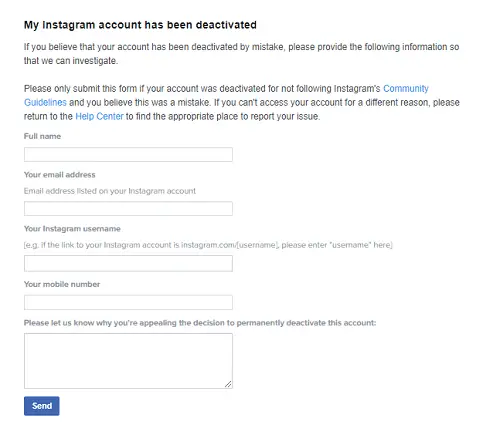
The first step is to fill out the “My Instagram account has been deactivated” form
You can access the form from here: https://www.facebook.com/help/instagram/contact/606967319425038
Now, simply enter your full name, email address, Instagram username, mobile number, and a short para explaining the issue.
Click on the “Send” button after you fill out the form to submit the form.
Instagram will now evaluate the problem.
Here are some other forms, you can fill out:
- https://help.instagram.com/contact/1652567838289083
- https://help.instagram.com/contact/396169787183059
- https://help.instagram.com/contact/437908793443074
- https://m.facebook.com/help/contact/606967319425038
2. Prove your identity
After you submit the form, you’ll receive an email asking you to prove your identity.
Here’s what the email looks like:
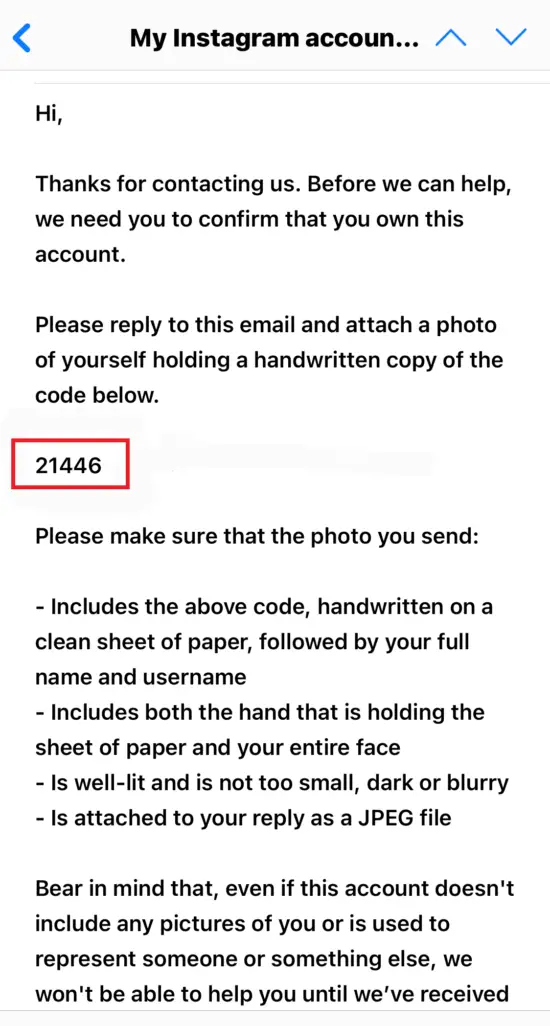
The email will have a code that you have to write down on plain paper. You also have to write your full name and your Instagram username below the code.
Make sure you write the required information correctly and that your handwriting is clear and readable.
Now, hold this paper with both your hands and ask someone to click a photo. Adjust the light to ensure the text and your face are visible.
Reply to the email with this photo.
3. Wait for Instagram to activate your account
Now, wait for Instagram to evaluate the information. If everything is correct, Instagram will reactivate your account.
You’ll also receive an email from Instagram apologizing for the mistake.
Here is what the email looks like:
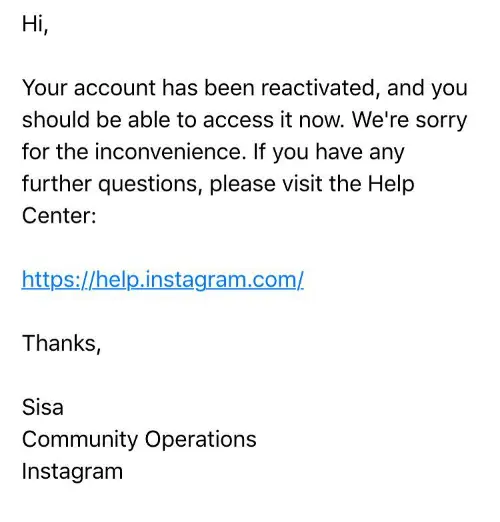
In some cases, the review procedure can take as little as 24 hours, as much as three days, or as long as a week. Reddit users say they were able to get back into their accounts after a long wait.
To see if the account can be reactivated, each form is looked at by an Instagram support person. So allow 3-4 days for Instagram to fix the problem.
How long does it take for Instagram to review your account?
If your Instagram account is under review, expect a response time of 24 to 48 hours. Try sending a follow-up email or filling out the form again if you haven’t heard back from Instagram.

