Do you want to send all streaks at once on Snapchat?
Sending snaps to all of your Snapchat streaks can be time-consuming if you have a long list of them.
However, there is a way to send all the streaks at once, so you don’t have to send them one by one.
In this article, you’ll learn how to send all streaks at once on Snapchat.
How to Send All Streaks on Snapchat at Once

To send all streaks on Snapchat at once, create a shortcut and add all the people you have streaks with. Now, set an emoji for this shortcut. Now simply tap on the emoji icon and tap on “Select” and finally tap on the send button on the bottom right to send all the streaks.
Also read: What Does The Green Arrow Mean on Snapchat?
Here’s how to send all streaks at once on Snapchat:
- Select a snap and tap the “Send To” button
- Create a shortcut and add the users
- Tap on the emoji and send the snap
1. Select a snap and tap the “Send To” button
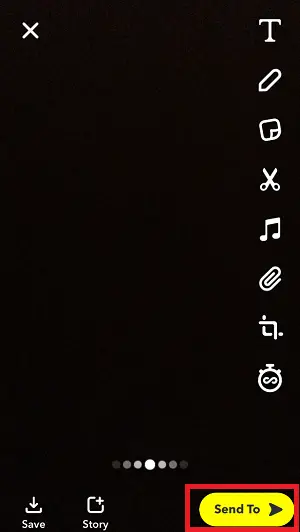
The first step is to open the Snapchat app and select a snap to send.
After you have selected a snap, simply tap on the “Send To” button.
The “Send To” button is located on the bottom right of the screen.
2. Create a shortcut and add the users
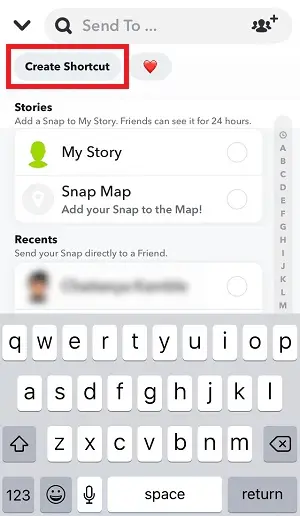
Now, tap on the “Create Shortcut” button.
If you don’t see the “Create Shortcut” button, simply tap on the “Send To…” search box.
The “Create Shortcut” button should be visible on the bottom left of the search box.
Now, you need to choose an Emoji for the list.
Select any emoji you want and select all the users you want to send the snap.
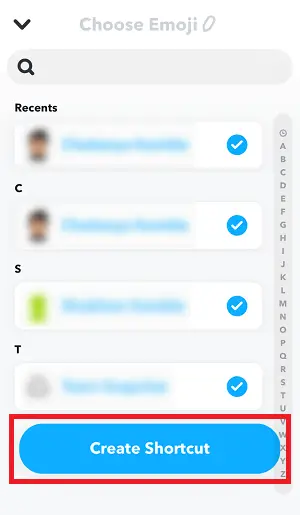
Finally, tap on the blue button that says “Create Shortcut” to create and save the shortcut.
3. Tap on the emoji and send the snap
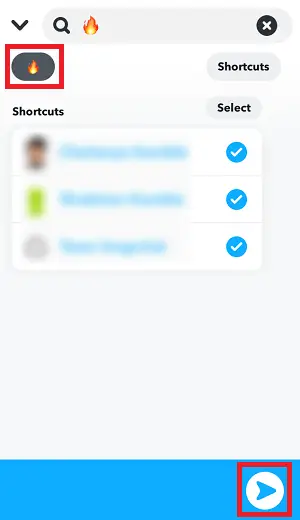
Now, tap on the emoji and tap on “Select”.
This will automatically select all the users from the list.
The final step is to tap on the “Send” icon located on the bottom right of the screen.
After you click on the “Send” icon, your snap will be sent to all the users at once.
Frequently Asked Questions (FAQs)
Can you send streaks to everyone at once?
Yes, you can send streaks to everyone at once. To do so, create a shortcut and add all the users to that list. Now, simply tap on the shortcut and tap on the “Send” icon to send streaks to everyone at once.
How do you send a mass message on Snapchat?
You can send a mass message on Snapchat by creating a group and adding all the people you want to message in that group.
What happens when your Streak Hits 1000?
When you reach a 1000-day streak, you’ll unlock the 1000-day Snapchat streak trophy and the 1000-day fire emoji.
How do you send all streaks at once?
To send all streaks at once create a shortcut and add all the users to that list. Now, simply tap on the shortcut and tap on the “Send” icon to send streaks to everyone at once.
What is the longest snap streak?
As of December 2021, the longest Snapchat streak is 2414+, which belongs to Jennifer and My.


