This post will teach you how to see mutual followers on Instagram in three simple steps. You’ll also discover whether or not you can hide mutual followers on Instagram.
How To See Mutual Followers On Instagram?

To see mutual followers on Instagram, tap the search button and enter the profile name you wish to see mutual followers for. When you open the profile, you’ll notice a list of mutual followers below the bio. To see the entire list of mutual followers, tap on the list.
Here’s how to see mutual followers on Instagram:
1. Search the profile
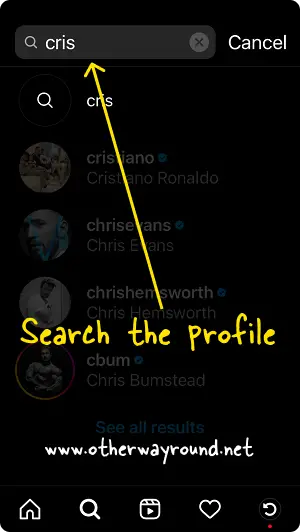
The first step is to open the Instagram profile of the person whose mutual followers you want to see.
To begin with, launch the Instagram mobile app and sign in to your Instagram account.
Also read: The Best Instagram Captions
You’ll now notice a navigation bar at the bottom with five options: Home, Search, Reels, Notifications, and Profile.
Tap the “Search” icon, followed by the “Search bar”.
Enter the name of a person and select the profile from the suggested results to view the complete Instagram profile.
2. See the list of followers below the bio
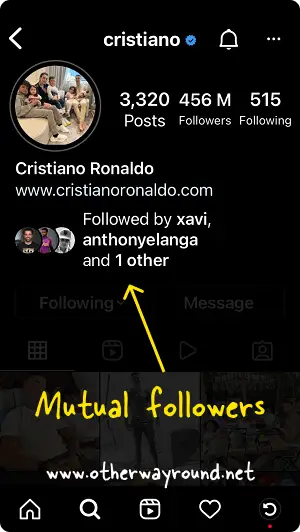
When you access the Instagram profile, the text “Followed by” will appear below the Instagram bio.
The mutual followers between you and the Instagram profile are displayed next to the text.
If you don’t see “Followed by”, it means you don’t have any mutual followers.
You can always see your mutual followers regardless of whether the Instagram profile is private or public.
Also read: How To Strikethrough Text On Instagram
3. Tap on the list to see the entire list
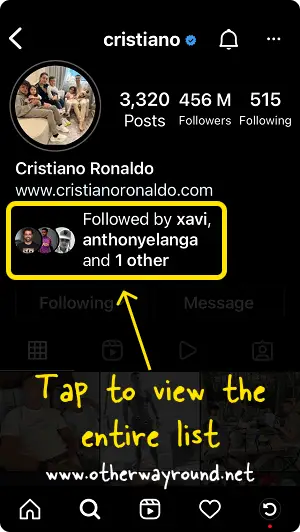
There is a good chance that you and your Instagram profile have a lot of mutual followers.
Instagram does not display the full list of followers by default.
It displays the usernames of two mutual followers.
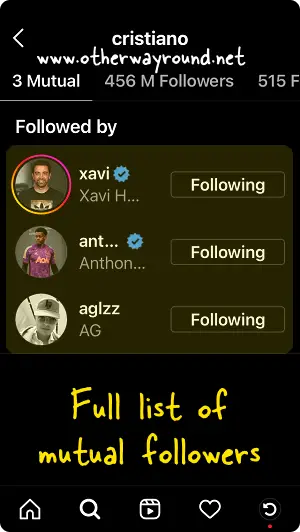
To view the entire list of followers, simply tap on “Followed by”.
Now, you’ll see the title “Followed by” and below it you’ll see the list of mutual followers with the name, username, and profile photo.
How To Hide Mutual Followers On Instagram?
Unfortunately, you cannot hide mutual followers on Instagram. Even if you make your Instagram account private, other users will still be able to see the mutual followers.
Conclusion
Many people are unaware of how to view mutual Instagram followers. Fortunately, you can check for mutual followers on Instagram by following these simple steps:
- Search the profile
- See the list of followers below the bio
- Tap on the list to see the entire list


