Do you want to see your Instagram password?
You may have saved your Instagram password on your phone so that you don’t have to enter your login details every time you need to log in.
However, because you log in by simply tapping on your profile, you may have forgotten your Instagram password.
In this article, you’ll learn how to see your Instagram password.
How to See Your Instagram Password
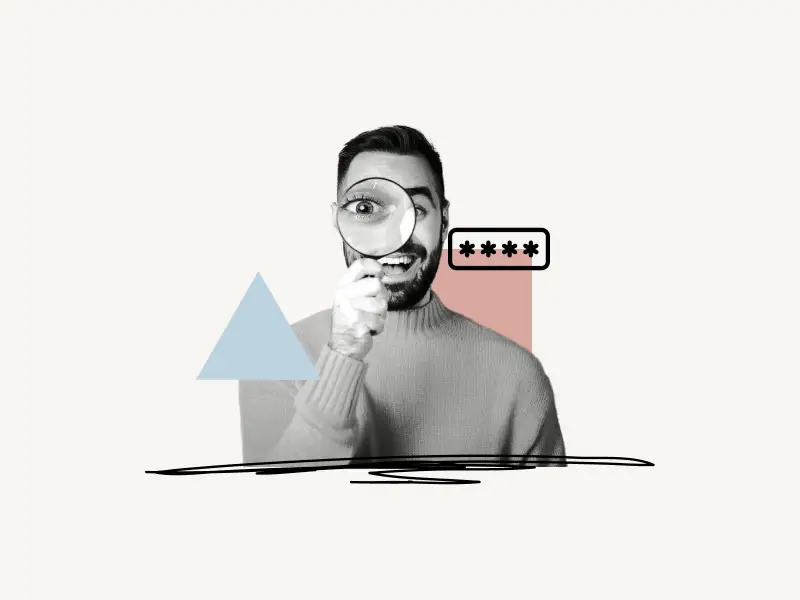
You can see your Instagram password by looking into the password manager. If you are using an iPhone, then open your phone settings, tap on “Passwords”, and tap on “Instagram”. If you are using an Android device, simply go to the “Password Manager” in your “Google Account” and tap on Instagram to see the saved password.
Here’s how to see your Instagram password on:
How to see your Instagram password on an iPhone
Summary: Settings > Passwords > Instagram
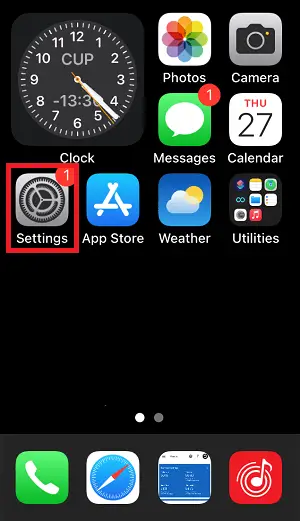
To see your Instagram password on your iPhone, open your phone settings.
Tap on the cog icon on your home screen to open the iPhone settings.
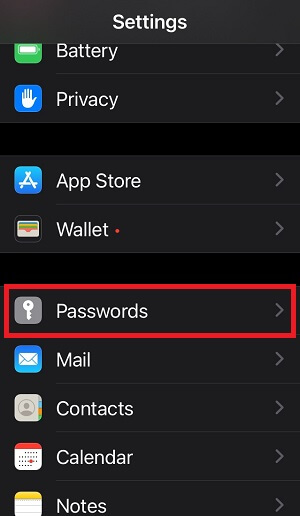
Now, scroll down to find “Passwords”.
This is the place where the iPhone stores all your saved passwords.
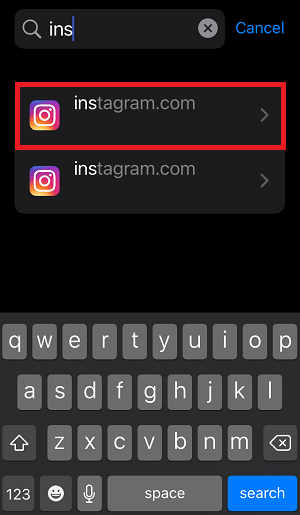
Since we want to see our Instagram password, type “Instagram” in the search bar.
Now, tap on it to see your stored Instagram password. You should be able to see your username or email address and password.
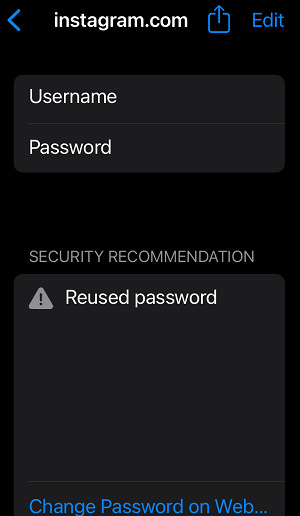
It will also display the date when the password was last modified.
Tap on the password and select “Copy Password” to copy the password.
How to see your Instagram password on an Android phone
Summary: Google Account > Security > Password Manager > Instagram
If you are using an Android phone, then all your saved passwords are stored in the Google “Password Manager”.
To see your Instagram password on your Android phone, open your Google account on your browser.
Alternatively, you can go to this link: https://myaccount.google.com/
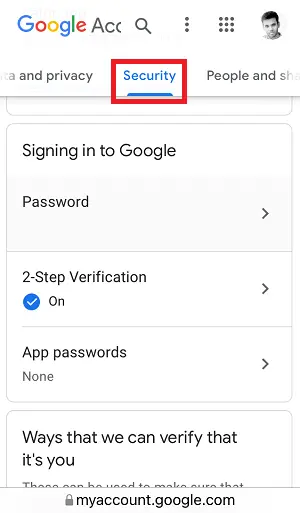
Now, open the “Security” tab. The “Security” tab shows your recent security activity, your recovery phone, and email, devices linked to your account, third-party apps which have access to your data, password manager, etc.
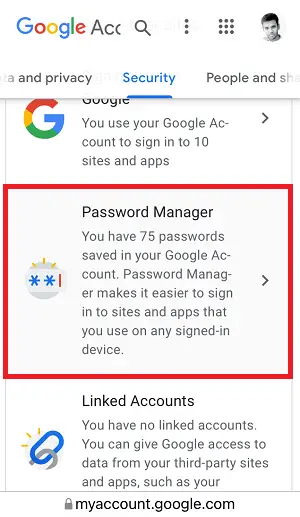
Scroll down and tap on “Password Manager”. It is located under the heading “Signing in to other sites”. Here you’ll also see the number of saved passwords.
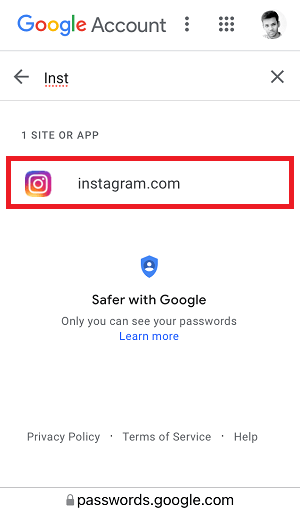
In the search box, type Instagram. Now, tap on it to see the username and password. Google will ask you to enter your Google password to confirm.
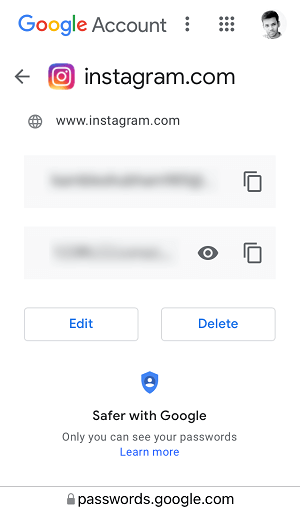
After entering your Google password, tap on “Next”. Now, simply tap on the “Eye” icon in the password field to see your Instagram password.
Also read: How to See Your Facebook Password (iOS/Android/PC)

