Reset Twitter Password Without Email Phone:
- Fill the “I’m having problems with account access” form.
- Submit and wait for further instructions from Twitter.
- Check your junk or spam folder if you don’t find the email in your inbox.
This article will teach you how to reset your Twitter password without an email or phone number.

How to Reset Twitter Password Without Email or Phone Number
To reset your Twitter password without an email or phone number, head to Twitter’s help center and complete the “I’m having problems with account access” form. After submitting the form, Twitter will provide you with additional instructions on how to reset your Twitter password.
Allow up to 3 days for Twitter to evaluate your issue
If you do not see the email in your inbox, make sure to check your garbage or spam folders.
Below I have explained all the steps in detail, so make sure you read all the steps carefully:
1. Find the form
The first step is to find the correct form from Twitter’s help center.
You can access the form directly from here: https://help.twitter.com/en/forms/account-access/regain-access/forgot-password
If the above link is not working, then follow these steps to find the form:
1. Go to: https://help.twitter.com/en

2. Type “Log in” the search box and click on the search button

3. Select “Help with logging in” from the list
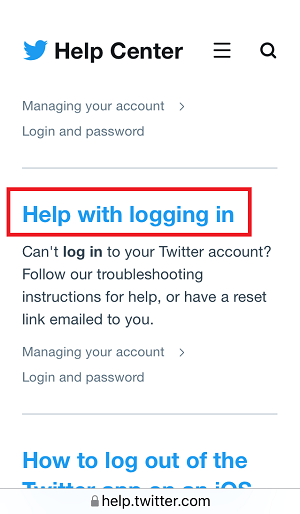
4. Under the “I have lost access to the email address I used when I signed up” section click on “contact support”
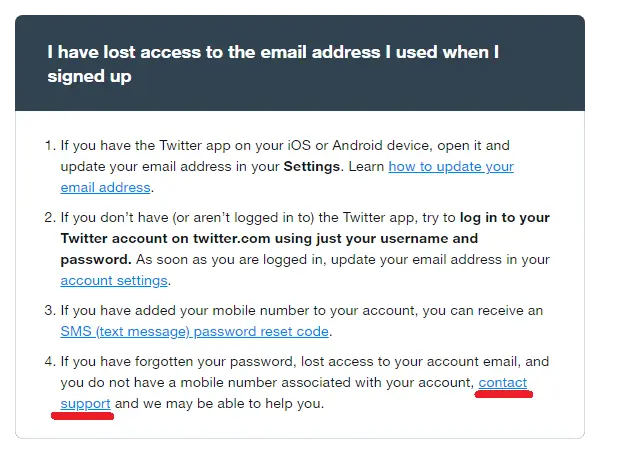
Now, proceed to the next step to learn how to correctly fill the form.
2. Fill the form
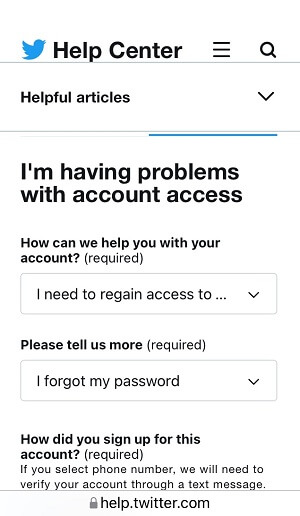
After you have found the correct form, it is time to fill it.
Now, the form will have two parts.
Make sure the “I need to regain access to my Twitter account” option is selected in the first box.
Now in the second box, select “I forgot my password”. The second part of the form will load now.
In the “How did you sign up for this account?” section select, Email address.
Scroll down and enter your Twitter username.
Now enter your email address where Twitter can contact you. Make sure you have access to that email.
In the next field, describe the problem. Do not enter any private information such as a password or telephone number here.
3. Submit the form
After you’ve filled the form, click on the submit button to submit the form
The Twitter Support team will then investigate the issue and will email you with further instructions to reset your password.
How do you reset your Twitter password if you forgot it?
If you forgot your Twitter password you can easily reset it by clicking on the “Forgot password?” button. Now, enter your Twitter username or your email or phone number which you used while signing up. Twitter will now send a reset link from where you can reset the password.

