Do you want to remove your business account from Instagram?
Removing your business account means you’ll have to switch to a personal account.
When it comes to business accounts, the extra features can be confusing at times, and you are forced to make your business account public because there is no option to keep it private.
Switching from a business account to a personal account is simple, and it takes less than 15 seconds.
In this article, you’ll learn how to remove a business account by switching to a personal account on Instagram.
How To Remove a Business Account From Instagram

To remove a business account from Instagram, open your Instagram settings, tap on “Account”, scroll down, and tap on “Switch to Personal account”.
Must read: How to Know if Someone Muted You on Instagram
By switching to a personal Instagram account from a business account, you’ll lose access to Instagram insights, the ability to add a contact button, and links in your Instagram stories.
Here’s how to remove a business account from Instagram:
1. Open Instagram settings
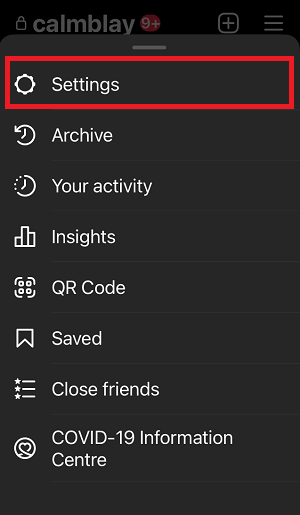
The first step is to open your Instagram settings.
To open your Instagram settings, tap on your profile icon located on the bottom right.
Now, tap on the menu icon located on the top right.
Select “Settings” from the list to open your Instagram settings.
2. Tap on Account
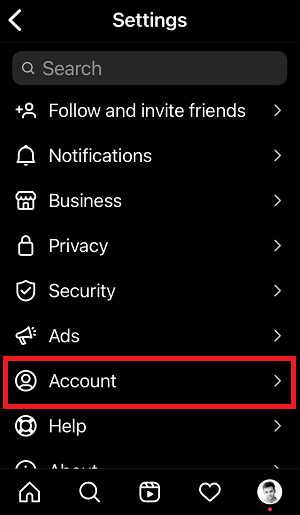
In your Instagram settings, you’ll find choices to adjust your Instagram notifications, privacy, security, advertisements, and account settings.
Select “Account” from the list and proceed to the next step.
3. Tap “Switch to Personal account”
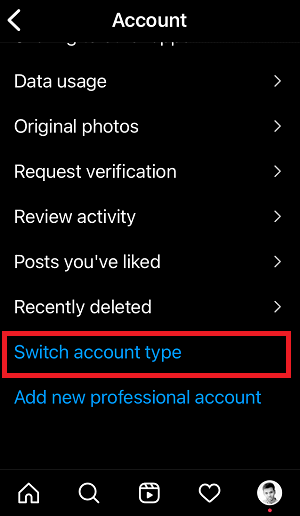
In your account settings, you can see and change your personal information, monitor your Instagram activity, choose a language, see how much data you use, and change a lot of other things.
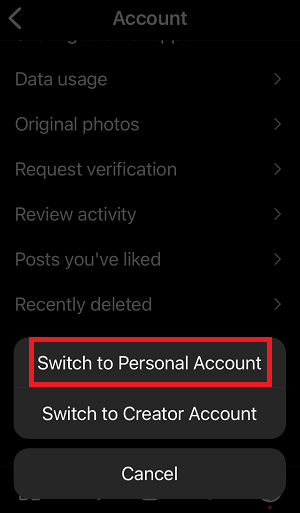
Scroll down to the bottom of the list and tap on “Switch account type” and select “Switch to Personal Account” to remove your business account.
You have now successfully removed a business account from Instagram
When you switch from a business account to a personal account, your profile will no longer be private but instead, be visible to the public.
As a result, make certain that your Instagram account is private.
Instagram settings can be accessed to make your Instagram profile private.
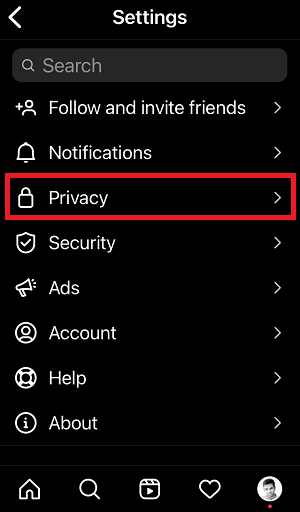
After you have opened the Instagram settings, select “Privacy” from the list.
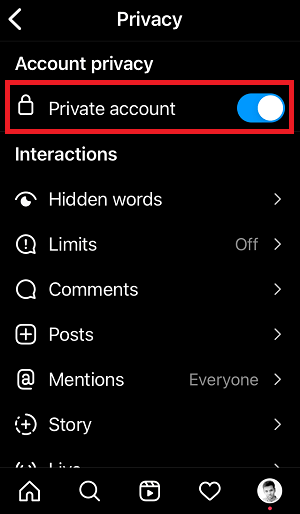
Now, to make your Instagram account private, click on the “Private account” button. Check to see that the button has become blue.

