Were you confused when you saw “1 other person viewed this story” on Facebook?
Here’s the complete sentence, “1 other person viewed this story. As it was shared to Public, a person you aren’t friends with saw it”.
Facebook stories make it easy for people to share snippets of their lives with friends and family.
Users may see who has viewed their stories by glancing at the list of people who have viewed them.
Some terms in the viewer’s list, such as “Other Viewers,” on Facebook Stories can be a little unclear.
After all, you want to know who is seeing your content.
In this article, you’ll learn what “Other Viewers” mean on Facebook stories and more.
Other Viewers Facebook:
- “Other Viewers” refers to those who have viewed your story but are not your Facebook friends.
- If you make your Facebook story public, it will be visible to everyone on Facebook.
- If you don’t want “Other Viewers” to be able to see your Facebook story, you must change the privacy setting to “Friends.”
What Does “Other Viewers” Mean on Facebook Story?

“Other Viewers” refers to those who have viewed your story but are not your Facebook friends. Other viewers will be able to see your stories if the privacy setting is set to “Public”.
By default, only your Facebook friends will be able to see the stories you post on the platform.
You can also opt to make it public or to use custom settings, which allow you to select specific people from your friend list with whom you wish to share your story.
Also read: How to Know if Someone Muted You on Instagram
How to see “Other Viewers” on Facebook
Unfortunately, Facebook doesn’t allow you to know who the “Other Viewers” are.
The viewer’s list will hide the names of the people who are not your friends, only your friend’s name will be shown.
All other viewers who have viewed your story and who are not your friends will be grouped under the heading “Other Viewers.”
How to avoid “Other Viewers” from seeing your Facebook story
You can avoid “Other Viewers” from seeing your Facebook story by changing the privacy settings to “Friends”.
By default, only your Facebook can see your stories. However, if the privacy setting is set to “Public” then everyone (your Facebook friends and others) will be able to see your story.
To avoid “Other Viewers” from seeing your Facebook story:
1. Tap on “Privacy”
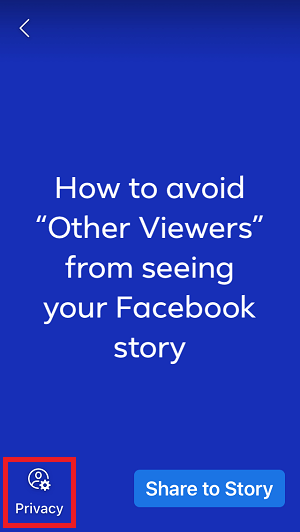
2. Select “Friends” and tap on Save.
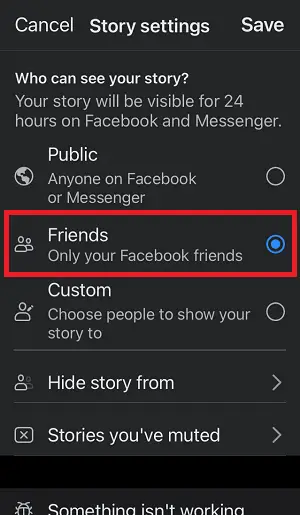
After you’ve selected the “Friends” option from the list, only your friends will be able to see your story and you won’t see the “Other Viewers” in the viewer’s list.
Can non friends see my story on Facebook?
Non-friends will be able to see your story on Facebook only if your privacy setting is set to “Public”.
If you want nonfriends to view your story then tap on the “Privacy” icon on the bottom left and select “Public” from the list.
Conclusion
The term “Other Viewers” refers to individuals who have viewed your story but are not friends with you on Facebook.
If the privacy setting is set to “Public” other viewers will be able to view your stories. You cannot see who the “Other Viewers” are on Facebook.
By default, your stories are only visible to your Facebook friends. However, if the privacy settings are set to “public”, your story will be visible to everyone.

