Instagram Won’t Let Post:
- Your post violates Instagram’s community guidelines
- You have a poor internet connection
- You are using a third-party app to post
In this article, you will learn the three main reasons why you are unable to post on Instagram, as well as how to fix the problem.
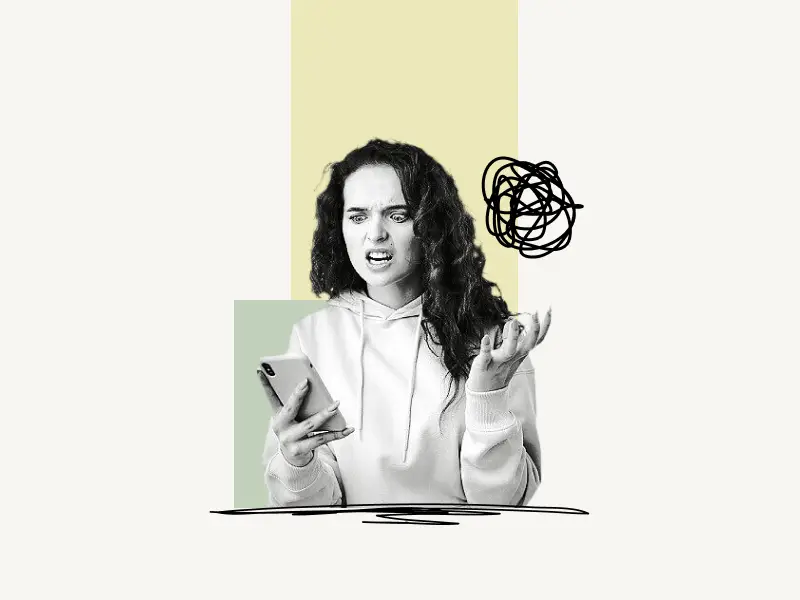
Why Won’t Instagram Let Me Post a Picture?
Instagram doesn’t allow you to post pictures because it thinks that the post is against the community guidelines, you also won’t be able to post if you have a poor internet connection, or if you are using an unapproved third-party app to post on Instagram.
Also read: How to Know if Someone Muted You on Instagram
How to fix the “Instagram won’t let me post” error
Follow these seven quick solutions to fix the “Instagram won’t let me post” issue:
- Make sure you have the latest version of the Instagram app, update the app if you’re using an older version of Instagram.
- Follow the community guidelines to avoid errors.
- Avoid using a third-party app to post pictures.
- Clear the cache and try again.
- Your Instagram post should be either square, landscape, or vertical.
- Make sure the picture is in jpeg or png format.
- Use speed and a stable internet connection.
I’ve explained all the three reasons and the solution in detail:
- Your post violates Instagram’s community guidelines
- You have a poor internet connection
- You are using a third-party app to post
1. Your post violates Instagram’s community guidelines
Instagram has the capability of identifying posts that violate its community guidelines.
Read all the community guidelines here: https://help.instagram.com/477434105621119
In other words, if you are posting photographs that violate the guidelines, you will be unable to post them, and if you have already posted such pictures, Instagram will remove them from your account.
It can also ban your account if you repeatedly violate their guidelines.
2. You have a poor internet connection
To upload pictures to Instagram, you’ll need a high-speed internet connection.
If you have a weak and unstable internet connection, you will be unable to upload photos or videos to Instagram.
As a result, make sure your internet connection is both stable and quick.
3. You are using a third-party app to post
It’s also possible that you will be unable to post pictures on Instagram if you are using a third-party app to upload the photos.
Make sure you only use third-party apps that have been approved by Instagram.

