Instagram Tagging Not Working:
- The person whose profile you’re tagging must have disabled tagging.
- There is a limit of 20 people you can tag in an Instagram post, so check to see whether you’ve surpassed it.
- You will not be able to tag other users immediately after creating an Instagram account.
In this article, you’ll learn the three most common reasons why you’re not able to tag a person and how to fix the ” Instagram tagging Not Working” problem.

How to Fix Instagram Tagging Not Working
Tagging someone will not be possible if they have chosen to disable tagging on their profile. Additionally, it can occur if the post-tagging limit of 20 individuals is surpassed. Instagram does not allow new accounts to tag a large number of individuals in their photos right away.
It can also be because of a bug, so make sure you have the latest version of the Instagram app installed.
I’ve explained all the reasons in detail and the solution to fix the error:
- Tagging may have been disabled.
- The maximum number of tags may have been reached.
- A newly created account could be the reason.
- It could be a glitch.
1. Tagging may have been disabled
If the person you’re attempting to tag has the “Manually approve tags” option activated, the tag will not appear until the person authorizes it.
When you tag someone, they receive a notification saying that you’ve tagged them in a post. If they’ve enabled the “Manually approve tags” function, they can choose whether or not to be tagged in your post.
Therefore, if you tag someone and the tag does not appear, it means that person has enabled the “Manually approve tags” function, and you will need to wait for that person to approve it.
Additionally, you can DM the individual requesting approval of the tag.
To enable the “Manually approve tags” feature on your post:
1. Tap on the menu icon
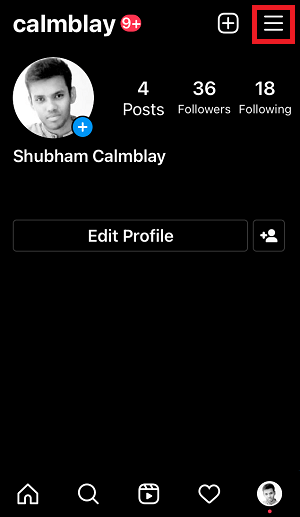
2. Select “Settings”
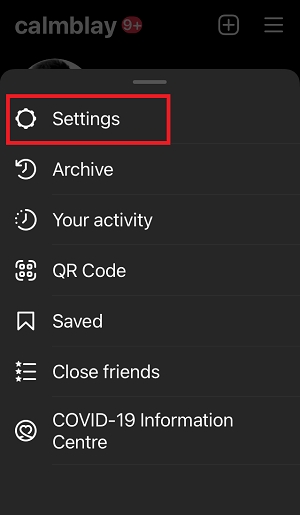
3. Now select “Privacy”
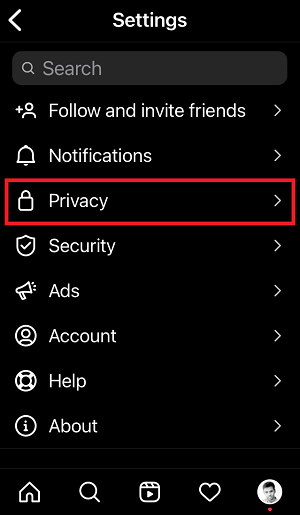
4. Select “Posts”
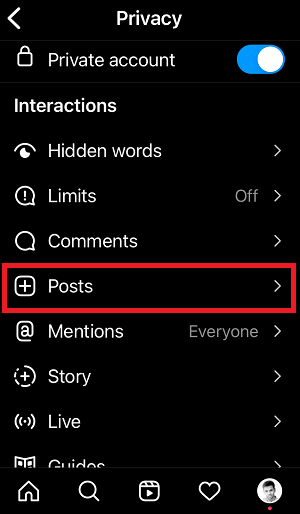
5. Tap on “Manually Approve Tags”
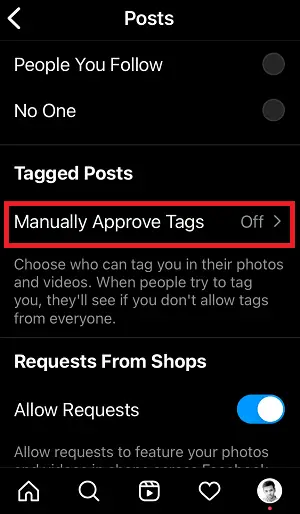
6. Enable the “Manually Approve Tags” feature
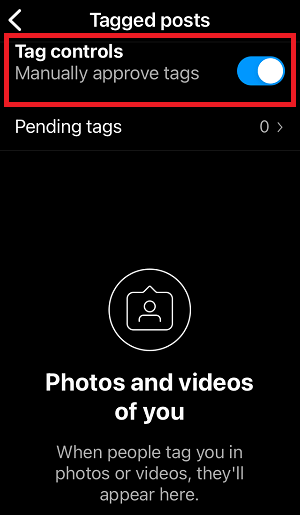
Also read: How to Know if Someone Muted You on Instagram
2. The maximum number of tags may have been reached
Instagram does not allow more than 20 people to be tagged on a single post, so make sure you haven’t tagged more than 20 people already. If you try to tag someone else, you may receive an error message from Instagram.
A post can also be a carousel, which means that even if the post has many photos, you will be unable to tag more than 20 individuals in total to that particular post.
Instagram implements this to prevent spam.
3. A newly created account could be the reason
Is your Instagram account new? and are you attempting to tag a large number of people in your post?
Stop doing that, otherwise, Instagram may consider you to be spamming.
Wait a few days before tagging someone on Instagram.
Furthermore, Instagram does not let newly created accounts follow or like people aggressively.
It is recommended that you do not follow or unfollow more than 500 people in 24 hours if you have a fresh account for the first 2–4 weeks.
4. It could be a glitch
It is also possible that this is due to a glitch or a bug. Try uninstalling and reinstalling Instagram to see if that helps.
Alternatively, you can wait a few days for Instagram to resolve the glitch.
You can also try using Instagram on your PC to solve this problem.

