Instagram Link Twitter Bio:
- Copy your Instagram link
- Open Twitter
- Paste the copied link
In this article, you’ll learn how to put your Instagram link on your Twitter bio.

How to Put Your Instagram Link in Your Twitter Bio
To include your Instagram profile link in your Twitter bio, copy the URL to your Instagram profile and open Twitter, then tap on “Edit Profile”. Paste the copied link either in your bio or in the “Website” area, then save your changes.
Below I have explained all the steps in detail, I’ve attached a screenshot for each step:
1. Copy your Instagram link
The first step is to copy your Instagram profile link.
There are two ways to get your Instagram profile link:
The first way is to use the template below.
https://www.instagram.com/YourUserNameHere/
Replace “YourUserNameHere” with your Instagram username, make sure you replace it with your Instagram username and not your full name.
Eg: https://www.instagram.com/calmblay/
Test the link by opening it on your browser, if your link is correct then your Instagram profile should load correctly.
The second way is the extract the link from the Instagram app.
1. Open your Instagram app and tap on the profile icon on the bottom right
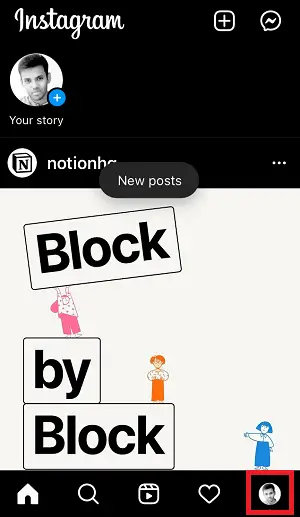
2. Tap on the “Menu” icon
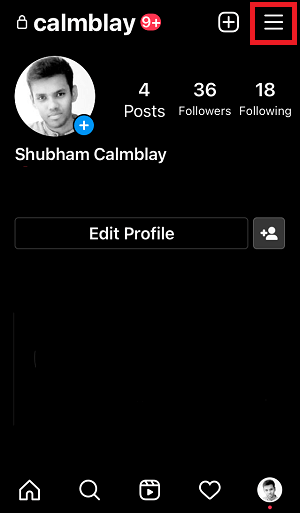
3. Select “QR Code” from the list
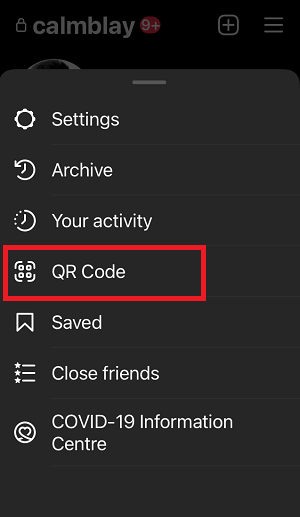
4. Tap on the “Share” icon on the top right

5. Scroll down and select “Copy” to copy your Instagram profile link
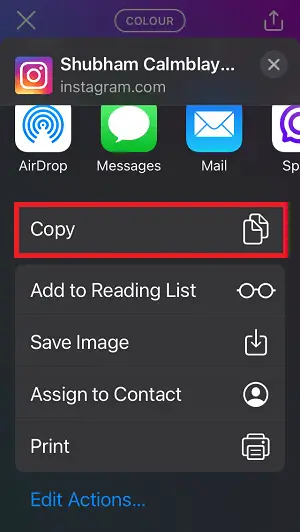
2. Open Twitter
Now the second step is to open the Twitter app.
1. Open the Twitter app and log in.
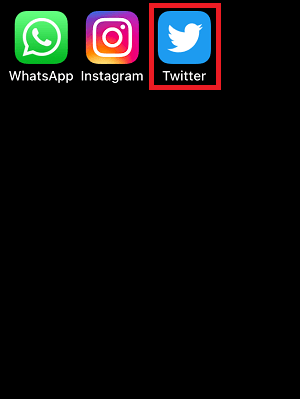
2. Now tap on the profile icon on the top left.
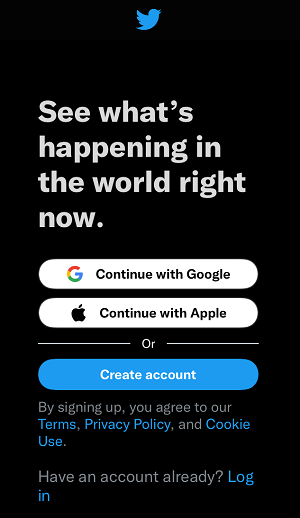
3. Select “Profile” from the list
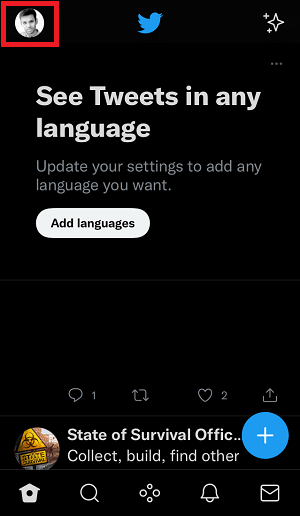
4. Tap on the “Edit profile” button to edit your profile.
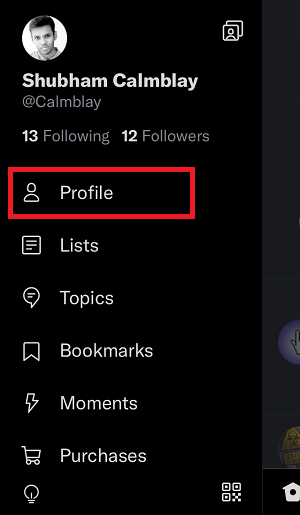
Proceed to the next step to find learn where to paste the profile link.
3. Paste the copied link
Now, you can paste the link into two fields.
You can either paste the link in your bio or you can paste it in the “Website” field.
To paste the link into your bio, just tap on your bio and long-press it. Now select “Paste” to paste the copied link.
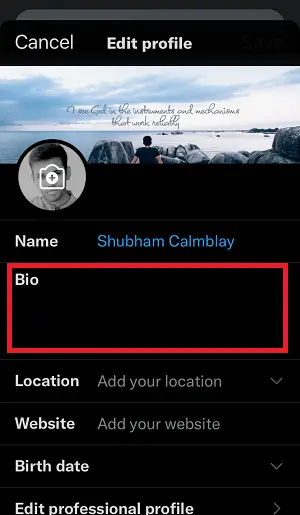
If you want to add your Instagram link to the website field, scroll down and tap on the website field, long-press the field, and select “Paste” to paste the copied link.
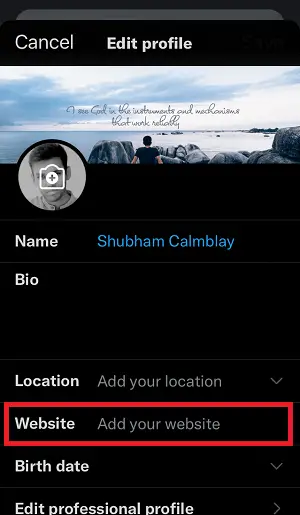
Now click on the “Save” button on the top right to save the changes.
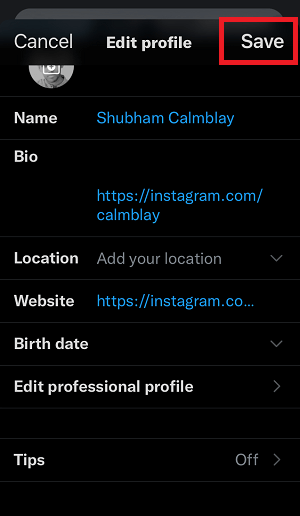
You have successfully put your Instagram link on your Twitter bio.

How do you get your Instagram URL?
There are two ways to get your Instagram profile link. The first is to use this template: https://www.instagram.com/YourUserNameHere/
Replace “YourUserNameHere” with your Instagram username make sure it’s not your full name and test the link by opening it on a browser.
The second is to extract the link from the Instagram app:
- Open your Instagram app and tap on the profile icon on the bottom right
- Tap on the “Menu” icon
- Select “QR Code” from the list
- Tap on the “Share” icon on the top right
- Scroll down and select “Copy” to copy your Instagram profile link
Can you add links to Twitter?
Yes, you can include links in your Twitter posts. Everyone, regardless of account type, can include links in their Twitter bio.
In addition, you can include links in your tweets. To share an article on Twitter, you can include a link to it in your tweet, which will be seen by everyone.
Can you add more than one website to Twitter?
Yes, you can add more than one website to Twitter. Copy the URLs and paste them into the “bio” section.

