Do you want to know who your inactive Instagram followers are?
Inactive followers are people who do not interact with your content; most of these are bots or fake accounts.
Removing inactive followers is essential because it increases your engagement rate.
In this article, you’ll learn how to find and remove your inactive Instagram followers.
How to Find Inactive Instagram Followers

Inactive users are those who have stopped using Instagram for any reason, have forgotten their password and never logged in again, or have created fake accounts.
Also read: How to Know if Someone Muted You on Instagram
But most of these inactive followers are fake accounts or bots, created for the sole purpose of increasing followers and spamming.
How do you find fake/bot accounts on Instagram?
There are numerous indicators that a profile is fake or a bot.
Much of it will require investigative effort and trusting your instincts, but once you take a look, it’s rather easy to develop an instinct for identifying fake Instagram profiles.
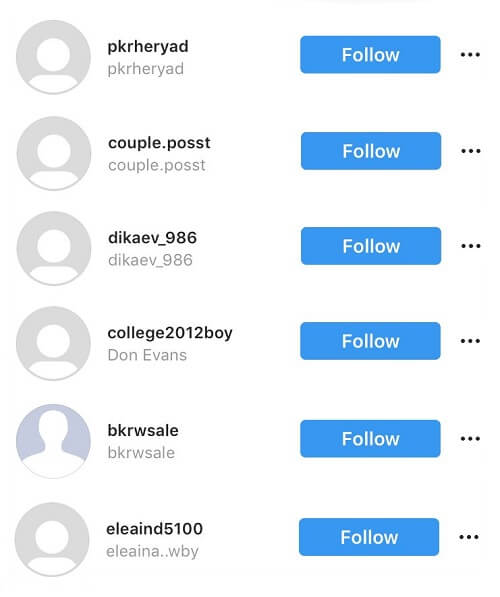
Here’s what a fake account or bot account looks like:
- Unusual Instagram handle and name
- No profile picture
- No bio
- Weird links, hashtags, and emojis in the bio
- More following and less followers
- Random copied content with clueless comments
How to find inactive but real followers on Instagram?
Inactive Instagram accounts do nothing for you other than raise your follower count.
If you use Instagram to promote your products, they won’t buy the products you promote or comment on your posts.
In short, they never interact with your content.
On Instagram, there is a wonderful feature called “Least Interacted With”.
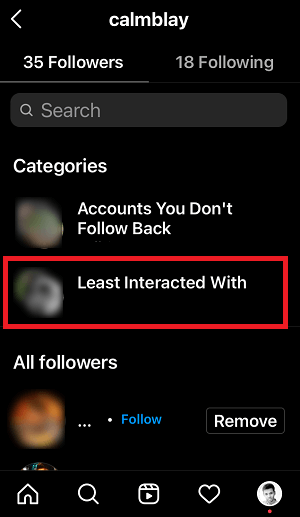
Instagram essentially presents a list of the profiles with which you have had the least interaction.
If a person is on the list, it is likely that they have not engaged with your content.
To see the least interacted followers:
- Tap on your profile icon on the bottom right
- Tap on “Followers”
- Tap on “Least Interacted With”
How to turn inactive followers into active followers
Turning your inactive Instagram followers into active ones is a better option than removing them.
These followers may be inactive because they haven’t been enjoying your content recently, at which point they may have muted you.
A simple solution to this issue is to engage with their content.
Leave real comments on their posts and express your appreciation for their content via direct messages.
Make sure you are not engaging with a fake account.
People are more likely to reciprocate if you engage with their content.
How to remove inactive Instagram followers
To remove inactive Instagram followers, simply open your followers’ list. Find an inactive follower and tap on the “Remove” button next to their name to remove the follower.
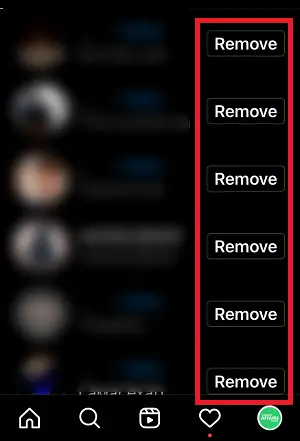
You can also remove an inactive follower by going to that person’s profile, tapping on the three dots located on the top right, and selecting “Remove follower”.
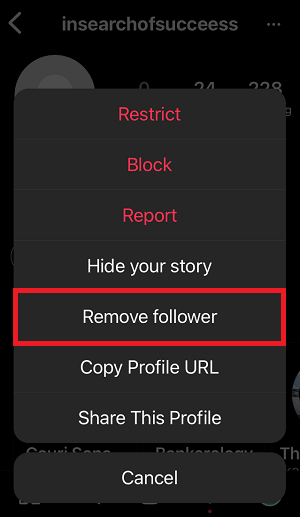
Additionally, you can block a follower if you believe they are frequently refollowing you. However, if someone refollows you, it is likely that they enjoy your content but do not wish to engage with it.
Frequently Asked Questions (FAQs)
How can I see my inactive followers on Instagram?
To see your inactive followers on Instagram, simply open your followers’ list and tap on “Least Interacted With”.
Is there an app to remove inactive followers?
Yes, SpamGuard is one of the best apps to remove inactive Instagram followers.
How do I unfollow inactive people?
To unfollow inactive people, open the person’s Instagram profile, tap on the “Following” button, and select “Unfollow” from the list.
How do I get rid of fake followers?
The best way to get rid of fake followers is to simply block them. To block a fake follower on Instagram, simply open their Instagram profile, tap on the three dots located on the top right, and select “Block” from the list.
Why are my Instagram followers inactive?
There are various reasons why your Instagram followers are inactive. This could be because you’re not actively engaging with their content, they’re uninterested in your content, or they’re bots or fake accounts.
Should I remove inactive followers on Instagram?
Yes, you should remove your inactive followers on Instagram. Inactive followers do not interact with your content, reducing your post’s reach. Your engagement rate is the most critical metric on Instagram, and you must keep it high.


