Do you want to know how to see story reshares on Instagram?
The “View Story Reshares” option allows you to see the current public reshares.
Many users, however, claim that they can’t see story reshares on Instagram!
In this article, you’ll learn how to see story reshares on Instagram in three easy steps.
How To See Story Reshares On Instagram

To view story reshares on Instagram, open the post you want to view the reshares for and tap the three dots in the top right corner. Finally, from the menu, choose “View Story Reshares”. You’ll now see a list of all the accounts that have publicly shared your posts to their stories.
The date the post was shared can be found in the upper left of the story. You can also tap on the story to see who shared it.
Here’s how to see story reshares on Instagram:
1. Open the post you want to view the reshares
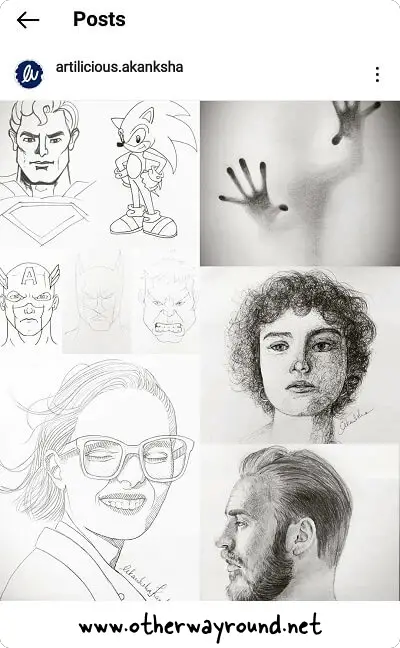
The first step is to launch the Instagram app and log in to your account if you haven’t already.
Tap the profile icon in the bottom navigation bar.
You will see your Instagram profile after tapping the profile icon.
Scroll down to the post you want to see the reshares for.
To open the post, tap on it.
2. Tap the three dots
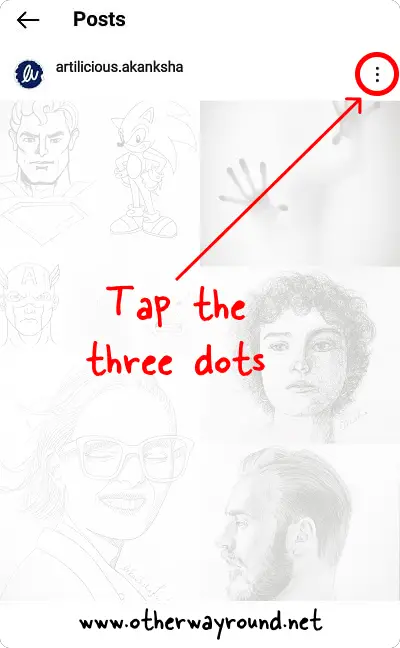
When you open the post, you’ll notice your profile name above the post, as well as three dots in the upper right corner.
To view the post options, tap on these three dots.
Now proceed to the next step.
3. Select “View Story Reshares”
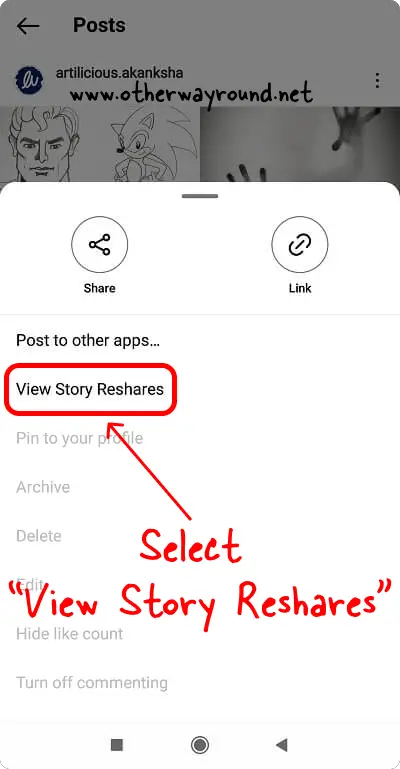
After you tap the three dots, you’ll see options like Post to other apps…, View Story Reshares, Pin to your profile, Archive, Delete, Edit, Hide like count, and Turn off commenting.
Select the “View Story Reshares” option from the menu to view the Current public reshares.
Here’s what the Current public reshares look like:

All of the story previews will be displayed along with the date the posts were shared.
Click on the story preview to discover who shared your posts on their Instagram story.
If you don’t see “View Story Reshares” in the menu, it means no one has publicly shared your post on their Instagram stories.
When someone has privately shared your post to their Instagram story, you will not see their story preview on the “Current Public Reshares” page.
For example, my Instagram account is private, so when I share your post on my Instagram story, you won’t see my account listed on the “Current Public Reshares” page.
Also, if a person has shared your post on their Instagram story but only with their Close friends, then you won’t see their account listed on the “Current Public Reshares” page.
Why can’t I see my story reshares on Instagram?
You can’t see story reshares on Instagram because no one has publically shared your post to their Instagram stories. You’ll see the story reshares only when someone publically shares your post to their Instagram story.
How can I see how many times my post has been shared?
To see how many times your post has been shared, you’ll have to first convert your account to a “Creator” or “Business” account. After you switch to a “Creator” or “Business” account on Instagram, you have access to the post insights.
To see how many times your post has been shared:
Step 1: Open the post
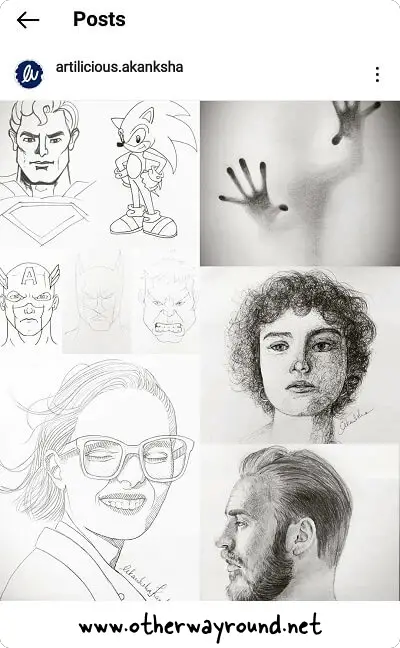
Step 2: Tap on “View Insights”
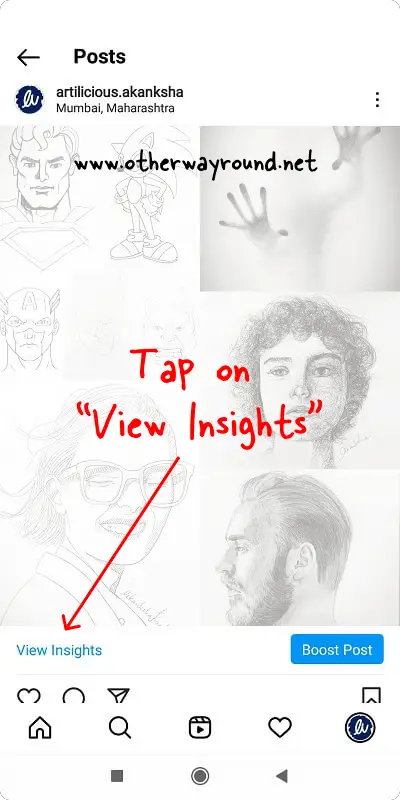
Step 3: See the number of shares under the paper airplane icon
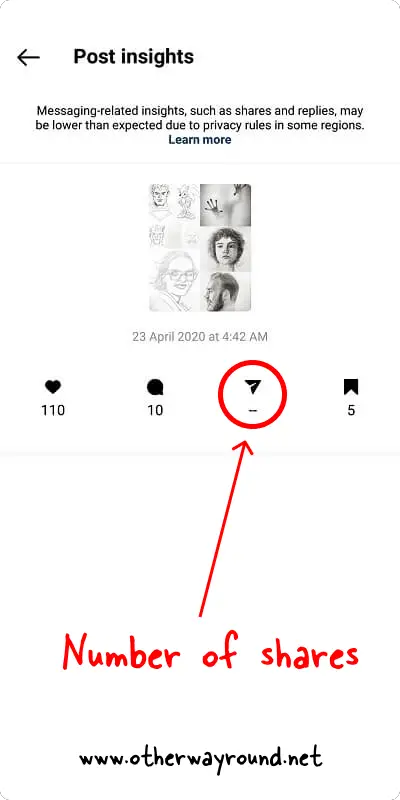
Did Instagram get rid of story reshares?
No, Instagram did not get rid of story reshares. To see the story reshares, open the post, hit the three dots, and then choose “View Story Reshares.” If no one has publicly shared your post to their Instagram story, you will not see the “View Story Reshares” option.
How to see current public reshares on Instagram?
To see current public reshares on Instagram, open the post and tap the three dots located in the top right corner of the post. Now, select the “View Story Reshares” option.
How to see who shared your posts to their Instagram stories?
To see who shared your posts to their Instagram story, Tap on the three dots in the top right corner of the post. Now, tap the “View Story Reshares” option. You will not see the “View Story Reshares” option if no one has publicly shared your post to their Instagram story.
Conclusion
It can be difficult to figure out who posted your post on their Instagram stories. Fortunately, Instagram’s “View Story Reshares” function makes it simple to see the story reshares. All you have to do is follow these three simple steps:
- Open the post you want to view the reshares
- Tap the three dots
- Select “View Story Reshares”

