How to get my Twitter profile link? Is that what you’ve been searching for?
Twitter is a social networking platform that allows you to share your thoughts with your online friends, referred to as “followers” on Twitter.
Sharing your profile link with friends is one of the simplest ways to invite people.
While people can search for your Twitter account directly, this can be inconvenient if there are a lot of people with the same name.
A simpler solution is to just copy your Twitter profile URL and send it to them through a message, which will save them hours of time hunting for your profile on Twitter.
Additionally, you can share the link on other social media platforms or your blog to further grow your list of followers.
In this article, you’ll learn how to get your Twitter profile link in three easy steps.
How To Get My Twitter Profile Link

There are two methods to get your Twitter profile link:
Method-1: Using the URL template
Method-2: Using the share feature
Method-1: Using the URL template
This is the easiest method to get your Twitter profile link. Follow these two simple steps:
1. Copy the URL Template
Every Twitter profile link is made up of two things: the Twitter domain and your Twitter username.
Here’s what a Twitter profile link looks like: www.twitter.com/Calmblay
Where “www.twitter.com” is the domain name and “Calmblay” is the username.
Use this URL template to create your Twitter profile link: www.twitter.com/Username
2. Replace “Username” with your Twitter Username
The second step is to replace the text “Username” in the template URL with your Twitter username.
Make sure you replace it with your username and not your name.
For example,
URL template: www.twitter.com/Username
My Twitter username: Calmblay
My Twitter profile link: www.twitter.com/Calmblay
Before sharing the link with anyone, make sure you test it. Open the profile link in your web browser and see if your Twitter profile loads up when you open the link.
You can now share the link with your friends or place it on your blog or in your Instagram bio.
If the created URL is not directed to your Twitter profile, then follow the second method.
Method-2: Using the share feature
In this method, find a tweet that you tweeted earlier and tap on the “Share” icon. Now, tap on “Copy Link” to copy the tweet URL. Finally, remove everything after “YourUsername/”.
Here’s how to get your Twitter profile URL link:
1. Open your tweet

The first step is to launch your Twitter app and find your tweet.
Now, open the tweet by tapping on it. Make sure you open a tweet that was originally posted by you.
2. Tap on the “Share” icon
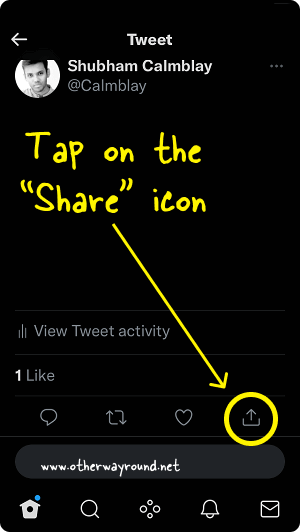
After you open the tweet, you’ll see four icons at the bottom of the tweet: comment, retweet, like, and share.
Tap on the “Share” icon.
If you don’t see the “Share” icon that means you’re just viewing the feed. Tap on the tweet to open it.
3. Tap on “Copy Link”
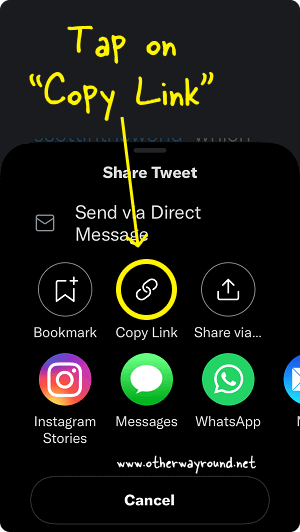
After you tap on the “Share” icon, you will see all the options to share the tweet.
Tap on the “Copy Link” option to copy the tweet URL to your clipboard.
4. Remove everything after “YourUsername/”
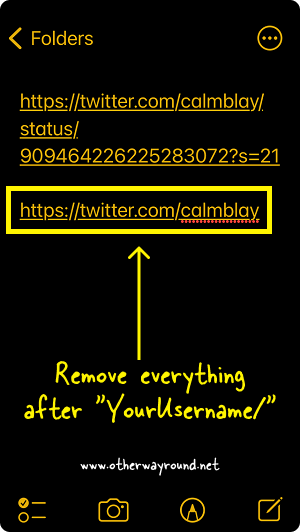
This is what the copied link will look like: https://twitter.com/calmblay/status/909464226225283072?s=21
This is a link to your tweet. You can post this link on other platforms if you want to share this tweet.
But since we need the profile link, you’ll have to make some changes to this link.
Remove everything after https://twitter.com/username/ to get your profile link.
For example,
Copied link: https://twitter.com/calmblay/status/909464226225283072?s=21
Profile link: https://twitter.com/calmblay/
I removed “status/909464226225283072?s=21” from the copied link to get my Twitter profile link.
Now, simply paste the link in your browser and test if the link directs to your Twitter profile.
Frequently asked questions, answered.
How to copy your Twitter profile link?
To copy your Twitter profile link, use this template: www.twitter.com/Username. Now, replace “Username” with your Twitter username.
How to get Twitter profile link on iPhone?
To get Twitter profile link on iPhone, go to your recently tweeted tweet and tap on the “Share” icon. Now, tap on “Copy Link”. Finally, remove everything in the link placed after your Twitter username.
Twitter profile link example
Here is a Twitter profile example: https://twitter.com/Calmblay
To get your Twitter profile link, replace “Calmblay” with your Twitter username.
How to copy Twitter profile link on pc?
To copy your Twitter profile link on a PC, go to Twitter.com, log in to your profile, and click on the “Profile” option on the left sidebar. Now, copy the URL from the URL bar.
Conclusion
Getting your Twitter profile link is easy if you are using Twitter on your desktop. You just have to copy the URL from the URL bar of your browser.
However, you cannot follow the same method if you are using the Twitter mobile app, because there is no URL bar in the Twitter app.
Fortunately, there are two easy methods to get your Twitter profile link if you are using the Twitter app. We’ve explained both the methods in detail in this article. This trick will work on both the iOS and Android versions of the Twitter app.


