Do you want to know how to find group boards on Pinterest?
Pinterest is an extremely powerful social media tool for bloggers. Not only can it connect you with the perfect audience, but it can also be a great tool for finding other bloggers who share your target audience.
Because these group boards are collaborative, you can connect with a new group of people, which leads to more targeted traffic to your website.
Unfortunately, finding and joining a Pinterest group board can be a time-consuming process.
In this article, you’ll learn two easy ways to find group boards on Pinterest.
How To Find Group Boards On Pinterest

Method-1: Using a free tool (Quickest Method)
Method-2: Using Pinterest search
Method-1: Using a free tool
PinGroupie is a free tool that helps you find group boards on Pinterest.
To find Pinterest group boards, go to PinGroupie.com and sign up for an account. Now, from the top menu, select the “Group Boards” option.
Enter a keyword (for example, design) in the search box and press the “Search” button.
Choose a group board from the results and then scroll down and click on the “View on Pinterest” button.
Here’s how to find group boards on Pinterest:
- Go to PinGroupie.com and sign up for an account
- Select “Group Boards” from the top menu
- Enter a keyword and press the “Search” button
- Choose a group board from the results
- Click on the “View on Pinterest” button
1. Go to PinGroupie.com and sign up for an account
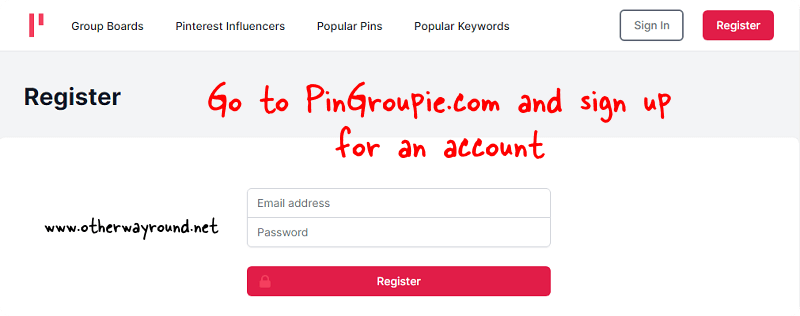
The first step is to go to PinGroupie.com and click on the “Register” button. Enter your email address and set your PinGroupie password and click on the “Register” button.
PinGroupie will now send you a verification link to your registered email address. Click on the link to verify your email. Check your spam folder if you don’t see the verification link.
After verifying your email, you can use PinGroupie.
2. Select “Group Boards” from the top menu
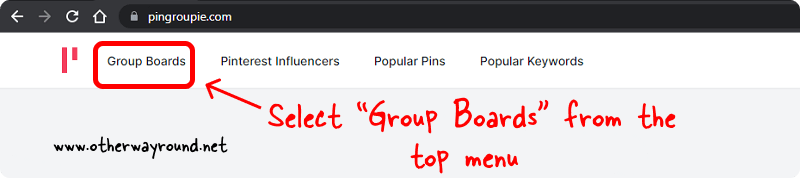
After you sign up, click on the “Group Boards” tab from the top menu to search Pinterest boards. Apart from group boards, you can search Pinterest influencers, popular pins, and popular keywords.
3. Enter a keyword and press the “Search” button
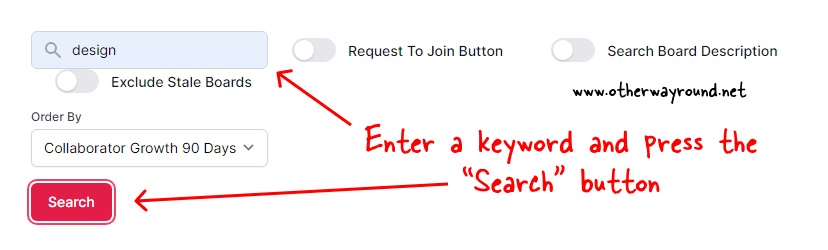
Now, in the search box, enter a keyword (for example, design). Switch on the “Request To Join Button” to see boards that you can join.
There are many useful filters, such as you can search boards by description, you can exclude old boards or boards that have no activity, there is also an option to search boards by language.
After entering the keyword, click on the “Search” button to see all the relevant group boards.
4. Choose a group board from the results
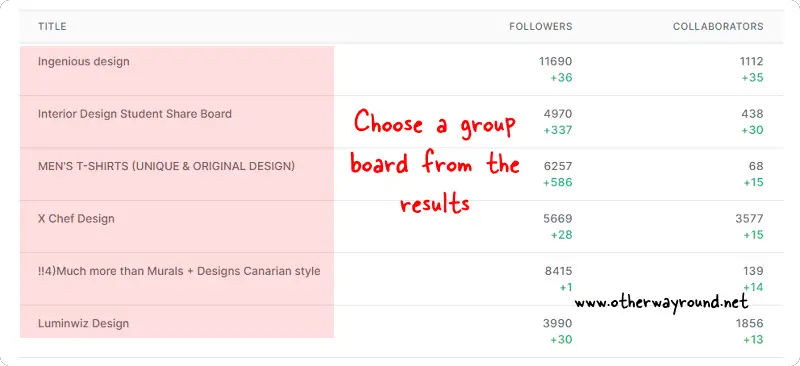
Now, you’ll see a list of Pinterest group boards. The search result will have three columns: title, followers, and collaborators.
In the “Title” column, you’ll see the names of the group boards, and in “Followers”, you’ll see the number of followers and the number of followers the boards have gained in the last 90 days.
The “Collaborators” column will have the number of collaborators each board has, as well as the number of collaborators the boards have gained in the last 90 days.
5. Click on the “View on Pinterest” button
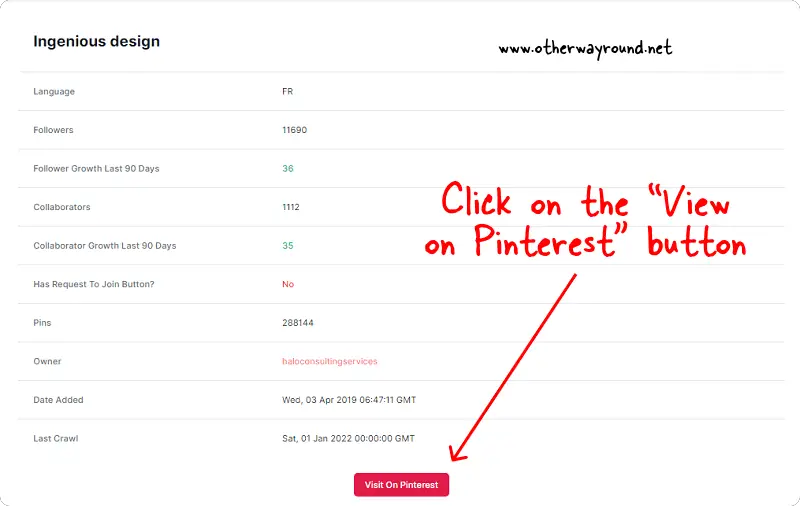
After you choose a group board from the search results, you’ll see a complete overview of the group board.
You can see the language, number of followers, follower growth in the last 90 days, number of collaborators, collaborator growth in the last 90 days, whether the group has a “Join” button, the number of pins the board has, the owner of the board, and the crawling date and time.
You’ll also see the “Collaborators Over Time” and “Followers Over Time” graphs.
Finally, click on the “View on Pinterest” button to open the group board on Pinterest.
Method-2: Using Pinterest search
In this method, we’ll be using the Pinterest search to find group boards.
To find group boards on Pinterest, enter a keyword in the search box and select a profile from the suggested results.
Now, click on the “Saved” tab and find a board with multiple profile picture icons next to the board name.
Here’s how to find Pinterest boards:
- Enter a keyword in the search box
- Select a profile from the list
- Choose the “Saved” tab
- Find a board with multiple profile picture icons
1. Enter a keyword in the search box
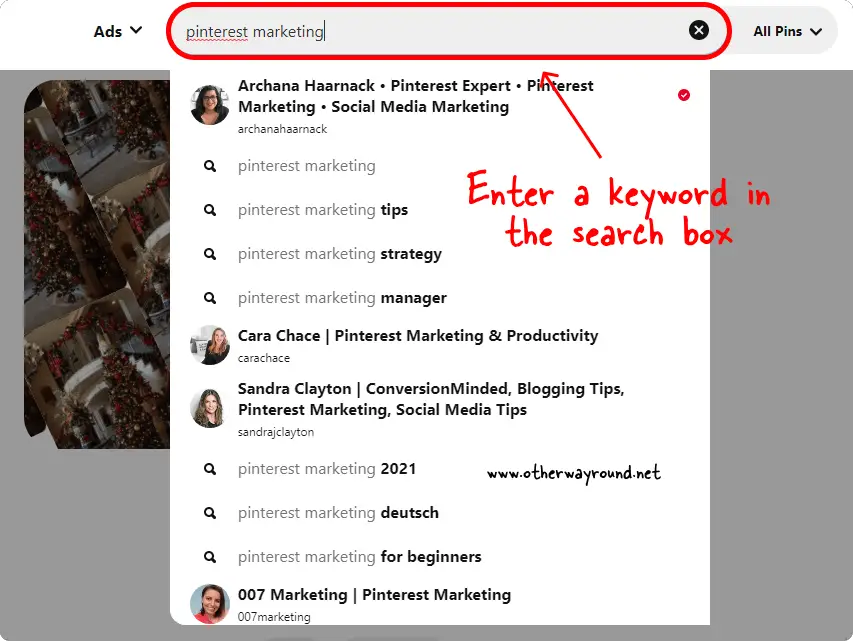
The first step is to go to Pinterest.com or open the Pinterest mobile app and log in to your Pinterest account.
Now, enter a keyword in the search box. Pinterest will suggest your relevant keywords and top influencers on Pinterest for that keyword.
2. Select a profile from the list

From the search results, choose a profile. Make sure you choose a profile and not the suggested keywords. This will save you a lot of time.
Here, you’ll see the complete profile of the influencer, including the number of followers, following, and monthly views.
3. Choose the “Saved” tab
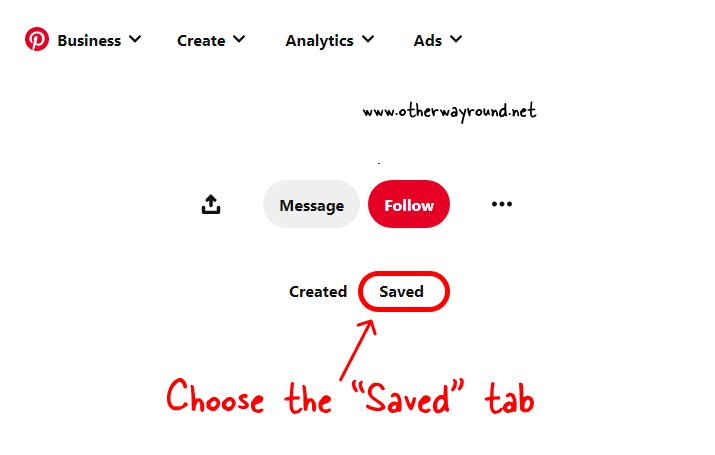
Scroll down to see the pins. Now, you’ll see two tabs just below the “Follow” button: Created and Saved.
The “Created” tab will be open by default, but you need to open the “Saved” tab to see all the boards.
4. Find a board with multiple profile picture icons
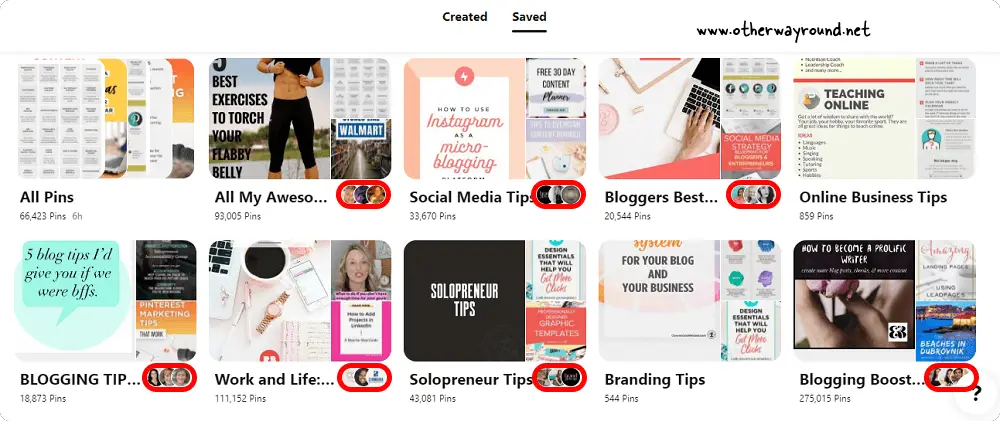
After you click on the “Saved” tab, you’ll see all the boards the user has created. The next task is to find group boards.
Group boards are easy to spot. Simply look for boards with multiple profile icons next to the board name.
If you don’t see a group board, that means the owner doesn’t own any group boards, or they may have made the Pinterest board private.
Go back to step #2 and repeat the process until you find a group board.
How to find group boards on the Pinterest app?
To find group boards on the Pinterest app, launch the Pinterest app and tap on the search icon located at the bottom. Now, enter a keyword into the search box and select a profile from the suggestions. Finally, tap on the “Saved” tab and look for boards with multiple profile icons at the end of the board name.
Conclusion
We hope you enjoyed this blog post on how to find group boards on Pinterest. Pinterest is such an amazing platform where you can find inspiration and much more. Many people have asked us how to find a group board on Pinterest, which is why we created this blog post. We’ve explained two easy methods to search for group boards on Pinterest.
If you want to learn more about Pinterest, you can check out this page.

