Do you want to know how to find Etsy group boards on Pinterest?
Joining a Pinterest group board is a fantastic idea if you are just getting started or if you want more saves on your pins. Pinterest group boards can help you expand your post reach and thereby get a lot more followers, traffic, and repins.
If you have an Etsy store with no marketing budget, joining Etsy group boards on Pinterest is an excellent way to promote your Etsy shop’s products, resulting in greater traffic and sales for your Etsy shop.
This article will teach you how to find Etsy group boards on Pinterest.
How To Find Etsy Group Boards On Pinterest

To find Etsy groups boards on Pinterest, go to PinGroupie.com and sign up for a free account. Now, in the search box, type “Etsy” and switch on the “Request To Join Button” button. Select “Collaborator Growth 90 Days” from the “Order By” drop-down menu and sort the results in descending order. Finally, choose a board from the results and click the “View on Pinterest” button, followed by the “Join” option to join that specific group board.
Also read: 11 Best Etsy Group Boards on Pinterest to Instantly Increase Sales
Alternatively, go to Pinterest.com and sign in to your account. Enter “Etsy Group Boards” in the search field and press Enter. Select “Boards” from the drop-down menu at the far end of the search bar. Finally, select a board from the search results and click the “Join” option to become a member of the board. I personally do not recommend this strategy because there are many boards with no new followers or engagement and it is difficult to determine whether you should join the group board or not. Therefore, follow the methods below to save your valuable time.
Here’s how to find Etsy Group Boards on Pinterest:
- Go to PinGroupie.com and create an account
- Type “Etsy” into the search bar
- Switch on the “Request To Join Button” button
- Order the boards by “Collaborator Growth 90 Days”
- Sort the results in descending order
- Click the “View on Pinterest” button
- Click the “Join” button
1. Go to PinGroupie.com and create an account
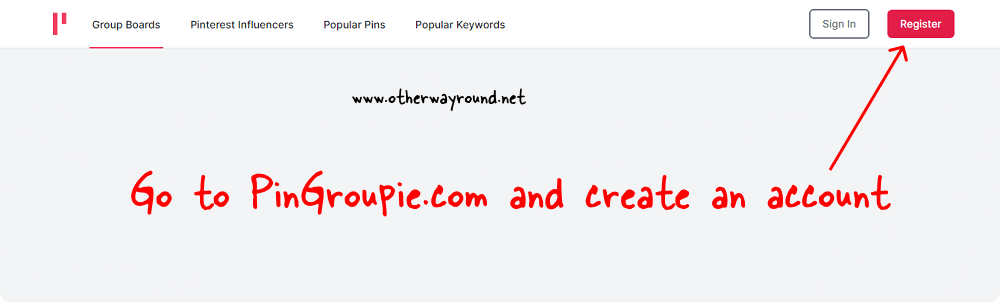
The first step is to sign up for a free account at PinGroupie.com. PinGroupie is a free online tool for discovering the greatest Pinterest group boards. Top Pinterest influencers, top posts, and trending keywords are also available.
You can use the top posts tool to identify the most popular posts on Pinterest and examine the pin to determine why it is so popular. This way, you may create a similar pin and make it popular by following the same method as the top pins.
Also read: How To See Recently Viewed Pins On Pinterest
Creating an account on PinGroupie is simple; simply click the “Register” button at the top right of the screen. Now type in your email address and password. Finally, to create your account, click the “Register” button.
If you don’t want to submit your email address, you can enter any random email address, such as [email protected], and create an account without sharing your real email. They do not compel you to verify your email address.
Following the creation of an account on PinGroupie, proceed to the next step to learn how to successfully use the free application.
2. Type “Etsy” into the search bar
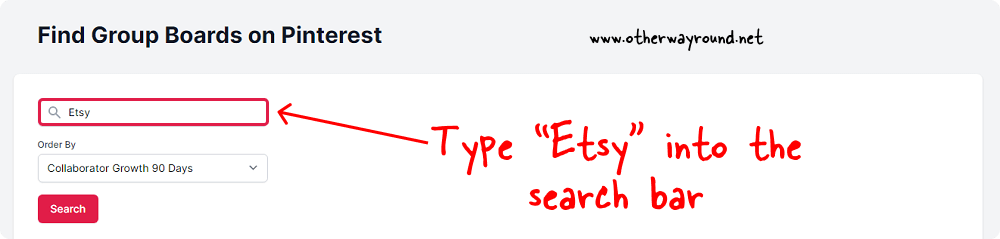
Select the “Group Boards” tab from the top menu after logging in to your PinGroupie account. You’ll now notice a search box below the title “Find Group Boards on Pinterest.”
Enter any keyword in this search field and click the “Search” button to get all Pinterest boards that contain that keyword.
Because we only want to locate “Etsy” group boards, we’ll type “Etsy” into the search box. Don’t click the “Search” button yet; we need to make the necessary adjustments so that the best Etsy group board appears in the search results. Continue to the next steps to find out what these alterations are.
3. Switch on the “Request To Join Button” button
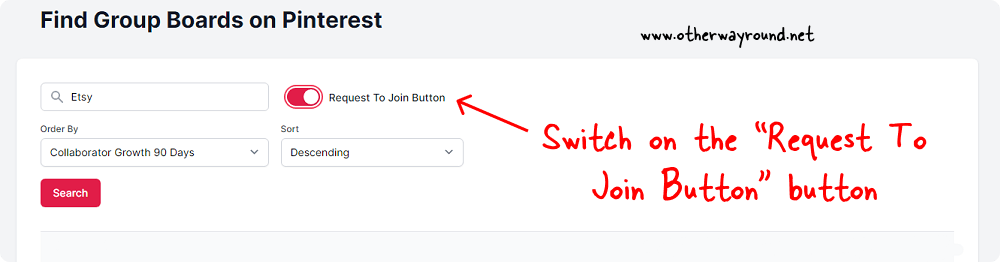
This is the most crucial step in the tutorial. Pinterest boards have a “Join” button that lets you send a request to the board’s owner(s).
However, some group boards may not have a “Join” button because the owner does not want any new members in the group, the board is already overcrowded, or the board is no longer active and the owner has simply removed the “Join” button.
As a result, it is critical to activate the “Request to Join Button” button to display only Etsy group boards with a “Join” button. This filter can help you save a lot of time.
Initially, I would enter the keyword and immediately press the “Search” button, which would return boards that were not the best, some were not active, and some didn’t have the “Join” button, so I would have to go back and select the next group board. As a result, it is very important to turn on the “Request to Join Button” button so that you can remove Etsy boards that you don’t want to see.
4. Order the boards by “Collaborator Growth 90 Days”
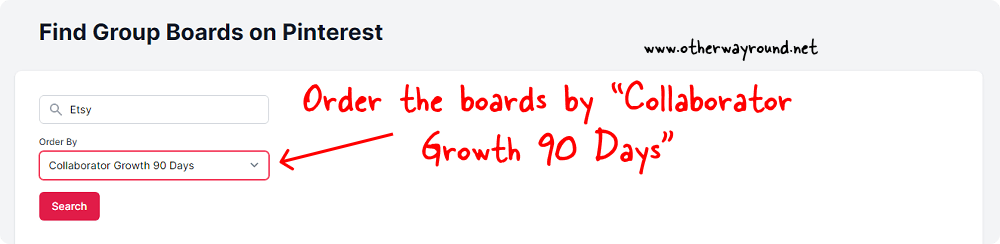
The second critical change is to sort the boards by “Collaborator Growth 90 Days”. The boards can also be ordered by “Follower Growth 90 Days.”
However, I like to sort the boards based on the number of collaborators in the last 90 days. This displays the top-performing Etsy boards in the last 90 days.
We need boards that allow new collaborators, so we chose “Collaborator Growth 90 Days” over “Follower Growth 90 Days.” Some boards are not very active, and joining requests may be accepted after months of waiting. Hence, it is preferable to sort the boards by “Collaborator Growth 90 Days.”
This way, we know that the board owner is open to new collaborators.
5. Sort the results in descending order
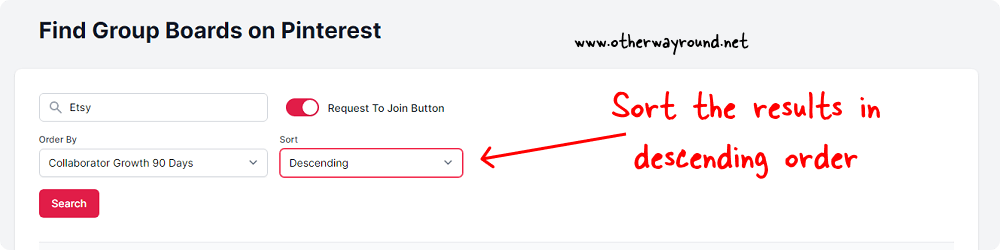
The third most important step is to sort the boards in descending order. This is crucial because you’ll see around 800 Etsy group boards in the search results and it is practically not possible to join all 800 boards.
Instead, we’ll join the top 10 or top 20 Etsy group boards from the search results.
To sort the results in descending order, click the “Sort” drop-down menu and select the “Descending” option.
Now, all the group boards will be sorted in descending manner
6. Click the “View on Pinterest” button
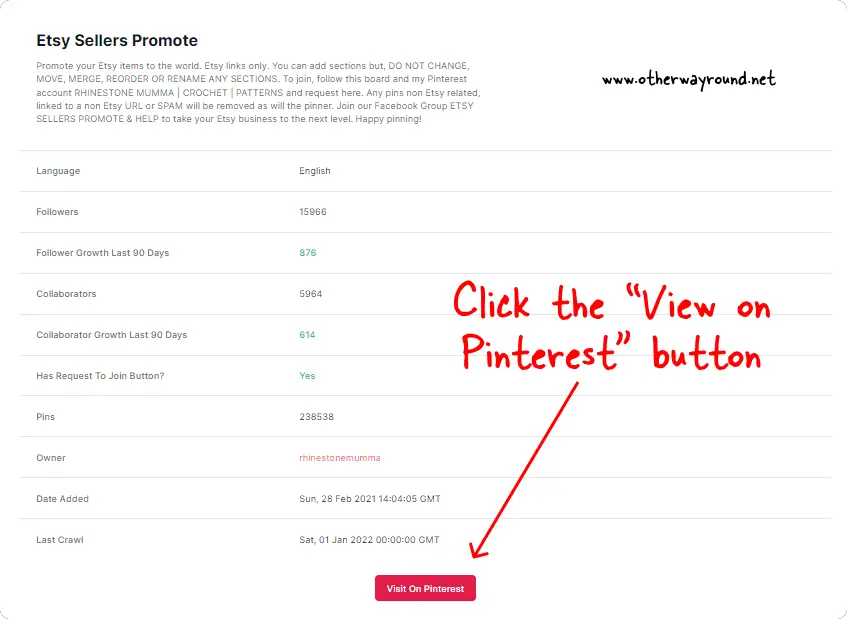
After you’ve enabled all three filters, click the “Search” button. Please allow up to ten seconds for the results to load.
Scroll down to see the results. Now, from the results, select the first board to view the group board in further detail. To keep the current tab active while viewing the selected board in a new tab, I right-click on the board title and select “Open link in new tab”.
This page contains all of the information on the Etsy board. Scroll down to see the graph of growth. The language of the board, the number of followers, followers gained in the last 90 days, the total number of collaborators, collaborators gained in the last 90 days, whether the board has a “Join” button or not, the total number of pins, the owner of the board, the date the board was added to the platform, and the last crawled date will all be displayed in a table.
Below the data table, there is a button that says “Visit on Pinterest”. To open the board on Pinterest, click on this button. Check that you are logged into your Pinterest account.
7. Click the “Join” button
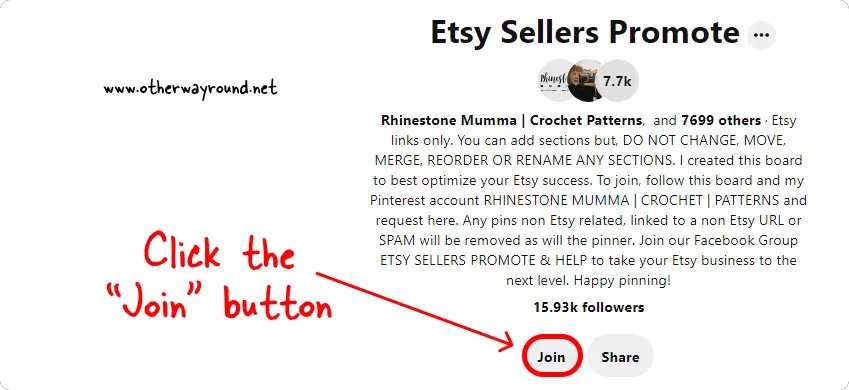
When you open the Etsy board on Pinterest, you’ll see all of the board’s sections. Check to see if you want to promote similar products from your Etsy store.
Simply click the “Join” button to join the board. When you click the “Join” button, you are sending a joining request to the board’s owner(s). You will be able to add your pins to the board once your request is approved. When the owner approves your request, Pinterest will notify you.
Because different rights are granted to collaborators, whether you will be able to submit your pins to the board relies on the permissions granted to you. If you can just comment and react to the pins, the owner has added you as a group follower.
In this situation, you must message the board’s owner and request that they add you as a collaborator.
One essential thing I’d want to add is that, as I previously stated, you only need the top 20 boards from the list. You should, however, join at least 50 boards because it is doubtful that you will be approved for every 50 boards you join. Some boards may only add you as a follower, while others may not let you join at all.
So, to be safe, join at least 50 of the good boards on the list.
Conclusion
Pinterest group boards are an excellent method to not only promote your Etsy store’s products but also to establish relationships. Every board has thousands of followers and establishing ties with them always pays off in the long run.
You can also locate Etsy group boards on Pinterest, but you won’t find much information about the board (for example, growth in the last 90 days). The free online tool suggested in this tutorial is the best way to do this.
Because I’m always looking for better tools, I may change this article if I come across a better way to find and analyze an Etsy group board on Pinterest. Please bookmark this article.
On Pinterest, we have a bunch of high-quality content. We provide the most recent Pinterest tricks, tips, and features to keep you one step ahead of your competitors. Visit this page to access the Pinterest library.

