Do you want to learn how to delete recent communities on Reddit?
When you visit a Reddit community, your home feed is filled with posts from that community.
Sometimes it shows them as “Frequently Visited” when you tap the “+” sign to post something.
The most common is that when you tap the search bar, a list of recently visited communities appears.
Don’t worry, you can easily fix this!
This article will teach you four easy methods to delete recent communities on Reddit.
How To Delete Recent Communities On Reddit

To delete recent communities on Reddit, disable the “Recent communities” switch and then tap the “Clear local history” option to clear the local history. Finally, tap the search bar and then the “X” next to the community name.
You may also remove posts from a community from your home feed by tapping on the “three dots” next to the text “Because you’ve shown interest in this community”, then selecting “Show fewer posts like this”, and finally selecting “Posts from this community”.
Also read: How to Get Sound on the Reddit App
1. Disable the “Recent communities” switch
There is a setting in Reddit settings that allows you to disable recent community suggestions on your Reddit account.
To turn off the “Recent Communities” feature, do the following:
- Tap the profile icon
- Select “Settings”
- Scroll down to the title “Advanced”
- Disable the “Recent communities” switch
1. Tap the profile icon
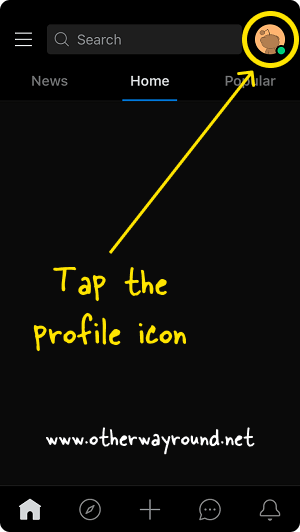
The first step is to launch the Reddit app and log in to your Reddit account.
After you log in, you’ll see your home feed.
In the top right corner, you’ll see your profile picture.
Tap on the profile icon to see the profile options.
2. Select “Settings”
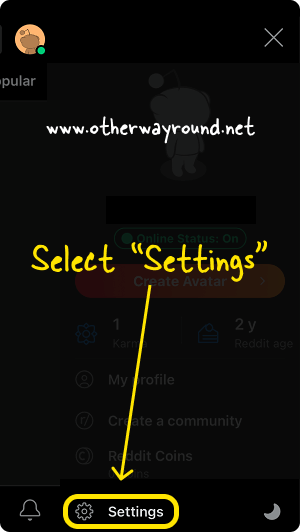
When you tap the “Profile” icon, you’ll get a list of profile settings.
The “Settings” option is at the bottom of the sidebar.
Tap it to open the Reddit settings.
3. Scroll down to the title “Advanced”
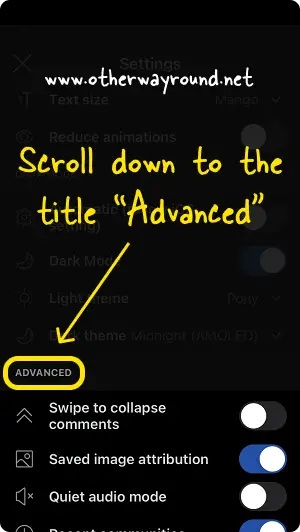
After you open the Reddit settings, you’ll see categories like Account Settings, Reddit Premium, Feed Options, View Options, Dark Mode, Advanced, About, and Support.
Now, scroll down to the “Advanced” settings and proceed to the next step.
4. Disable the “Recent communities” switch
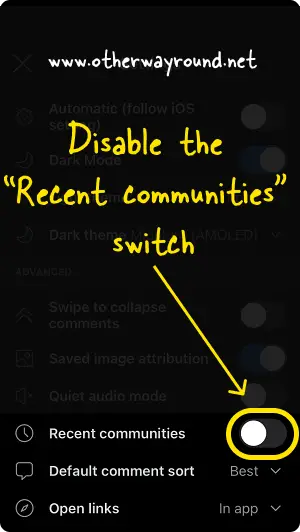
In the “Advanced” settings, you’ll see options like Swipe to collapse comments, Saved image attributions, Quiet audio mode, Recent communities, Default comment sort, Open links, Clear local history, and Retry Pending Purchases.
Now, disable the switch next to the “Recent communities” options.
Check that the switch changes from blue to grey.
Now, proceed to the next method where you’ll learn how to clear Reddit history.
2. Clear your local history
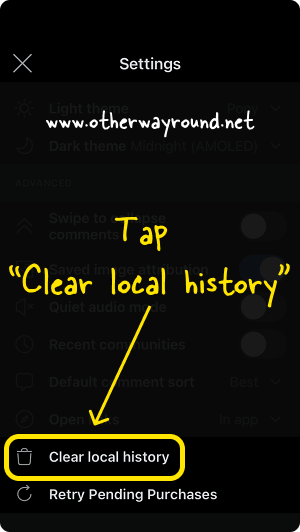
To clear the Reddit history, open the Reddit settings, scroll down to the “Advanced” settings, and select the “Clear local history” option.
When you tap the “Clear local history” option, a pop-up will appear at the bottom of the screen.
To clear the local history, re-tap “Clear local history”.
3. Tap on “X” next to the community name in the search bar
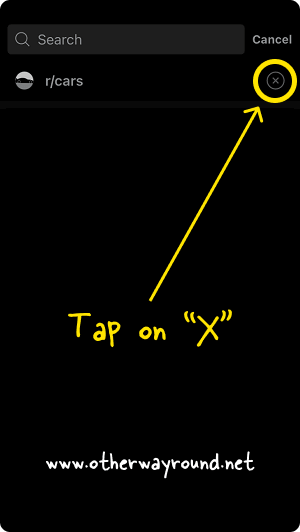
It is now time to remove the recently visited communities from the search box.
To do so, go to the bottom menu and select “Home” or “Discover”.
Then, tap the search bar.
When you hit the search bar, you’ll see a list of recently visited communities as well as the top trending posts on Reddit.
An “X” will appear next to the name of the most recently visited community.
Tap the cross icon to delete the most recent community from the list.
Repeat this for each community on the list that you don’t wish to see.
4. Remove suggested posts from your home feed
It’s finally time to remove the posts from your recently visited community that are still visible in your home feed.
To do so, hit the “Home” icon located on the bottom menu bar.
You might see stuff like “Because you’ve shown interest in this community” or “Popular on Reddit right now,” or you might see something else.
Whatever the text is, there will definitely be three dots to the right.
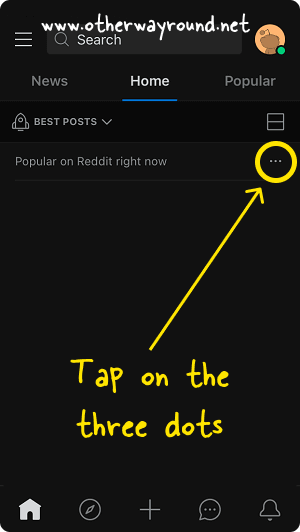
Tap on these three dots to see the post options.
Choose “Show fewer posts like this” from the menu.
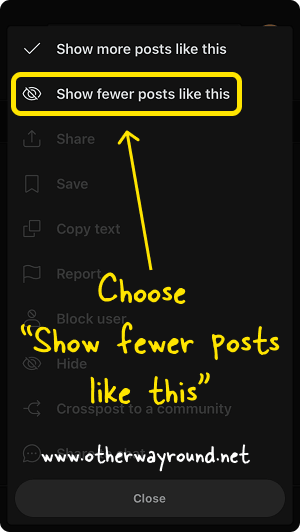
Finally, tap the blue text that says “Posts from this community”.
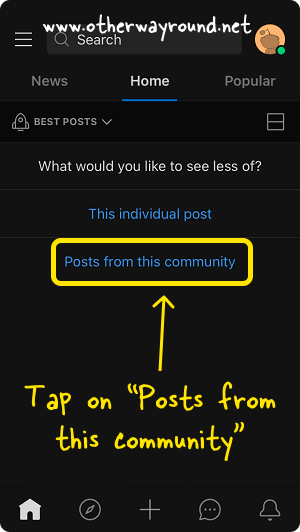
By doing so, you are instructing the Reddit algorithm to stop recommending posts from that particular community.
Do this instead!
Even I enjoy browsing various Reddit communities, though most of them are NSFW.
And because I visit such communities, they all appear in my feed. Worse, Reddit displays all posts from that community as well as similar communities.
Many people are unaware of this, but there is a cool option that you may use to avoid such issues. It’s known as “Anonymous Browsing“.
Anonymous browsing is similar to Incognito mode.
After you enable this option, Reddit will no longer record your browsing or search history. It will also not show you content from communities in your home feed.
To enable Anonymous Browsing mode on Reddit, tap the profile icon and then the “Down Arrow” next to your Reddit username.
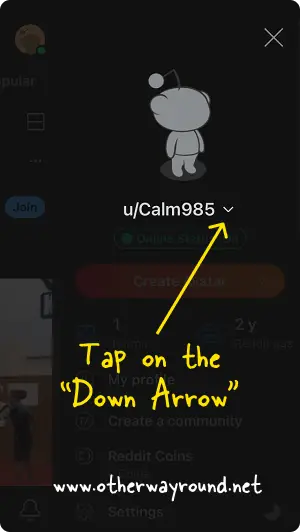
You can see all of your Reddit accounts here.
Choose “Anonymous Browsing” from the list.
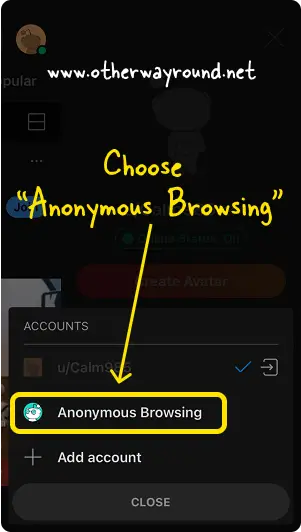
Finally, press “OK” to begin exploring Reddit anonymously.
To disable the “Anonymous Browsing”, tap the profile icon in the top right corner.
Now, tap the “Leave Anonymous Browsing” button.
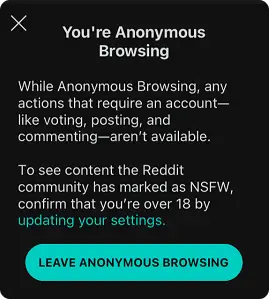
How do I delete Reddit app history on my iPhone?
To delete Reddit app history on iPhone, launch the Reddit app and tap the profile icon located in the top right corner. Select “Settings” and scroll down to “Advanced” settings. Now, tap on “Clear local history” from the list and re-tap the “Clear local history” from the pop-up.
Conclusion
It’s quite annoying when you see a list of recently visited Reddit communities in the search box or when you make a new post. Posts from recently visited communities also appear in your home feed. Luckily, there are several solutions to this problem:
- Disable the “Recent communities” switch.
- Clear your local history
- Tap on “X” next to the community name in the search bar.
- Remove suggested posts from your home feed.


