Did you see a green circle on an Instagram story?
The strangest thing is that the green ring does not appear around all stories, but just a few of them.
So, what is the meaning of this green circle or ring?
It means you are special!
Read on to find out exactly what the green circle on Instagram stories means.
What Does the Green Circle Mean on Instagram?

The green circle or ring on Instagram means that the person has added you to his/her “Close Friends” list.
This means that the Instagram story can be viewed by only those people who are on the “Close Friends” list.
“Close Friends” was launched by Instagram in 2018 to allow users to curate their stories and engage with smaller groups.
Must read: How to Know if Someone Muted You on Instagram
It is a feature that enables you to create a group of followers who have access to private stories.
When you post a story and select this option, it is visible only to your Close Friends.
Instagram does not choose your list of close friends for you. You’ll have to do it manually.
How do you get the green circle on Instagram?
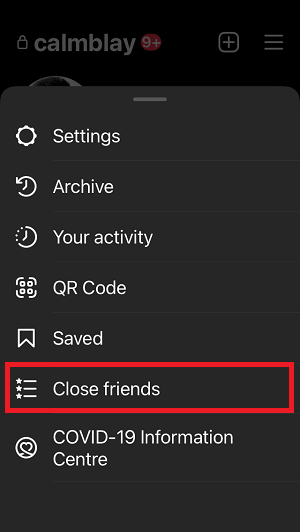
To create your “Close Friends” list: Tap your profile picture > Menu > Close friends > Select friends > Tap on Done
When you’re ready to share an Instagram story, be sure to tap the “Close Friends” button to share it with only your close friends.
What do the colors around Instagram story mean?
There are five different colored rings in the Instagram stories.
It can be rather confusing because Instagram stories feature a variety of distinct colors that are difficult to distinguish.
The following are the various types of Instagram story colors and their associated meanings:
1. Orange and Purple Gradient Instagram Ring

This is the most common colored ring on an Instagram story, and it means that someone has posted a new story on Instagram.
2. Grey colored Instagram Ring

A grey-colored ring means that you have already viewed the story.
3. Green colored Instagram Ring

A green ring means that the story is visible only to the user’s Close Friends and you are on their Close Friends list.
There is also a Green Following Button on Instagram for Close Friends.
4. Rainbow colored Instagram Ring

A sticker celebrating Pride Month has been placed on the person’s Instagram story.
5. Orange and Green Gradient Instagram Ring

A sticker celebrating National Hispanic Heritage Month has been placed on the person’s Instagram Story.
How do I get rid of the green circle on Instagram story?
You can get rid of the green circle by simply blocking, unfollowing, or muting the person who has added you to the Close Friends list.
You can also ask the person to remove you from the Close Friends list.
To remove someone from your Close Friends list, simply tap on your Instagram profile icon on the bottom right and then tap on the menu icon located on the top right. Now, tap on “Close friends” and unselect all the people you want to remove from your “Close friends” list. Finally, tap on the “Done” button to save the list.

