Do you want to learn how to get rid of followers on Pinterest?
It can be frustrating when you’re sharing your pins and you start getting likes from people that you don’t know. It can be really awkward if these followers are spamming your boards or messaging you random pins.
In this article, I will walk you through some easy steps on how to get rid of followers on Pinterest.
How To Get Rid Of Followers On Pinterest

To get rid of followers on Pinterest, navigate to your Pinterest profile page, tap on “followers” and open the follower’s profile you’d like to get rid of. Now, tap on the three dots and select “Block”.
These steps will work on the Pinterest web, mobile app, and desktop app.
Also read: How To See Recently Viewed Pins On Pinterest
Here’s how to get rid of followers on Pinterest:
- Open your Pinterest profile page
- Tap on “Followers”
- Select a follower
- Tap on the three dots
- Select “Block”
1. Open your Pinterest profile page
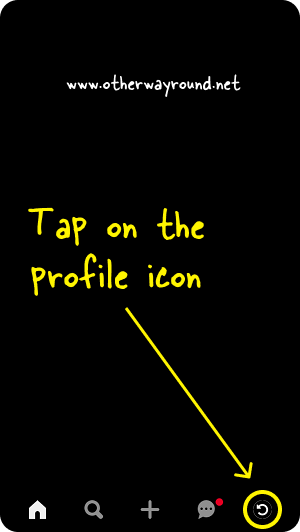
The first step is to tap on the profile picture. The profile picture is located at the extreme right of the bottom menu.
If you are on the Pinterest web or desktop app, click on the profile icon located in the top right corner.
2. Tap on “Followers”
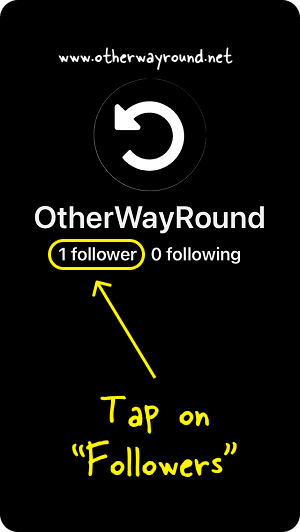
After you tap on the profile icon, you’ll see your profile page. Below your name, you’ll see your follower count and the number of people you’re following.
Tap on “Followers” to see the list of followers.
3. Select a follower
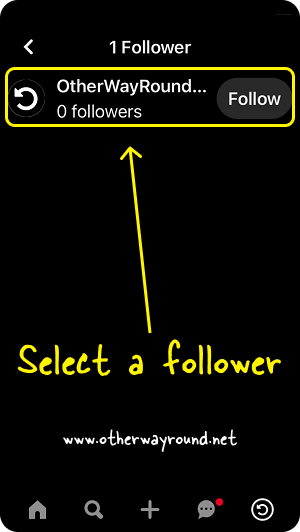
After you see the followers list, find a profile you want to get rid of.
Now, tap on the name of the person to open that person’s Pinterest profile.
4. Tap on the three dots
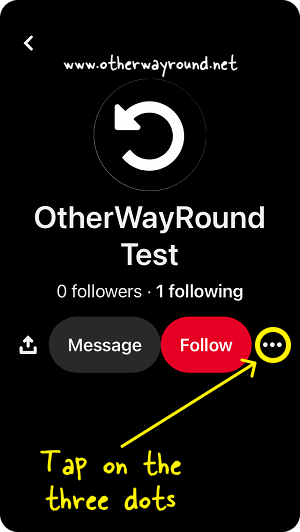
After you open the person’s Pinterest profile, all you have to do is tap on the three dots located below the person’s name.
5. Select “Block”
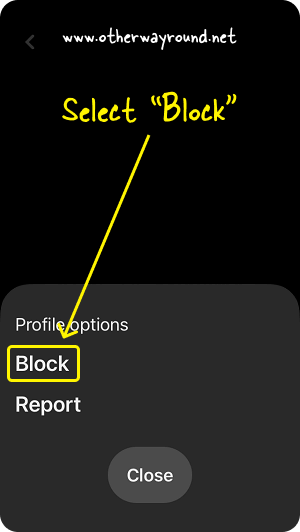
Once you tap on the three dots, you’ll see the profile options.
If you think that the person is harassing you, you can tap on the “Report” option.
To get rid of the person, you can select the “Block” option. The person will now not be able to message you or tag you on random pins.
Conclusion
Pinterest is a social media site that allows users to share images of their interests and follow others who post similar things.
When you’re looking to grow your Pinterest account, it might be tempting to follow everyone that follows you back. At times, the followers spam you, message you with random pins, or mention you in spam pins. This can be frustrating, and the only thing you want to do at that moment is to get rid of such followers.
The good news is that you can quickly get rid of these followers by following the steps in this article.

