Do you want to find people on OnlyFans?
The Bad News: OnlyFans’ built-in search feature is terrible and fails to return relevant results.
The Good News: There is a secret method for finding people on OnlyFan (even by location).
Because OnlyFans is committed to anonymity, the search choices are limited.
In this article, you’ll learn how to find people on OnlyFans.
How to Find People on OnlyFans

To find people on OnlyFans, you can use the built-in search engine or free third-party search engines that let you search for individuals based on their geographic region, type of account (free or premium), and trending or newly created accounts.
Must read: Can You Screenshot on OnlyFans?
Here’s how to find people on OnlyFans:
1. Visit OnlyFinder.com
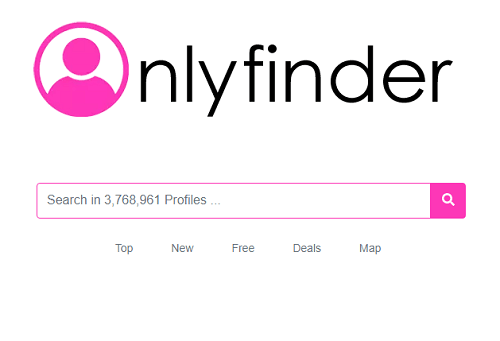
The first step is to go to OnlyFinder.
Use this link: www.onlyfinder.com
OnlyFinder is a free search engine built just to search OnlyFans profiles. You can also find people based on their location.
Alternatively, you can search for OnlyFans profiles on OnlySearch and FansMetrics.
2. Enter the name and click the search button
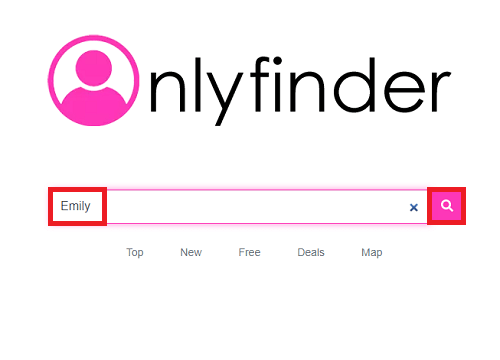
Once the OnlyFinder search engine is loaded, all you have to do is type in the name of the person you’re looking for.
To see the most popular and trending profiles on OnlyFans, you can also select the “Top” option from the menu.
You can choose “New” to see a list of all the new OnlyFans accounts that have been set up recently.
If you wish to look for free content on OnlyFans, you may do so by selecting the “Free” option from the menu. Subscribe to accounts at a discounted rate by selecting the “Deals” option from the menu.
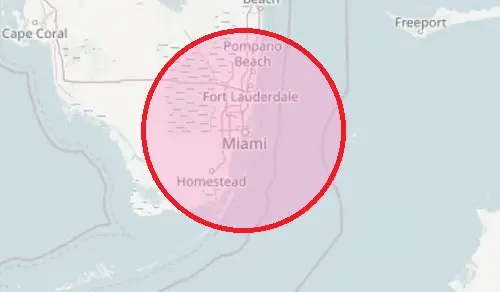
The most useful feature is the ability to locate profiles based on their geographical location. Select “Map” from the menu to search for people in your area.
By clicking on the “Allow” option, you can give OnlyFinder permission to access your location. As an alternative, you can find your location on the interactive map and then tap on the “Pink Circle” to see OnlyFans creators who live in your area.
3. Select the account
After you see the list of accounts, simply tap on any one of them, and you’ll be redirected to that profile.
Make sure you are signed in to OnlyFans to see the full profile.
Frequently Asked Questions (FAQs)
How to find someone on OnlyfFans by location?
To find someone n OnlyFans by location, simply go to OnlyFinder.com and tap on the “Map” option, Now, enter the location and tap on the pink circle to see OnlyFans profiles in that location.
How to find someone on Onlyfans by real name?
To find someone on OnlyFans by real name, go to OnlyFinder.com and enter their real name. Now, tap on the search icon to bring up a list of people who share the same name as the one you submitted.
How to find someone on Onlyfans without username?
To find someone on OnlyFans without a username, go to OnlyFinder.com and enter the name or search for the user’s location.
How to find someone on Onlyfans without an account?
You can find someone on OnlyFans without an account by searching for that person on OnlyFinder.com.


