Do you want to change OnlyFans Password?
Keeping internet sites and services secure, particularly social media accounts, requires attention.
If you continue to log into OnlyFans with a weak password, one that has been replicated on other websites, or one that has been exposed in a hack or data breach, it may be time to change.
In this article, you’ll learn how to change your OnlyFans password.
How to change your OnlyFans password

To change your OnlyFans password, log in to your OnlyFans account. Now, tap on “Settings” then select “Account” from the list. Scroll down and tap on “Password”. Enter your current OnlyFans password and then type in the new password. Finally, tap on the “Save” button to change the password.
Also read: How to Know if Someone Muted You on Instagram
Here’s how you can change your OnlyFans Password:
- Log in to your account
- Tap on your profile icon located on the bottom right
- Tap on “Settings”
- Select “Account”
- Tap on “Password”
- Change the password and tap on “Save”
1. Log in to your account
The first step is to log in to your OnlyFans account. Enter your email and your password then tap on the “Login” button to log in.
2. Tap on your profile icon located on the bottom right

After you log in, tap on your profile icon.
The profile icon is located on the bottom right of the screen.
3. Tap on “Settings”
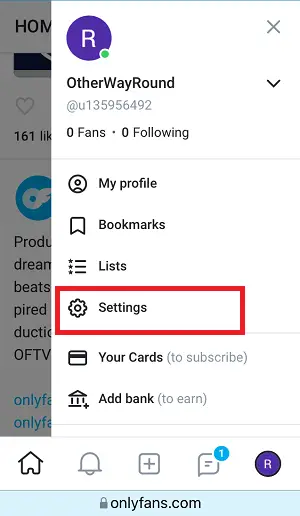
Now, you’ll see a bunch of options here.
Select “Settings” from the list and proceed to the next step.
4. Select “Account”
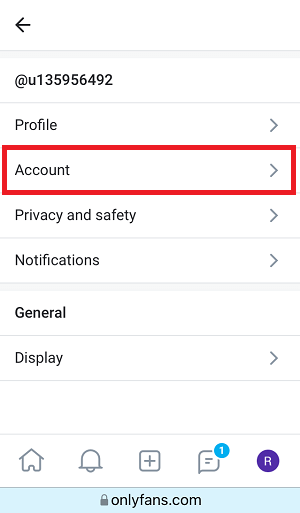
Here you’ll find your profile, account, privacy and safety, notifications, and display settings.
Select “Account” from the list.
5. Tap on “Password”
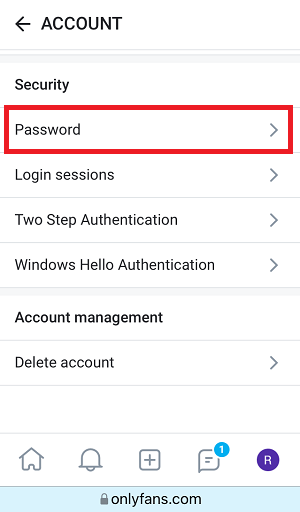
After you open the “Account” settings, scroll down and tap on “Password” listed under “Security” settings.
6. Change the password and tap on “Save”
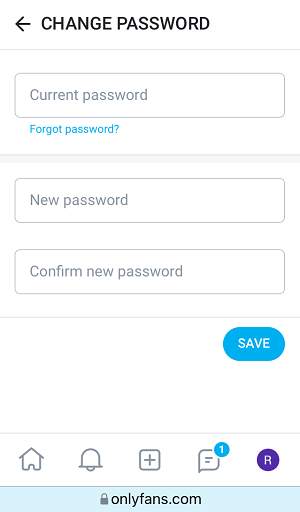
In this step, you’ll have to enter your current password.
Now, enter your new password in the second box and re-enter your new password in the third box.
Now, simply tap on the “Save” button to save the settings.
I have forgotten my OnlyFans password. How do I reset it?
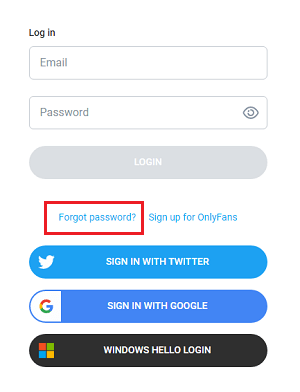
If you have forgotten your OnlyFans password, simply open the OnlyFans website. Now, tap on “Forgot password?” and enter the email you used while signing up for OnlyFans.
OnlyFans will now send you a reset link to your registered email address. Click on this link and enter the new password.
Conclusion
To keep your account secure, you should change your OnlyFans password on a frequent basis. It is simple to change your OnlyFans, and you only need to follow five simple steps. You can also reset your OnlyFans password by selecting “Forgot password?” on the login screen.


