Do you want to find people near you on Snapchat?
When you don’t know someone’s Snapchat username, it can be difficult to locate them on the app.
However, there is a feature in Snapchat that can help you find people nearby.
In this article, you’ll learn how to find people near you on Snapchat.
How to Find People Near Me on Snapchat

You can find people near you on Snapchat by using the Snap Map feature.
You should allow Snapchat to allow your location for this feature to work.
Once your location is detected on the map, you should be able to see heatmaps (splashes of color) near you.
These heatmaps mean that someone has recently posted a Snapchat story in that area.
The color blue indicates that there are a few snaps, whereas the color red indicates that there is a lot of activity happening.
Here’s how you can find people near you on Snapchat:
1. Tap on the “Map” icon
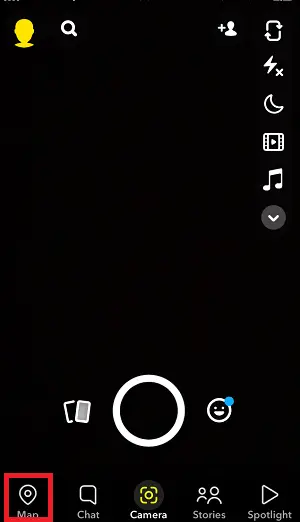
The first step is to tap on the “Map” icon.
The “Map” icon is located on the bottom left of the screen.
The bottom bar will have options such as Map, Chat, Camera, Stories, and Spotlight.
Tap on the “Map” and proceed to the next step.
2. Tap on a colored area near you
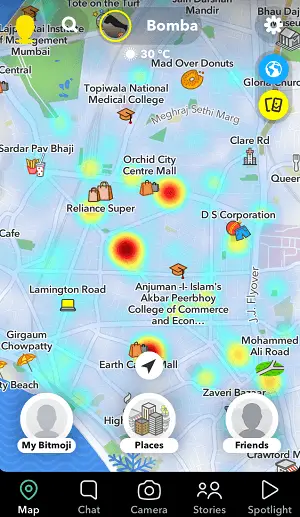
After you tap on the map, you’ll see an interactive map full of splashes of colors.
You can also access Snap Map on your mobile or desktop browser. Open this link: https://map.snapchat.com/
Pinch with two fingers to adjust the zoom.
These splashes of colors are called hotspots. The hotter the color the higher the activity.
Now, simply tap on a hotspot near you.
Proceed to the next step to know how to add people.
3. Tap on “View Creator” and “Add”

After you tap on the hotspot, a Snapchat story will load.
You should be able to see the location and the time or date of the story written on the top left.
And a “View Creator” button on the bottom of the story.
Tap on it to see the name and the username of that person.
You can also tap on “Add” to add that person. Now, wait for that person to add you back.



